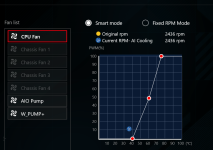Hi all, at the suggestion of Spyder I'm making a "please help" thread.
My new build arrived yesterday and aside from a few confusing build choices I love it. The big issue at the moment is the fans.
The case is a 5000D Airflow and I emailed PCSpecialist and asked if the 5 additional fans could be upped to 7 so the stock fans are replaced with the RGB fans on offer at PCS. The case has 3 front fans, 3 side fans, 1 rear fan and then 3 fans as part of the AIO mounted on the top of the case. I am unable to control the speed of the fans not part of the AIO cooler. As soon as the system comes on they ramp up to 100% and stay there.
As they are connected to a lightning node and not a commander core, iCue can only control their LEDs and has no control over their fan speed. I have an ASUS motherboard so Armory Crate was suggested, but it only identifies one "CPU fan" (actually the rear exhaust) and 4 "chassis fans," as well as the cooler. When using auto-tune to try and set up an automatic fan curve based on CPU/GPU temps only the rear exhaust will actually be "tuned" and the rest of the case fans just stay at 100% and end up greyed out. I eventually tried to use the QFan control from the bios but no matter how I modify it the fans take no notice. I'm fully up to date with windows and Armory Crate and did full windows reinstall a few hours ago with no luck.
Spec here:
Case
Send In Your Own Case
Processor (CPU)
Intel® Core™ i9 16-Core Processor i9-12900K (3.2GHz) 30MB Cache
Motherboard
ASUS® ROG MAXIMUS Z690 HERO WIFI (LGA1700, USB 3.2, PCIe 5.0) - ARGB Ready
Memory (RAM)
32GB Corsair DOMINATOR PLATINUM DDR5 5200MHz (2 x 16GB)
Graphics Card
24GB ASUS ROG STRIX GEFORCE RTX 3090 - HDMI, DP
1st M.2 SSD Drive
1TB SEAGATE FIRECUDA 530 GEN 4 PCIe NVMe (up to 7300MB/R, 6000MB/W)
1st M.2 SSD Drive
4TB SEAGATE FIRECUDA 530 GEN 4 PCIe NVMe (up to 7300MB/R, 6900MB/W)
1st Storage Drive
8TB Samsung 870 QVO 2.5" SSD, SATA 6Gb/s (up to 560MB/sR | 530MB/sW)
Power Supply
CORSAIR 1600W PRO SERIES™ TITANIUM AX1600i DIGITAL MODULAR PSU
Power Cable
1 x 1 Metre IEC C19 UK Power Cable
Braided Power Supply Cables
CORSAIR Premium Individually Sleeved PSU Cable Kit Pro - Black
Processor Cooling
CORSAIR iCUE H150i ELITE LCD Display RGB CPU Cooler
Thermal Paste
STANDARD THERMAL PASTE FOR SUFFICIENT COOLING
LED Lighting
2x 50cm RGB LED Strip
Extra Case Fans
7x Corsair LL120 RGB LED Fan + Controller Kit
Sound Card
ONBOARD 6 CHANNEL (5.1) HIGH DEF AUDIO (AS STANDARD)
Network Card
10/100/1000 GIGABIT LAN PORT
USB/Thunderbolt Options
MIN. 2 x USB 3.0 & 2 x USB 2.0 PORTS @ BACK PANEL + MIN. 2 FRONT PORTS
Operating System
Windows 11 Home 64 Bit - inc. Single Licence [KUK-00003]
Operating System Language
United Kingdom - English Language
Windows Recovery Media
Windows 10/11 Multi-Language Recovery Image - Unlimited Downloads from Online Account
Office Software
FREE 30 Day Trial of Microsoft 365® (Operating System Required)
Anti-Virus
NO ANTI-VIRUS SOFTWARE
Browser
Firefox™
Warranty
3 Year Platinum Warranty (3 Year Collect & Return, 3 Year Parts, 3 Year labour)
Delivery
STANDARD INSURED DELIVERY TO UK MAINLAND (MON-FRI)
Build Time
Standard Build - Approximately 9 to 12 working days
Welcome Book
PCSpecialist Welcome Book - United Kingdom & Republic of Ireland
Logo Branding
PCSpecialist Logo
My new build arrived yesterday and aside from a few confusing build choices I love it. The big issue at the moment is the fans.
The case is a 5000D Airflow and I emailed PCSpecialist and asked if the 5 additional fans could be upped to 7 so the stock fans are replaced with the RGB fans on offer at PCS. The case has 3 front fans, 3 side fans, 1 rear fan and then 3 fans as part of the AIO mounted on the top of the case. I am unable to control the speed of the fans not part of the AIO cooler. As soon as the system comes on they ramp up to 100% and stay there.
As they are connected to a lightning node and not a commander core, iCue can only control their LEDs and has no control over their fan speed. I have an ASUS motherboard so Armory Crate was suggested, but it only identifies one "CPU fan" (actually the rear exhaust) and 4 "chassis fans," as well as the cooler. When using auto-tune to try and set up an automatic fan curve based on CPU/GPU temps only the rear exhaust will actually be "tuned" and the rest of the case fans just stay at 100% and end up greyed out. I eventually tried to use the QFan control from the bios but no matter how I modify it the fans take no notice. I'm fully up to date with windows and Armory Crate and did full windows reinstall a few hours ago with no luck.
Spec here:
Case
Send In Your Own Case
Processor (CPU)
Intel® Core™ i9 16-Core Processor i9-12900K (3.2GHz) 30MB Cache
Motherboard
ASUS® ROG MAXIMUS Z690 HERO WIFI (LGA1700, USB 3.2, PCIe 5.0) - ARGB Ready
Memory (RAM)
32GB Corsair DOMINATOR PLATINUM DDR5 5200MHz (2 x 16GB)
Graphics Card
24GB ASUS ROG STRIX GEFORCE RTX 3090 - HDMI, DP
1st M.2 SSD Drive
1TB SEAGATE FIRECUDA 530 GEN 4 PCIe NVMe (up to 7300MB/R, 6000MB/W)
1st M.2 SSD Drive
4TB SEAGATE FIRECUDA 530 GEN 4 PCIe NVMe (up to 7300MB/R, 6900MB/W)
1st Storage Drive
8TB Samsung 870 QVO 2.5" SSD, SATA 6Gb/s (up to 560MB/sR | 530MB/sW)
Power Supply
CORSAIR 1600W PRO SERIES™ TITANIUM AX1600i DIGITAL MODULAR PSU
Power Cable
1 x 1 Metre IEC C19 UK Power Cable
Braided Power Supply Cables
CORSAIR Premium Individually Sleeved PSU Cable Kit Pro - Black
Processor Cooling
CORSAIR iCUE H150i ELITE LCD Display RGB CPU Cooler
Thermal Paste
STANDARD THERMAL PASTE FOR SUFFICIENT COOLING
LED Lighting
2x 50cm RGB LED Strip
Extra Case Fans
7x Corsair LL120 RGB LED Fan + Controller Kit
Sound Card
ONBOARD 6 CHANNEL (5.1) HIGH DEF AUDIO (AS STANDARD)
Network Card
10/100/1000 GIGABIT LAN PORT
USB/Thunderbolt Options
MIN. 2 x USB 3.0 & 2 x USB 2.0 PORTS @ BACK PANEL + MIN. 2 FRONT PORTS
Operating System
Windows 11 Home 64 Bit - inc. Single Licence [KUK-00003]
Operating System Language
United Kingdom - English Language
Windows Recovery Media
Windows 10/11 Multi-Language Recovery Image - Unlimited Downloads from Online Account
Office Software
FREE 30 Day Trial of Microsoft 365® (Operating System Required)
Anti-Virus
NO ANTI-VIRUS SOFTWARE
Browser
Firefox™
Warranty
3 Year Platinum Warranty (3 Year Collect & Return, 3 Year Parts, 3 Year labour)
Delivery
STANDARD INSURED DELIVERY TO UK MAINLAND (MON-FRI)
Build Time
Standard Build - Approximately 9 to 12 working days
Welcome Book
PCSpecialist Welcome Book - United Kingdom & Republic of Ireland
Logo Branding
PCSpecialist Logo