Boomer
Bronze Level Poster
OK. So having a few teething problems since getting my PC on Tuesday.
Worked fine for the first couple of days, whilst I updated Windows 10 and a couple of out of date drivers.
Then yesterday ... it wouldn't turn on fully. Lots of RGB loveliness in the case, but screen blank.
After a pause (5-8s), I get Beeeep. Beep. Beep. Beep.
Powered down. Unplugged.
I took the lid off. Wiggled all the connectors to make sure they were in properly. Tried again. Same beeps.
Unplugged and reseated the memory sticks. Boots fine. Ah great. Maybe they came loose in transit.
And then today. Same thing. Wiggled everything. Reseated the RAM. Nope.
And again. And again.
Rebooted and hit Del/F2 to enter bios to see if there was anything obvious. I cannot read a bios screen but there was nothing flashing up as "Error". F10 to save and reboot. And its fine again.
According to the ASUS manual One long beep, plus three short beeps means No VGA detected.
Is that referring to the graphics card? Or the display (which is plugged into the graphics card)?
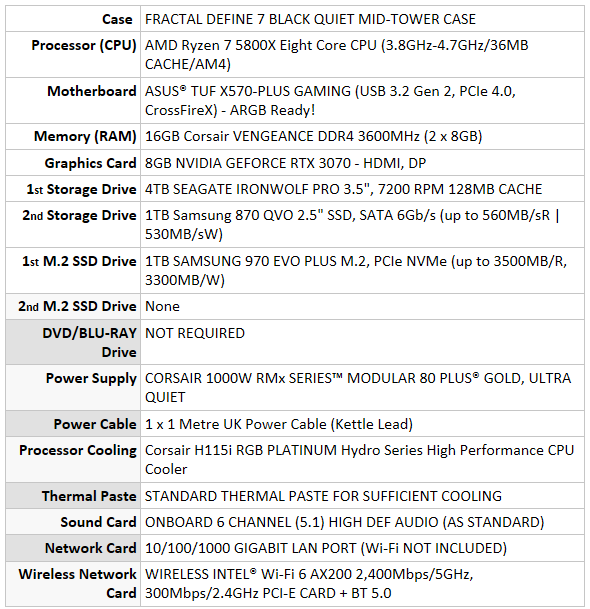
Worked fine for the first couple of days, whilst I updated Windows 10 and a couple of out of date drivers.
Then yesterday ... it wouldn't turn on fully. Lots of RGB loveliness in the case, but screen blank.
After a pause (5-8s), I get Beeeep. Beep. Beep. Beep.
Powered down. Unplugged.
I took the lid off. Wiggled all the connectors to make sure they were in properly. Tried again. Same beeps.
Unplugged and reseated the memory sticks. Boots fine. Ah great. Maybe they came loose in transit.
And then today. Same thing. Wiggled everything. Reseated the RAM. Nope.
And again. And again.
Rebooted and hit Del/F2 to enter bios to see if there was anything obvious. I cannot read a bios screen but there was nothing flashing up as "Error". F10 to save and reboot. And its fine again.
According to the ASUS manual One long beep, plus three short beeps means No VGA detected.
Is that referring to the graphics card? Or the display (which is plugged into the graphics card)?
