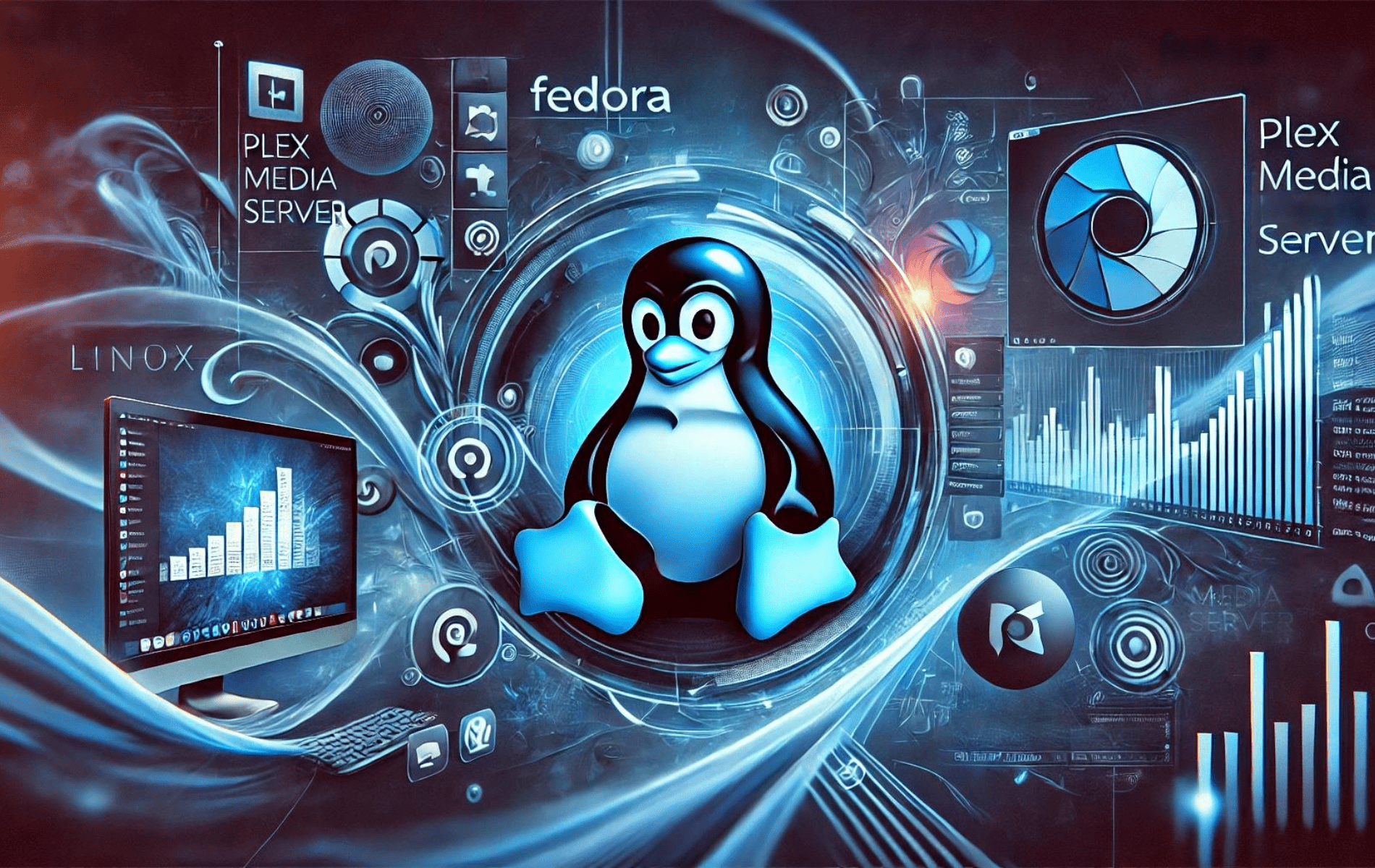SpyderTracks
We love you Ukraine
I'm getting very concerned about this new "features" being proposed for windows, the deep AI integration as well as this "Recall" thing which I find extremely troubling.
Over the last few years I've steadily been moving away from windows. My daily laptop is now a MacBook which I'm really enjoying.
The only reason I haven't moved my main desktop onto linux is purely down to gaming support.
But, now of course with the SteamDeck gaining so much traction, there is SteamOS from Valve which is exactly the same build that's on the SteamDeck, based on Debian 8. It has a "Desktop Mode" that puts it into a proper Linux desktop although the desktop feature is a lot more buggy than some proper linux distro's. I like the idea of SteamOS purely for gaming and then dual booting another OS for normal use as well. It may take some tinkering to get working with specific hardware and in a lot of cases that won't be possible just yet, but they are making headway on this and I expect that to change.
It's now up to SteamOS 3.6 and DOES support UEFI Boot: https://store.steampowered.com/steamos
There is also ChimeraOS which is specifically optimised for gaming on Linux: https://chimeraos.org/
This has really good reviews so will try that one out too.
But with the release of the SteamDeck, Linux gaming with Steam is a very real thing now and really starting to make headway, plus now NVIDIA have open sourced their driver code and released proper linux packages too for people to bake into kernels.
There's also good ol' Linux Mint which is a very Windowsy linux OS, and then you can just install Steam on there and do it that way: https://www.liberiangeek.net/2023/12/install-steam-on-linux-mint-21/
Over the last few years I've steadily been moving away from windows. My daily laptop is now a MacBook which I'm really enjoying.
The only reason I haven't moved my main desktop onto linux is purely down to gaming support.
But, now of course with the SteamDeck gaining so much traction, there is SteamOS from Valve which is exactly the same build that's on the SteamDeck, based on Debian 8. It has a "Desktop Mode" that puts it into a proper Linux desktop although the desktop feature is a lot more buggy than some proper linux distro's. I like the idea of SteamOS purely for gaming and then dual booting another OS for normal use as well. It may take some tinkering to get working with specific hardware and in a lot of cases that won't be possible just yet, but they are making headway on this and I expect that to change.
It's now up to SteamOS 3.6 and DOES support UEFI Boot: https://store.steampowered.com/steamos
There is also ChimeraOS which is specifically optimised for gaming on Linux: https://chimeraos.org/
This has really good reviews so will try that one out too.
But with the release of the SteamDeck, Linux gaming with Steam is a very real thing now and really starting to make headway, plus now NVIDIA have open sourced their driver code and released proper linux packages too for people to bake into kernels.
There's also good ol' Linux Mint which is a very Windowsy linux OS, and then you can just install Steam on there and do it that way: https://www.liberiangeek.net/2023/12/install-steam-on-linux-mint-21/
Last edited: