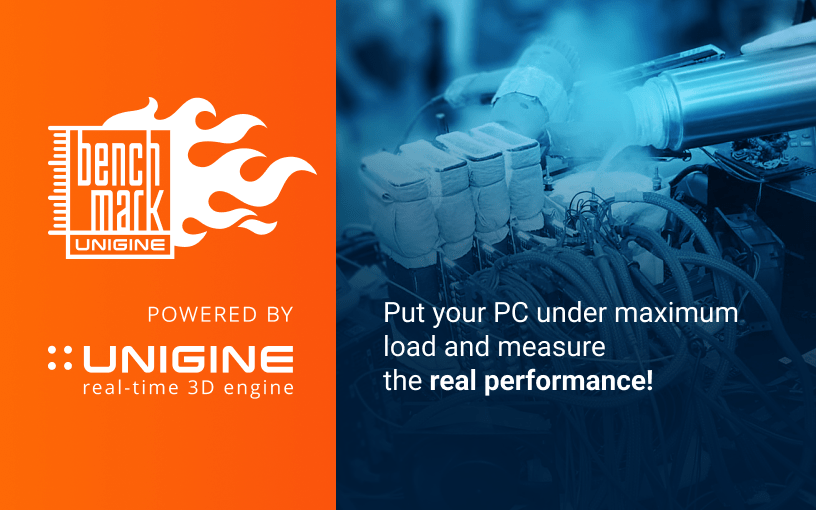What notifications?I got the notification when running a game and playing it for a literally couple minutes and I have realised my frames have dropped from 200 down to 60-80
ie. what are you running that's giving you said notifications?
Take a screenshot of said warning when you next see it please