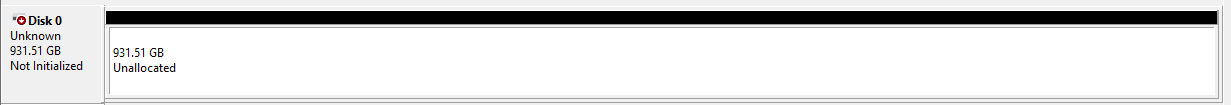designbychris
Member
Hi Tech Support,
I'm hoping someone can help me.
I have a PC Specialist custom built desktop PC, and recently I have lost a couple of partitions on a drive (I have a feeling its just the same drive that has decided to fail).
I have tried the usual things to try to recover the data/fix the drive, but its not worked. It keeps coming back with issues about the drive not initialising etc.
I am not sure whats happened. Not sure if its a BIOS issue or if there is a loose cable. I am weary of opening up the box in case I make things worse.
I have attached a screenshot. This shows the drive showing as not initialised. I'm very unsure about pressing the initialise disk box that comes up when i'm looking at the Computer Management, in case it wipes everything on the drive.
Any help would be great.
Many Thanks
Chris
I'm hoping someone can help me.
I have a PC Specialist custom built desktop PC, and recently I have lost a couple of partitions on a drive (I have a feeling its just the same drive that has decided to fail).
I have tried the usual things to try to recover the data/fix the drive, but its not worked. It keeps coming back with issues about the drive not initialising etc.
I am not sure whats happened. Not sure if its a BIOS issue or if there is a loose cable. I am weary of opening up the box in case I make things worse.
I have attached a screenshot. This shows the drive showing as not initialised. I'm very unsure about pressing the initialise disk box that comes up when i'm looking at the Computer Management, in case it wipes everything on the drive.
Any help would be great.
Many Thanks
Chris