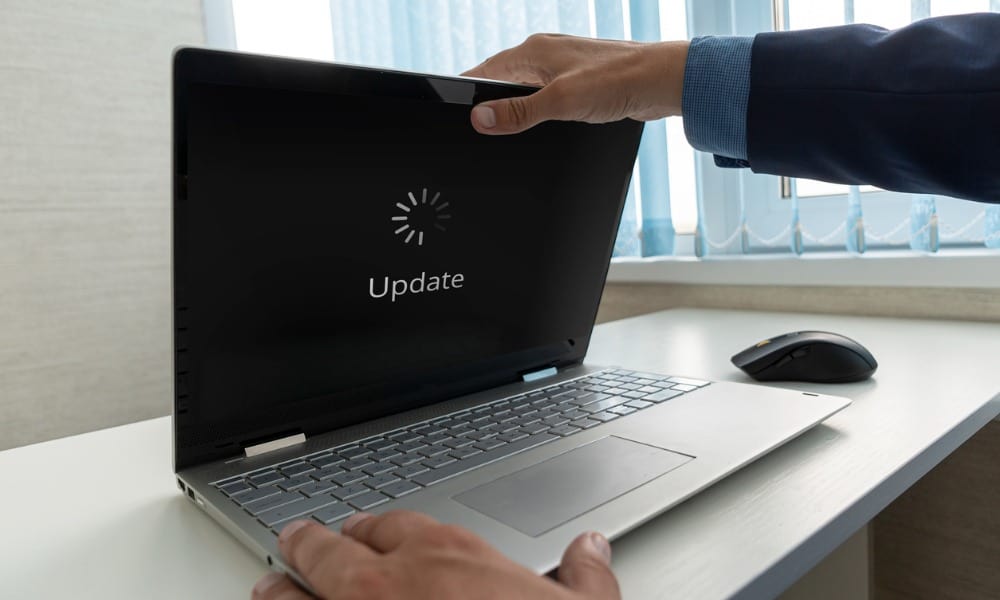Mitchtenn96
Active member
Hey guys, looking for some help to put together an editing pc, not too knowledgeable about pc components if I’m being honest or what I can get for my budget.
im a post graduate filmmaker so I’m often editing short films and other content on premiere pro, so I’d like it to be able to handle an edit with a lot of components easily, ideally including 4K footage, but if 4K is out of my budget range then not the end of the world. I also use Adobe after effects and Adobe audition.
(side-note: if it could handle some casual gaming as well that’ be great)
Budget £1000-1200
i also have a monitor and these are the specs:
28 inch Samsung U28E590D
Hardware Interface: HDMI
Display technology: LED
Aspect Ratio: 16:9
Response Time: 1
Refresh Rate: 60 Hz
Image Contrast Ratio: 1000:1
Many thanks 😊
im a post graduate filmmaker so I’m often editing short films and other content on premiere pro, so I’d like it to be able to handle an edit with a lot of components easily, ideally including 4K footage, but if 4K is out of my budget range then not the end of the world. I also use Adobe after effects and Adobe audition.
(side-note: if it could handle some casual gaming as well that’ be great)
Budget £1000-1200
i also have a monitor and these are the specs:
28 inch Samsung U28E590D
Hardware Interface: HDMI
Display technology: LED
Aspect Ratio: 16:9
Response Time: 1
Refresh Rate: 60 Hz
Image Contrast Ratio: 1000:1
Many thanks 😊