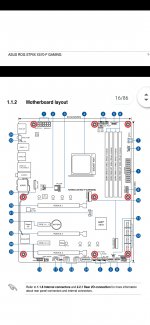Hey guys,
Hoping someone can help me out with this. I'm planning to install 2 ARGB case fans this week. One to the rear (120mm) and one at the top rear (140mm).
Here is an example of the corsair fans I will be using:
My problem is that I'm unsure how to install them, due to only having one CHA fan left on my mobo (fan mid left on the attached image). Fortunately, I still have both rgb headers (top and bottom)
I have looked at various splitters but cant seem to find one with 2 4 pins (not sure they even exist).
Would my only option here be to buy a hub unless I'm OK with having reduced functionality of one of the fans?
Thanks!
Hoping someone can help me out with this. I'm planning to install 2 ARGB case fans this week. One to the rear (120mm) and one at the top rear (140mm).
Here is an example of the corsair fans I will be using:
My problem is that I'm unsure how to install them, due to only having one CHA fan left on my mobo (fan mid left on the attached image). Fortunately, I still have both rgb headers (top and bottom)
I have looked at various splitters but cant seem to find one with 2 4 pins (not sure they even exist).
Would my only option here be to buy a hub unless I'm OK with having reduced functionality of one of the fans?
Thanks!