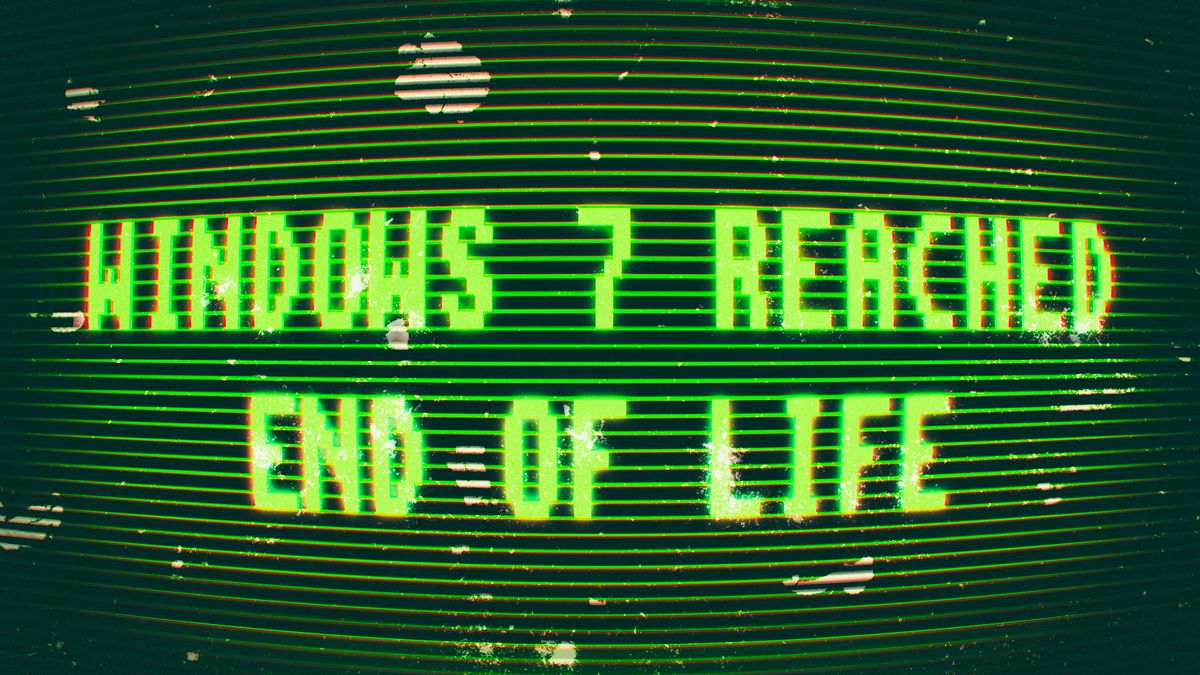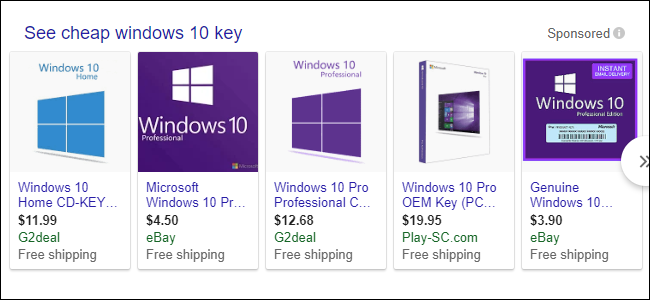SimonPeters116
Well-known member
Not wanting to be difficult or anything, and it's been at least a year since I installed Win' 10, butBut that's irrelevant, it's out of support, doesn't receive security updates, so it's completely open, there's no protection, not even if you're using anti virus, can't do anything because the OS underneath is completely unprotected.
I'm afraid I can't give any support on Windows 7, as it's gonna be buggy as hell as it hasn't been in support now for 2 years.
All the time, after support of Win 7 ceased, I was getting weekly, if not daily security updates. I had to click a button to install them, which may well have been my own settings, or it could've been a Windows thing because Win 7 was out of support.