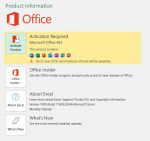Hello, unfortunately I got the Office 365 trial installed (when you choose your configuration there is not a no office option if you purchase the o.s.). I am trying to get rid of office 365, but it is not listed in the control panel / programs / programs and features.
I would like to do a clean and complete uninstall. I might want to buy 1 key of the the 2019 Professional but first I want to completely uninstall the 365.
Any help is appreaciated.
I would like to do a clean and complete uninstall. I might want to buy 1 key of the the 2019 Professional but first I want to completely uninstall the 365.
Any help is appreaciated.