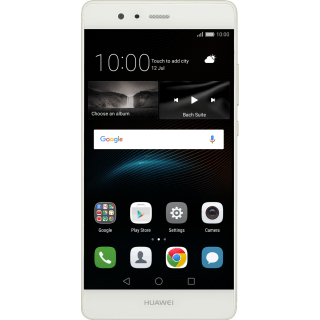Setup: Huawei Y6 2017 phone + USB cable + HiSuite software on Windows 10 pc and Android phone.
Aim: downloading photos to pc from phone and general management.
Ok for past couple of years.
Problem: plugged in phone to pc as usual, pc asked for a software update. Okay. Then I realised the HiSuite connection software app had disappeared from my phone. Huh? Then I got this error message on my pc (see screengrab). It looks like the older version was removed before it got to add the update??
Anyone else seen/fixed this problem?
Aim: downloading photos to pc from phone and general management.
Ok for past couple of years.
Problem: plugged in phone to pc as usual, pc asked for a software update. Okay. Then I realised the HiSuite connection software app had disappeared from my phone. Huh? Then I got this error message on my pc (see screengrab). It looks like the older version was removed before it got to add the update??
Anyone else seen/fixed this problem?