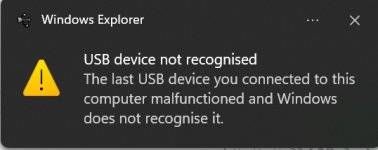You are using an out of date browser. It may not display this or other websites correctly.
You should upgrade or use an alternative browser.
You should upgrade or use an alternative browser.
I need a new external drive. Recomendations?
- Thread starter psyxologos
- Start date
SpyderTracks
We love you Ukraine
Just to say, the drive (if it is an HDD, or even an old SATA SSD) is a normal internal drive within a chassis, so even if the connection controller has gone wonky (which is what almost always fails on an external drive rather than the drive itself), then you can actually crack open the chassis and reclaim the drive.Hi all. My Seagate expansiopn external HDD has developed a fault and sometimes (not always) just shows me this error message (please see attachment) so I guess I need to look for a new one. Any suggestions for a 4TB or thereabouts external?
Many thanks!
Sometimes the SSD's have a bespoke input connection that isn't standard SATA in which case it's not so useable, but I've never seen that on an HDD. 9 times out of 10 though, they simply have an adapter that goes from the USB input on the chassis through to the SATA on the drive itself.
Just mentioning as you could get a replacement external, copy the data off, and then break out the actual drive and put it into your current system as an internal drive.
What do you use it for though? Is it for long term storage or are you merely using it for programs / expansion in some way?
I would never get an external drive like that, they're built really cheaply and the controllers are never very good. You will normally get far better longevity from a drive caddy, which is essentially just buying the chassis, then you supply the drive itself. That way if the controller dies, you simply replace the caddy rather than having to replace the whole thing.
Depends what kind of drive it is, but assuming it's a 2.5" HDD, I'd hugely recommend UGreen and Sabrent, both extremely high quality
This one is UGreen
This is a USB 3 2.5" caddy (will take SATA SSD or HDD drives), completely tool-less too
This is the same but by Sabrent, comes in either ABS plastic or pay a bit more and get aluminium
Last edited:
SpyderTracks
We love you Ukraine
If you need the 3.5" larger format (will also fit the smaller 2.5" drives), I'd still recommend UGreen or Sabrent, they do cost a bit more
I have one of these, not sure how these land with regards to aesthetics (they aint pretty), but the're great for hot swapping.
I would definitely look to a caddy though. Exactly the same reasoning as @SpyderTracks. You get rubbish drives (or lesser than the standard equivalent unless paying big numbers), as well as poor controllers and limited connectivity/versatility.
I use my dock regularly and I keep a suite of drives that I can pop in and out at leisure. They still have the limitations and fragility of drives, but at least you can chop and change your backups if you wish.
I would definitely look to a caddy though. Exactly the same reasoning as @SpyderTracks. You get rubbish drives (or lesser than the standard equivalent unless paying big numbers), as well as poor controllers and limited connectivity/versatility.
I use my dock regularly and I keep a suite of drives that I can pop in and out at leisure. They still have the limitations and fragility of drives, but at least you can chop and change your backups if you wish.
SpyderTracks
We love you Ukraine
Yeah, hot swap bays are superb, really good option.I have one of these, not sure how these land with regards to aesthetics (they aint pretty), but the're great for hot swapping.
I would definitely look to a caddy though. Exactly the same reasoning as @SpyderTracks. You get rubbish drives (or lesser than the standard equivalent unless paying big numbers), as well as poor controllers and limited connectivity/versatility.
I use my dock regularly and I keep a suite of drives that I can pop in and out at leisure. They still have the limitations and fragility of drives, but at least you can chop and change your backups if you wish.
psyxologos
Bronze Level Poster
Thank you both. I have enough storage in the system internally. I just use the external drive as a back up (on top to Google drive and an old USB 2 drive) for work, so I have at least 3 copies of important files. Once a week or so I connect the drive(s) (or turn the power on so they are 'seen' by the system) and back whatever work I did during the week. I hope this makes sense. Does this change what you'd suggest I replace my Seagate expansion with, or perhaps I should just buy the caddy and just put the actual HDD from the Seagate in there?
Last edited:
SpyderTracks
We love you Ukraine
No doesn’t change anything, if It’s long term storage then an HDD is still preferred over SSD that’s what was trying to be determined.Thank you both. I have enough storage in the system internally. I just use the external drive as a back up (on top to Google drive and an old USB 2 drive) for work, so I have at least 3 copies of important files. Once a week or so I connect the drive(s) (or turn the power on so they are 'seen' by the system) and back whatever work I did during the week. I hope this makes sense. Does this change what you'd suggest I replace my Seagate expansion with, or perhaps I should just buy the caddy and just put the actual HDD from the Seagate in there?
But yes, a caddy for your existing drive or hot swap bay would be a better long term strategy I think
psyxologos
Bronze Level Poster
Thank you for your help again. So, is it a case of simply cutting the enclosure to extract the HDD from the Seagate set up, and then take it in the UGreen/Sabrent? I am not very experienced in these things. Is it a straightforward process?No doesn’t change anything, if It’s long term storage then an HDD is still preferred over SSD that’s what was trying to be determined.
But yes, a caddy for your existing drive or hot swap bay would be a better long term strategy I think
Thanks again!
TonyCarter
VALUED CONTRIBUTOR
A couple of the units I bought (8TB WD Elements) - for shucking and using in a multi-bay enclosure, as it was cheaper than buying the same bare HDDs - had no screws, just very tight plastic clips holding them together. My iFixit plastic spudgers helped me out there.You shouldn't need to cut anything. I would hope it was assembled with screws? If it's a sealed unit I would probably just a caddy and new drive then transfer the data over. Saves any concern with losing the data through breaking it.
But I had to do a bit of research when I bough them for that specific purpose, as some of the manufacturers got wise and started fitting custom bridges/connectors to their HDDs, so a standard SATA/power cable didn't fit 😡
SpyderTracks
We love you Ukraine
I just go full nut job and break the chassis like The Hulk having a disagreement with a tank (or that’s how I visualise it anyway)
SpyderTracks
We love you Ukraine
the drives fine, you’re never going to damage that. I’ve driven over one in a car and still worked fine (HDD not SSD)I bet that's only after you've got the info you need off it first though
psyxologos
Bronze Level Poster
There are no screws visible. It looks l;ike there is a bottom part (flat) where the HDD probably sits, and a 'lid' section that lands on top and exnloses (covers it) it.You shouldn't need to cut anything. I would hope it was assembled with screws? If it's a sealed unit I would probably just a caddy and new drive then transfer the data over. Saves any concern with losing the data through breaking it.
SpyderTracks
We love you Ukraine
It’s normally either very cheaply glued, or as @TonyCarter says with plastic clips on the inside.There are no screws visible. It looks l;ike there is a bottom part (flat) where the HDD probably sits, and a 'lid' section that lands on top and exnloses (covers it) it.
psyxologos
Bronze Level Poster
That's what I think too. I might try to pry it apart with a knife or something else thin enough to fit and strong enough to do the job. After I manage this (here's to being positive), I should be able to see the HDD which will be plugged in to a SATA cable, right? Do I just disconnect and then take it in the new enclosure? Is that it?It’s normally either very cheaply glued, or as @TonyCarter says with plastic clips on the inside.
SpyderTracks
We love you Ukraine
Yep, that’s rightAfter I manage this (here's to being positive), I should be able to see the HDD which will be plugged in to a SATA cable, right? Do I just disconnect and then take it in the new enclosure? Is that it?
FigmentOfYourImagination
Gold Level Poster
Some external enclosures require you to have an engineering degree to work out how to pry them open  I used to have an expensive (well, expensive for back in 2010) external Lacie enclosure which looked really nice but I never worked out how to get the hard drive out of it
I used to have an expensive (well, expensive for back in 2010) external Lacie enclosure which looked really nice but I never worked out how to get the hard drive out of it
SpyderTracks
We love you Ukraine
Lacie are built like tanks, even their "entry level" ones made out of plastic seem to be injection moulded into one inpentrable pieceSome external enclosures require you to have an engineering degree to work out how to pry them openI used to have an expensive (well, expensive for back in 2010) external Lacie enclosure which looked really nice but I never worked out how to get the hard drive out of it
I always wanted this one which was the Lacie Christofle.... but it was £500 for 1TB!!!
TonyCarter
VALUED CONTRIBUTOR
Unfortunately (for me) Lacie are the only drives that have failed early...although the 5 year warranty has meant I've always got a replacement. But then I stop trusting them and they sit on the shelf unused.Lacie are built like tanks, even their "entry level" ones made out of plastic seem to be injection moulded into one inpentrable piece
I always wanted this one which was the Lacie Christofle.... but it was £500 for 1TB!!!
View attachment 42183
In my experience, they simply were not worth the premium price.
Have just taken my only remaining 2 off the shelf to photograph, and thought I'd plug them in to see if I'd actually put anything on them.
The dark grey 5TB LaCe Mobile Drive (which was a replacement for an Apple-silver coloured one I sent in for repair) is completely empty except for some Lacie/Seagate warranty documentation.
The orange 4TB LaCie Rugged drive was a replacement also, but I don't know if there's anything on it as it just clicks when I plug it in...and I don't remember it doing that when I first got it back...and it's been on the shelf since about 2021 (which is when I ordered the other was to use in the meantime).
Now I just stick to Crucial X6/X8/X9 as they're more portable (lighter, smaller), faster & more reliable (in my experience)...but of course the equivalent (and likely more expensive) LaCie SSD versions would have the same benefits...but could you trust their reliability?