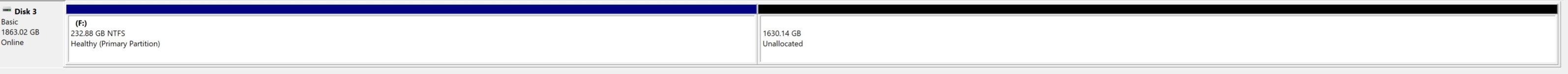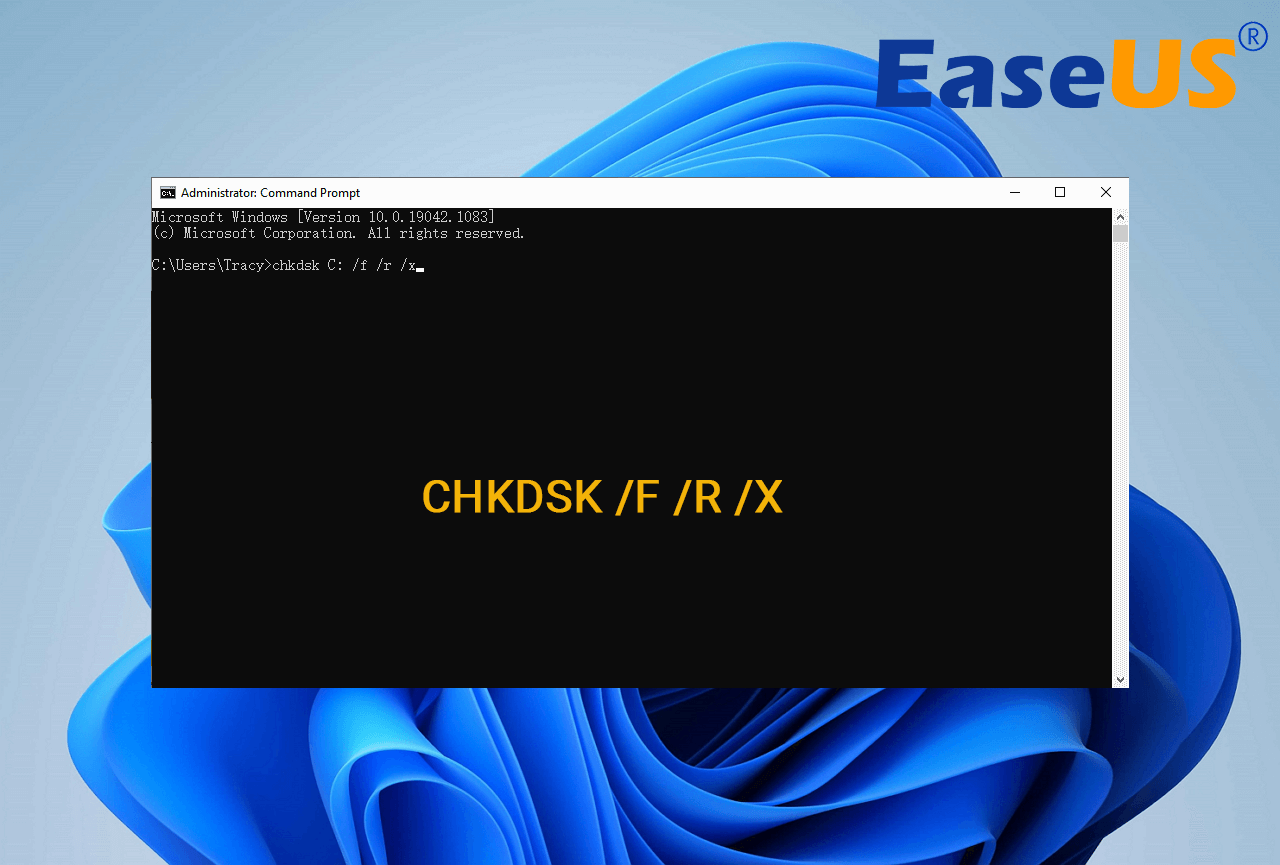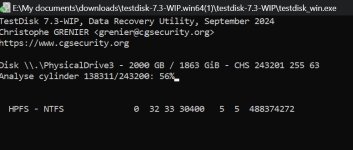SpyderTracks
We love you Ukraine
Must say, my Crucial X9 Pro has really surprised me, it's tiny plus the speeds are seriously impressive.Unfortunately (for me) Lacie are the only drives that have failed early...although the 5 year warranty has meant I've always got a replacement. But then I stop trusting them and they sit on the shelf unused.
In my experience, they simply were not worth the premium price.
View attachment 42185
Have just taken my only remaining 2 off the shelf to photograph, and thought I'd plug them in to see if I'd actually put anything on them.
The dark grey 5TB LaCe Mobile Drive (which was a replacement for an Apple-silver coloured one I sent in for repair) is completely empty except for some Lacie/Seagate warranty documentation.
The orange 4TB LaCie Rugged drive was a replacement also, but I don't know if there's anything on it as it just clicks when I plug it in...and I don't remember it doing that when I first got it back...and it's been on the shelf since about 2021 (which is when I ordered the other was to use in the meantime).
Now I just stick to Crucial X6/X8/X9 as they're more portable (lighter, smaller), faster & more reliable (in my experience)...but of course the equivalent (and likely more expensive) LaCie SSD versions would have the same benefits...but could you trust their reliability?
View attachment 42187
I'd lost favour with Crucial since they were one of the leaders when 2.5" SSDs first came to market, then they seemed to loose their way a bit, but they're definitely regaining the crown in recent years