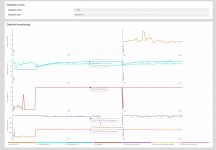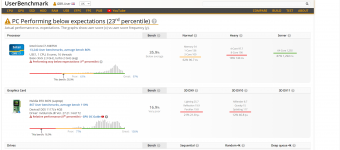SpyderTracks
We love you Ukraine
You don’t want them sent to you, you need your PCS account populated. Sending them to you is pointless.Okay I'll give PC Specialist a call just now and see if I can get the drivers sent to me. I did call up a few days ago with regards to the Control Centre which they sent me via email.
With regards to Oculus, I fully agree. I absolutely hate Facebook. Only reason I'm using it is because we got it sent free from my girlfriends work!