Ekans2011
VALUED CONTRIBUTOR
It's AMAZINGWell done Intel, making a lot of sense as always!
It's AMAZINGWell done Intel, making a lot of sense as always!
The fact that Intel haven’t publicised this anywhere tells me it’s a reactionary measure against the degradation issues on Raptor Lake, if Moores Law is correct and the issue is that the ring bus is defective on Raptor Lake, the ring bus being the ring that connects all the cores and the dies, this would suggest that they’re mitigating against worst case degradation seen so far before BSODS are unavoidable.It's AMAZING
It seems to me that Intel is attempting to self-destruct in every possible wayThe fact that Intel haven’t publicised this anywhere tells me it’s a reactionary measure against the degradation issues on Raptor Lake, if Moores Law is correct and the issue is that the ring bus is defective on Raptor Lake, the ring bus being the ring that connects all the cores and the dies, this would suggest that they’re mitigating against worst case degradation seen so far before BSODS are unavoidable.
3600mhz isn’t even a thing on DDR5, it’s DDR 4 speeds, to specify that on high end boards supporting 4 DIMMS DDR 5 says you have zero trust in any basic clock speeds, anything under 4800Mhz is without doubt an underclock. The performance hit on that would be HUGE!
Rigggght???? It’s like they’re killing themselves intentionally, totally insane!It seems to me that Intel is attempting to self-destruct in every possible way
It’s the biggest voluntary implosion I think I’ve ever seen, I’ve never seen such obvious outright mismanagement from a company spanning years.This gets worse the longer it goes on.
As far as I’m concerned, on a personal level, this has damaged their reputation beyond repair. How could anyone ever trust them again?!
We are aware of recent discussions regarding potential issues with Intel’s 13th and 14th generation processors. Here is an update from PCSpecialist:
Confirmed Issues
Given the above information, you may be wondering if you need to worry because your order has a 13th/14th Gen processor.
- Oxidation Issue: Intel has confirmed that a certain batch of the 13th generation high-end processors from 2023 may have oxidation issues.
- Voltage Issue: Higher-end 13th and 14th generation CPUs (i5-i9) have a voltage issue that will be addressed through a microcode update. We expect BIOS updates to be rolled out mid to late August.
If you have not had any issues, you do not need to be concerned. However, we recommend applying the latest BIOS updates as and when they are available. PCSpecialist can assist with this directly if needed – please reach out with your current BIOS version, so that we can check if you have any available updates and provide instructions for you.
Intel has further confirmed their stance regarding this matter, the issues are not widespread across the entire series. There are no recalls. Intel have updated their warranty terms, you can find more information here:What to Do
- Customer Support: If you experience any issues, we are here to help. For systems within warranty showing a fault, we will honour RMA requests. Please contact us for assistance.
- System Tweaks: To minimise the issue until the microcode updates, you can drop the CPU turbo speed to 5.3GHz by adjusting the clock speed multiplier to 53 across all cores. This should be a temporary measure until the BIOS release.
Looking Forward
Thank you for your understanding and patience as we monitor the situation and work through these updates. We are committed to ensuring you have the best experience with your PCSpecialist system. If you believe your machine is encountering any faults, Please contact our support team via the suitable contact channels at https://www.pcspecialist.co.uk/contact-us/
- BIOS Updates: Manufacturers will release BIOS updates to address the confirmed issues, current ETA is mid to late August.
- Performance: Any performance impact from the fixes is expected to be minimal.
- Further Information: Intel may release further information and possibly more microcode updates as the issue progresses.
They have put a notice in here: https://www.pcspecialist.co.uk/forums/threads/intel-13th-14th-gen-notice.97903/I'm not sure if anyone at PCS is planning to post here.
But cross post from Reddit via @DannyWanny on this topic:
https://www.reddit.com/r/PCSpecialist/comments/1eqfo1r/psa_pcspecialist_intel_13th14th_gen_stability/
I did think I'd seen itThey have put a notice in here: https://www.pcspecialist.co.uk/forums/threads/intel-13th-14th-gen-notice.97903/
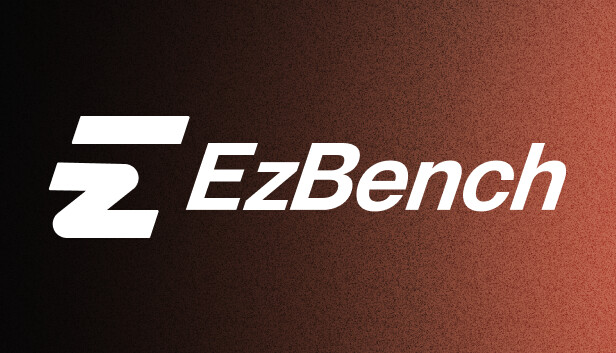
I don't even have an Intel 13/14th gen CPU, but you know I'm going to download it anyway (scrub that, already have it)If you want a good stress to help identify if your cpu has started degrading, this is an Unreal Engine 5 stress test, it’s free and Unreal is an engine affected early on by degradation.
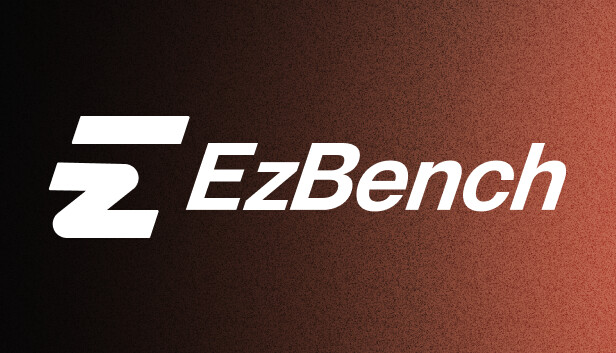
EzBench Benchmark on Steam
Cutting-edge GPU stress test tool designed to challenge your graphics card to the extreme. Evaluate stability and performance by simulating demanding graphical workloads that mirror real-world situations. With Ezbench, you can confidently optimize your system for top stability and performance.store.steampowered.com
Normal BSODs would be related to graphics or RAM generally
I’m going to run it too, it’s just another good tool to have in the boxI don't even have an Intel 13/14th gen CPU, but you know I'm going to download it anyway
I don't even have an Intel 13/14th gen CPU, but you know I'm going to download it anyway (scrub that, already have it)
Isn't it more of a GPU stress test / benchmark though? It only uses 8 of 16 CPU cores (and CPU temp didn't go above 56ºc)!
- 4K
- Particle score (DLSS Off) = 6,984 / 62 FPS median
- Photogrammetry score (DLSS Off) = 9,366 / 55 FPS median
- Particle score (DLSS Quality) = 5,945/138 FPS median
- Photogrammetry score (DLSS Quality) = 16,580/148 FPS median
- Particle score (DLSS Ultra Performance) = 17,200 / 153 FPS median
- Photogrammetry score (DLSS Ultra Performance) = 26,810 / 155 FPS median
- 1440p
- Particle score (DLSS Off) = score 12,196 / 108 FPS median
- Photogrammetry score (DLSS Off) = score 17,256 / 102 FPS median
- Particle score (DLSS Quality) = score 17,588 / 156 FPS median
- Photogrammetry score (DLSS Quality) = score 26,100 / 152 FPS median
- Particle score (DLSS Ultra Performance) = score 18,952 / 167 FPS median
- Photogrammetry score (DLSS Ultra Performance) = score 29,636 / 167 FPS median
Not even considering doing the same set of runs on the iGPU
- 1080p
- Particle score (DLSS Off) = score 16,112 / 142 FPS median
- Photogrammetry score (DLSS Off) = score 24,024 / 140 FPS median
- Particle score (DLSS Quality) = score 18,954 / 167 FPS median
- Photogrammetry score (DLSS Quality) = score 29,540 / 167 FPS median
- Particle score (DLSS Ultra Performance) = score 18,954 / 167 FPS median
- Photogrammetry score (DLSS Ultra Performance) = score 29,642 / 167 FPS median
...after all that, guess who's just realised they have a 167 FPS limit set in Nvidia Control Panel (to stop one game trying to hit 999,999FPS in menus)...but one or two more tests don't seem to show any change, so I won't bother re-running the rest.
Isn't it more of a GPU stress test / benchmark though? It only uses 8 of 16 CPU cores (and CPU temp didn't go above 56ºc)!
