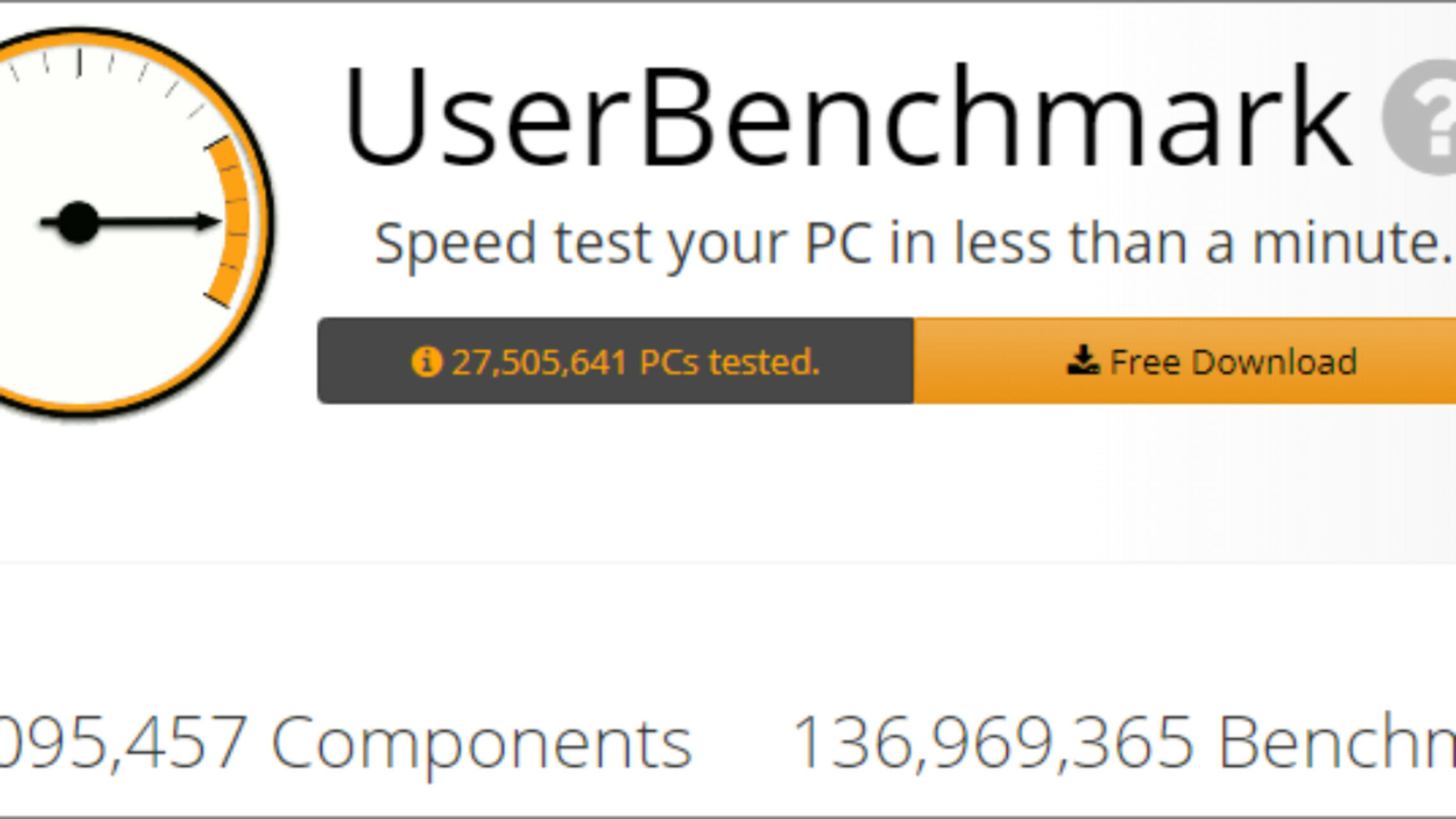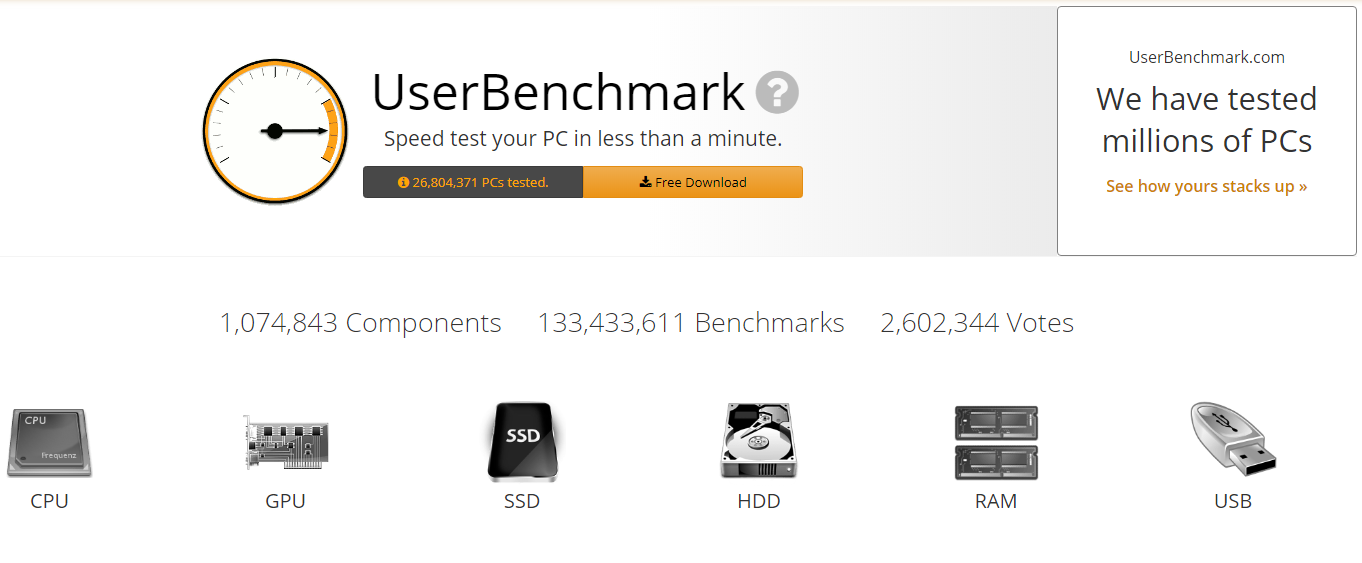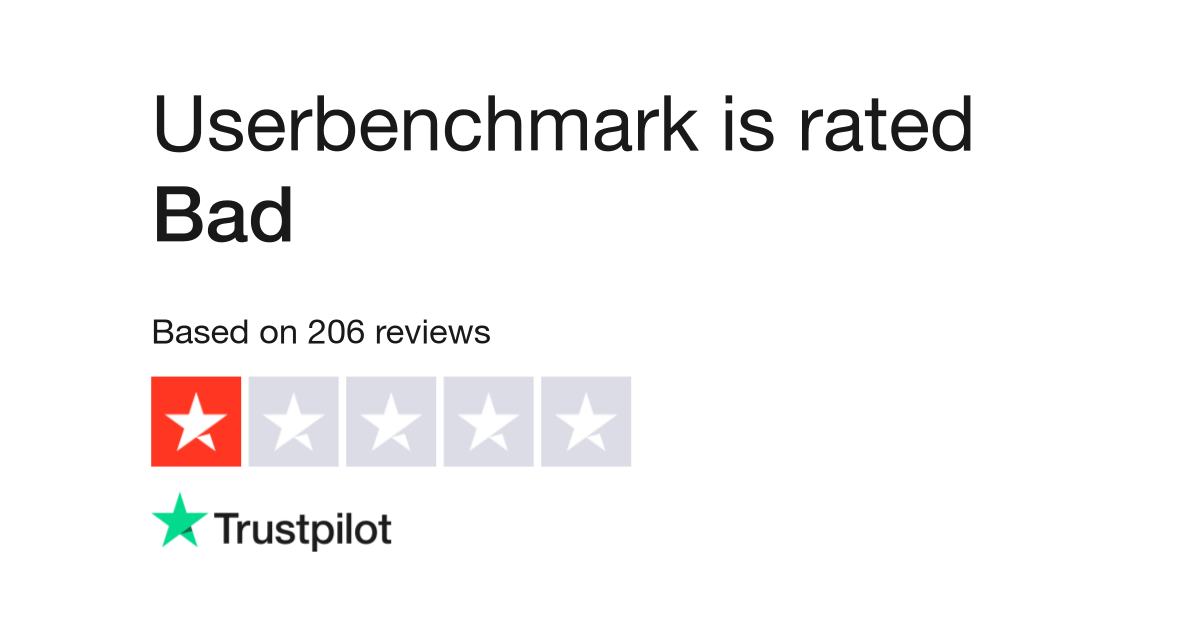Good afternoon everyone.
I’m looking at the new Ionico 16 inch laptop, and just had a couple of queries.
Thanks in advance!
I’m looking at the new Ionico 16 inch laptop, and just had a couple of queries.
- Is this a new chassis to PCS, as I cannot seem to find evidence or reviews of this elsewhere. I assume it’s a Clevo chassis, and, if so, does anyone have the model number to hand?
- It notes that it is Vapor chamber cooled, I guess this may account for the substantial weight of 2.7kg? It would be good if I could see the performance of this cooling system elsewhere. Vapor chamber cooling certainly seems appealing!
- I’m looking to get this laptop predominantly for music production and guitar amp modelling (Archetype Neural DSP etc), with some gaming here and there, although I’ll do most of that on PS5. I wonder whether the RTX 4060 is worth the extra money compared to the RTX 4050?
Thanks in advance!