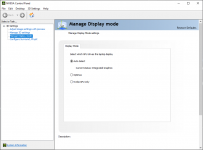Macco26
Expert
I made a video review of the new PCS Ionico 17, equipped with RTX 3070.
It's a very good machine, overall, couldn't ask better, but as you will see from the video, it's has only one major flaw that puts me in consideration whether to keep it or returning it. Probably is a thing 95% of people don't care (infact it's absent from any other Clevo offering of PCS) but I do, as I intend a gaming machine to express the best, and if it comes with the proper hardware I paid, I want it to work as intended.
Being only a firmware issue, introduced with the 2nd released BIOS build (the first customers are fine) which I did have installed at my testing phase, I do hope PCS can fix it by issuing another BIOS version or giving me the chance to revert it back.
I've been in contact with them from day 1 of deliver, but time ticks in and I won't wait more than the max 14 days returning window to let them fix this.
Finger crossed I'll be part of this community after this timeframe ends.
Open to comments here or in the comments section of the YT video.
Cheers,
TheMacco26.
EDIT: as of 19th March, PCS submitted a new BIOS 1.09 made by Tongfang, addressing the MUX problem. Now dGPU is selectable. I'll make a video comparing Optimus vs MUX-enabled on this machine in due course.
It's a very good machine, overall, couldn't ask better, but as you will see from the video, it's has only one major flaw that puts me in consideration whether to keep it or returning it. Probably is a thing 95% of people don't care (infact it's absent from any other Clevo offering of PCS) but I do, as I intend a gaming machine to express the best, and if it comes with the proper hardware I paid, I want it to work as intended.
Being only a firmware issue, introduced with the 2nd released BIOS build (the first customers are fine) which I did have installed at my testing phase, I do hope PCS can fix it by issuing another BIOS version or giving me the chance to revert it back.
I've been in contact with them from day 1 of deliver, but time ticks in and I won't wait more than the max 14 days returning window to let them fix this.
Finger crossed I'll be part of this community after this timeframe ends.
Open to comments here or in the comments section of the YT video.
Cheers,
TheMacco26.
EDIT: as of 19th March, PCS submitted a new BIOS 1.09 made by Tongfang, addressing the MUX problem. Now dGPU is selectable. I'll make a video comparing Optimus vs MUX-enabled on this machine in due course.
Last edited: