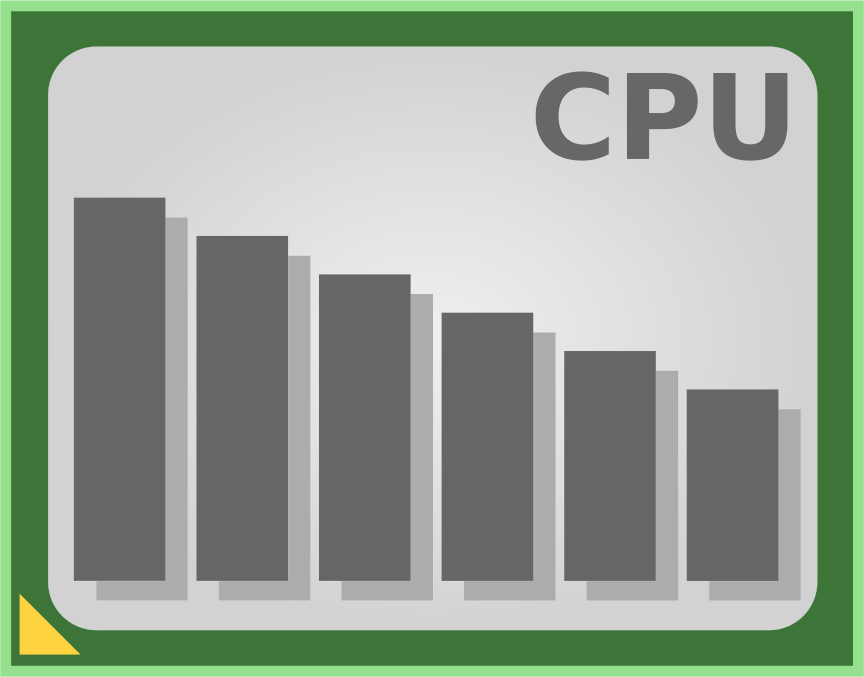AngusYoung
Member
Hello I'd like to replace my Dell Inspiron i7-3630QM which is still working great but it's now 8 years old.
I am a web designer and I use Photoshop and Dreamweaver with many files open, Thunderbird, Opera with 10/15 open tabs, MusicBee, qBittorrent, sometimes Word & Excel. When at work I use a LG 29WK600 monitor.
I'm thinking of buying a Lafité and I have a few questions:
Lafité 14" can have 2 SSD, Lafité 15,6" only 1, why is that?
I would go for a SAMSUNG 970 EVO PLUS M.2 250 GB, NVMe PCIe as main drive to install Windows and a SSD Samsung 860 QVO 2,5" 2 TB, SATA 6 Gb/s as data storage. Or is it better a single drive SAMSUNG 970 EVO PLUS M.2 2 TB, NVMe PCIe?
16GB or 32GB RAM?
Will the processor i7-10710U be available soon on these laptops?
Any advice would be welcome.
Thanks.
I am a web designer and I use Photoshop and Dreamweaver with many files open, Thunderbird, Opera with 10/15 open tabs, MusicBee, qBittorrent, sometimes Word & Excel. When at work I use a LG 29WK600 monitor.
I'm thinking of buying a Lafité and I have a few questions:
Lafité 14" can have 2 SSD, Lafité 15,6" only 1, why is that?
I would go for a SAMSUNG 970 EVO PLUS M.2 250 GB, NVMe PCIe as main drive to install Windows and a SSD Samsung 860 QVO 2,5" 2 TB, SATA 6 Gb/s as data storage. Or is it better a single drive SAMSUNG 970 EVO PLUS M.2 2 TB, NVMe PCIe?
16GB or 32GB RAM?
Will the processor i7-10710U be available soon on these laptops?
Any advice would be welcome.
Thanks.