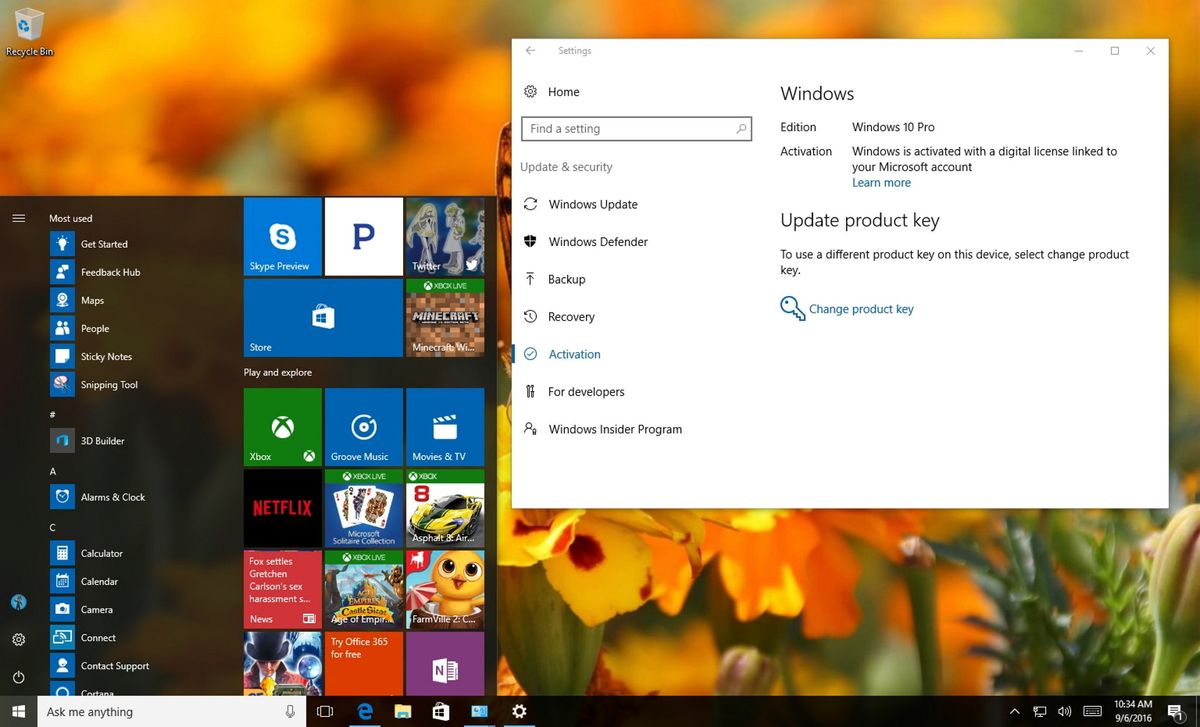ShadowDragon25
Active member
I have a gaming and editing PC for when working from home. However, after lockdown, I will need a portable work laptop for when I am working in the office. My requirements are using Microsoft Office and using Chrome browser. I use Dropbox for cloud storage. I also occasionally have to use the projector at work. Sadly it is only a VGA projector. Hoping to persuade work to get an HDMI projector soon. Any suggestions for a laptop? My budget is around £600.