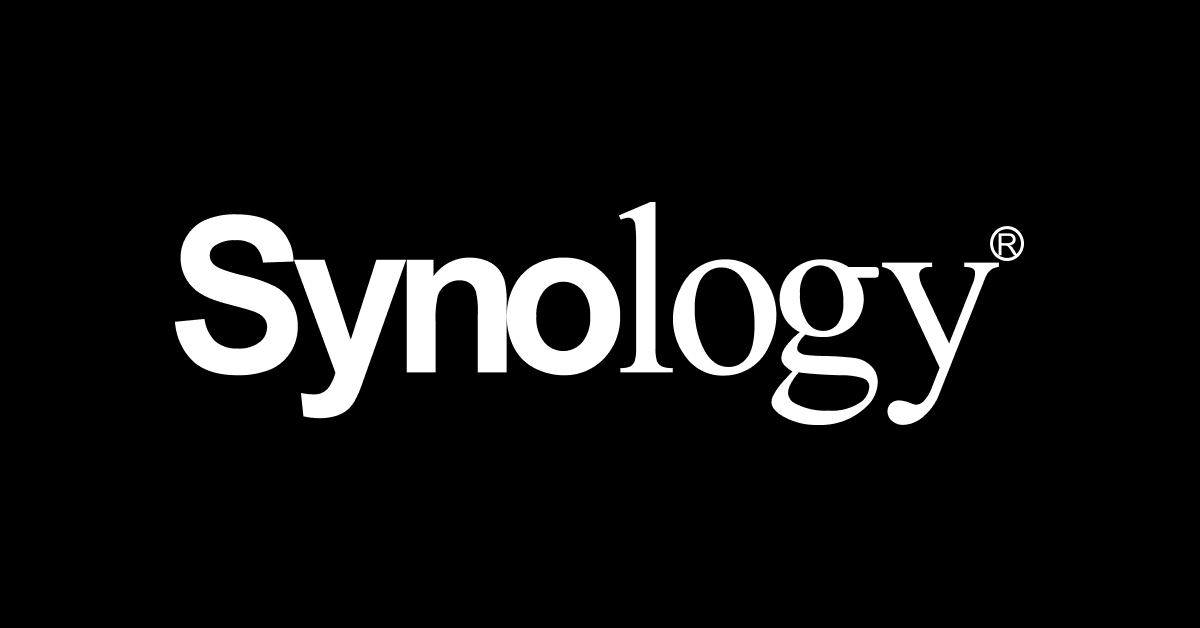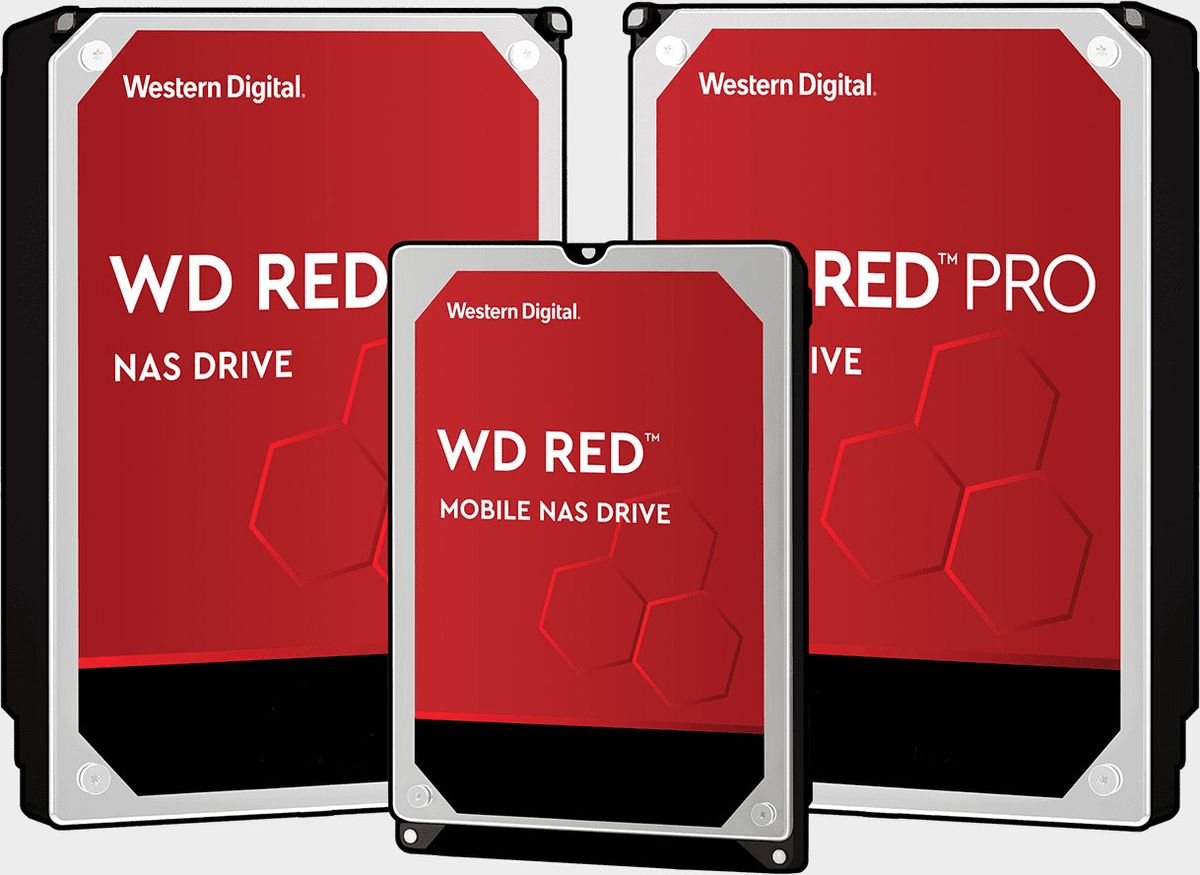Hi, I have a mac, a pc and 2 "smart" (read Dumb) TVs. The computers are like sprinters, the dumb tvs are staggering along using a walking frame. Thats simply not good enough.
I want to watch TV, iplayer etc, stream stuff and so on, but I don't know where to start.
Please someone give me some help.
Thanks in advance.
I want to watch TV, iplayer etc, stream stuff and so on, but I don't know where to start.
Please someone give me some help.
Thanks in advance.