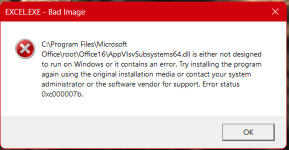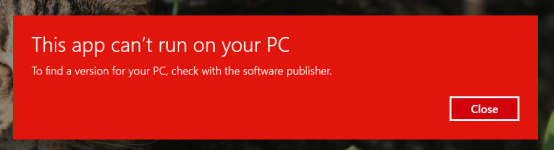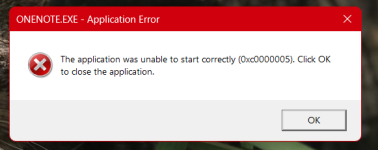ShannonLee610
Member
Hello,
Not sure if I should be posting in the Technical Support section but couldn't find any other section to post on.
I am having some issues with opening some Microsoft 365 programmes on my laptop earlier this year. I haven't touched on it yet as I had been busy but now things have calmed down I thought it would be best to sort through it. I also have some issue with my files crashing and restarting my laptop occasionally.
Here is a little background on what my laptop has been going through, not sure if it is connected or not:
As for the Microsoft 365 programmes, they were only not opening since the registry back up problem and windows 11 update. When I click on the app in my all apps area, I get some pop ups. I've attached some images to the pop ups I get. Not sure if they are related to the other issues I have on my laptop.
Many thanks in advance for the help.
Here are my specs for my laptop:
Not sure if I should be posting in the Technical Support section but couldn't find any other section to post on.
I am having some issues with opening some Microsoft 365 programmes on my laptop earlier this year. I haven't touched on it yet as I had been busy but now things have calmed down I thought it would be best to sort through it. I also have some issue with my files crashing and restarting my laptop occasionally.
Here is a little background on what my laptop has been going through, not sure if it is connected or not:
- I previously had issues with my laptop not starting up after registry back up but this was sorted out back in January when I posted a thread.
- I also had my laptop updated to Windows 11 (originally did not want to but I have since kept it the same)
- Occasionally my laptop would randomly shut down when I opened files and since then, I have changed the opening screen for files to 'Home' and there have been less frequent crashes
- Occasionally it would crash if I spend too long on files
- At one point it would crash if I right clicked but I don't think that's an issue any more
- Not so long ago (maybe 10mins before this post) files did crash as I was on it too long (a few mins) but then I updated it and it hasn't crashed since
As for the Microsoft 365 programmes, they were only not opening since the registry back up problem and windows 11 update. When I click on the app in my all apps area, I get some pop ups. I've attached some images to the pop ups I get. Not sure if they are related to the other issues I have on my laptop.
Many thanks in advance for the help.
Here are my specs for my laptop:
| Chassis & Display | Cosmos Series: 15.6" Matte Full HD 144Hz 45% NTSC LED Widescreen (1920x1080) |
| Processor (CPU) | Intel® Core™ i7 Six Core Processor 10750H (2.6GHz, 5GHz Turbo) |
| Memory (RAM) | 16GB Corsair 2133MHz SODIMM DDR4 (2 x 8GB) |
| Graphics Card | NVIDIA® GeForce® GTX 1650 - 4.0GB GDDR5 Video RAM - DirectX® 12.1 |
| 1st M.2 SSD Drive | 1TB PCS PCIe M.2 SSD (2000 MB/R, 1100 MB/W) |
| 1st Storage Drive | 1TB SEAGATE 7mm SERIAL ATA III 2.5" HARD DRIVE WITH 128MB CACHE (7,200rpm) |
| Memory Card Reader | Integrated 6 in 1 Card Reader (SD /Mini SD/ SDHC / SDXC / MMC / RSMMC) |
| AC Adaptor | 1 x 120W AC Adaptor |
| Power Cable | 1 x 1 Metre Cloverleaf UK Power Cable |
| Battery | Cosmos Series Integrated 4 Cell Lithium Ion Battery |
| Thermal Paste | STANDARD THERMAL PASTE FOR SUFFICIENT COOLING |
| Sound Card | 2 Channel High Def. Audio + SoundBlaster™ Cinema |
| Bluetooth & Wireless | GIGABIT LAN & WIRELESS INTEL® Wi-Fi 6 AX200 (2.4 Gbps) + BT 5.0 |
| USB/Thunderbolt Options | 1 x USB 3.2 PORT (Type C) + 1 x USB 3.2 PORT + 1 x USB 2.0 PORT |
| Keyboard Language | 15" COSMOS SERIES UK KEYBOARD |
| Operating System | Windows 10 Home 64 Bit - inc. Single Licence [KUK-00001] |
| Operating System Language | United Kingdom - English Language |
| Windows Recovery Media | Windows 10 Multi-Language Recovery Image - Unlimited Downloads from Online Account |
| Office Software | FREE 30 Day Trial of Microsoft 365® (Operating System Required) |
| Anti-Virus | BullGuard™ Internet Security - Free 90 Day License inc. Gamer Mode |
| Browser | Google Chrome™ |
| Notebook Mouse | INTEGRATED 2 BUTTON TOUCHPAD MOUSE |
| Webcam | INTEGRATED 1MP HD WEBCAM |