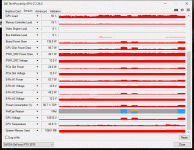Nope.So no unknown devices?
You are using an out of date browser. It may not display this or other websites correctly.
You should upgrade or use an alternative browser.
You should upgrade or use an alternative browser.
**Mostly Not Solved** :-( 4fps
- Thread starter BT81
- Start date
Yeah, I'll dig it out. It was the same place I used last time. Same version that appeared to work for five ish daysAnd where did you install geforce from, have you got a link and version you installed?

Download The Latest Official GeForce Drivers
Download the latest official GeForce drivers to enhance your PC gaming experience and run apps faster.
www.nvidia.com
So. Just played Gears for 30mins without problem, full battery? I wonder if there is a setting that is causing the issue? When I turn my PC off, the controller stays on flashing for a while. Maybe it was been 'working for 5 minutes every time ' Seems strange??Low battery on a controller shouldn't affect your FPS....mine would go into it's low battery state every couple of days and then switch off when I didn't change the batteries and it never affected my gameplay. Unless there's a setting that affects it like that but I am not aware of a setting like that
Nope. No anti malware. Only using Windows DefenderQuick question, do you have bullguard installed, if so uninstall it, i know from experience it can cause massive frame drops
Martinr36
MOST VALUED CONTRIBUTOR
Glad to hear it, it was just a thought and i was to lazy to go through the thread to see if it had been askedNope. No anti malware. Only using Windows Defender
ubuysa
The BSOD Doctor
I think it might be good to try and collect some performance data to see whether that helps identify the problems. If you're not familiar with running the Performance Monitor in data collector mode, make a coffee and have a read of this: https://www.pcspecialist.co.uk/forums/threads/using-the-performance-monitor.60203/.So. Just played Gears for 30mins without problem, full battery? I wonder if there is a setting that is causing the issue? When I turn my PC off, the controller stays on flashing for a while. Maybe it was been 'working for 5 minutes every time ' Seems strange??
Then I think it would be worth running a Performance Monitor data collector session for as long as it takes to capture the 4fps problem (30 seconds?, 1 minute?, 5 minutes?) tracking some of the key performance counters. I'd suggest these as a start....
Processor\% Processor Time (_Total) - CPU busy across all logical processors
System\Processor Queue Length - ideally not more than 5 per logical processor
Memory\Available MBytes - if less than 100 then it's not a memory issue
Memory\Page Reads/sec - the hard page fault rate from SSD/HDD, more than about 100/sec is a problem
GPU Engine\Utilization Percentage - GPU busy across all engines
Physical Disk\Current Disk Queue Length - queue depth across all drives, not more than 2 for an HHD and not more than 4 for an SSD
If the network is involved in the game than also these...
Network Interface/Bytes Total/sec - compare with available network bandwidth, not more than about 80% ideally
Network Interface/Output Queue Length - the depth of the output queue, not more than 1
You'll see there are hundreds of counters you can track. The trick is to start at a high level (as above) and re-run a data collector session using lower level counters on the resource(s) that look to be overutilised.
That's one for next week!I think it might be good to try and collect some performance data to see whether that helps identify the problems. If you're not familiar with running the Performance Monitor in data collector mode, make a coffee and have a read of this: https://www.pcspecialist.co.uk/forums/threads/using-the-performance-monitor.60203/.
Then I think it would be worth running a Performance Monitor data collector session for as long as it takes to capture the 4fps problem (30 seconds?, 1 minute?, 5 minutes?) tracking some of the key performance counters. I'd suggest these as a start....
Processor\% Processor Time (_Total) - CPU busy across all logical processors
System\Processor Queue Length - ideally not more than 5 per logical processor
Memory\Available MBytes - if less than 100 then it's not a memory issue
Memory\Page Reads/sec - the hard page fault rate from SSD/HDD, more than about 100/sec is a problem
GPU Engine\Utilization Percentage - GPU busy across all engines
Physical Disk\Current Disk Queue Length - queue depth across all drives, not more than 2 for an HHD and not more than 4 for an SSD
If the network is involved in the game than also these...
Network Interface/Bytes Total/sec - compare with available network bandwidth, not more than about 80% ideally
Network Interface/Output Queue Length - the depth of the output queue, not more than 1
You'll see there are hundreds of counters you can track. The trick is to start at a high level (as above) and re-run a data collector session using lower level counters on the resource(s) that look to be overutilised.
Just 'finally' loaded up cyberpunk. DLSS quality. Everything ramped up to the max. 60fps. Boom
SpyderTracks
We love you Ukraine
Can you post your full specs from the order page, full specs please, every part is important.
I ended up with the same as above, bar a few changesFigured I'd post the specs for the OP to save them the effort..little confused by the GPU as the oP posted these specs with a 3080 in place...but shortly after was asking advice for the 3070
Case
NZXT H511 MID-TOWER GAMING CASE (WHITE)
Processor (CPU)
AMD Ryzen 5 3600 Six Core CPU (3.6GHz-4.2GHz/36MB CACHE/AM4)
Motherboard
ASUS® TUF X570-PLUS GAMING (USB 3.2 Gen 2, PCIe 4.0, CrossFireX) - ARGB Ready!
Memory (RAM)
16GB Corsair VENGEANCE DDR4 3200MHz (2 x 8GB)
Graphics Card
NVIDIA GEFORCE RTX 3070
1st M.2 SSD Drive
500GB SAMSUNG 970 EVO PLUS M.2, PCIe NVMe (up to 3500MB/R, 3200MB/W)
Power Supply
CORSAIR 750W RMx SERIES™ MODULAR 80 PLUS® GOLD, ULTRA QUIET
Power Cable
1 x 1 Metre UK Power Cable (Kettle Lead)
Processor Cooling
Corsair H115i RGB PLATINUM Hydro Series High Performance CPU Cooler
Thermal Paste
STANDARD THERMAL PASTE FOR SUFFICIENT COOLING
Sound Card
ONBOARD 6 CHANNEL (5.1) HIGH DEF AUDIO (AS STANDARD)
Network Card
10/100/1000 GIGABIT LAN PORT (Wi-Fi NOT INCLUDED)
Wireless Network Card
WIRELESS INTEL® Wi-Fi 6 AX200 2,400Mbps/5GHz, 300Mbps/2.4GHz PCI-E CARD + BT 5.0
USB/Thunderbolt Options
MIN. 2 x USB 3.0 & 2 x USB 2.0 PORTS @ BACK PANEL + MIN. 2 FRONT PORTS
Operating System
Windows 10 Home 64 Bit - inc. Single Licence
Operating System Language
United Kingdom - English Language
Windows Recovery Media
Windows 10 Multi-Language Recovery Image - Unlimited Downloads from Online Account
CPU now a 3600x
GPU still 3070
SSD 1tb 970 evo plus
Power is 850RMx
Hi!
Been getting the same BSOD code -
0x0000007E
Any ideas? I've updated drivers and all that good stuff.
Link to the memorydump here

First thing to try is to check the desk . To do this to let the automatic repair to round in a loop after 3 times you should get to the a screen which says continue, troubleshoot or turn off your pc . once here go into troubleshoot then advanced options and select command prompt it may ask you for your password at this stage if you have one. then run the command "chkdsk". This will check your hard drive for any errors.
Cheers pal. I just added them to the original link. No memory ones. Just mini?If you have a C:\Windows\Memory.dmp file please upload it to the cloud with a link to it here. If there are any minidumps in C:\Windows\Minidumps that are relevant please upload those to the cloud too.
Cheers pal, I'll give that whirlFirst thing to try is to check the desk . To do this to let the automatic repair to round in a loop after 3 times you should get to the a screen which says continue, troubleshoot or turn off your pc . once here go into troubleshoot then advanced options and select command prompt it may ask you for your password at this stage if you have one. then run the command "chkdsk". This will check your hard drive for any errors.
ubuysa
The BSOD Doctor
They're not ideal but better than nothing. Upload them to the cloud with a link here please.Cheers pal. I just added them to the original link. No memory ones. Just mini?
The two stop codes you mention; 0x7E - SYSTEM_THREAD_EXCEPTION_NOT_HANDLED and 0x1A - MEMORY_MANAGEMENT are commonly driver errors so check that all drivers are up to date. The 0x1A could indicate a RAM issue so I would suggest downloading Memtest, use the extracted tool to make a bootable USB stick containing Memtest and then boot that USB stick, Memtest will start running. Let it complete all four iterations of the 13 tests, this will take many hours so it's best run overnight.