mia.stoner
Bronze Level Poster
Cool, thanks, let's start from fresh.
If you go to instant lighting and click on the commander pro can you post a screenshot? This is mine:
View attachment 19314
Cool, thanks, let's start from fresh.
If you go to instant lighting and click on the commander pro can you post a screenshot? This is mine:
View attachment 19314

Could I buy you a beer ?Yep.
1, 2 and 3 are likely to be the fans in the front given PCS seem to have a standard approach to how they wire everything up.
Turn off the PC, unplug 4 and 5 (Think both had the yellow plastic tags saying "to RGB controller" on mine too...so may help identify which you need to swap), turn it back on...check the front fans are still going (this tells you that you have the right wires)
Take the black cover panel off the back that the wires all feed under, and you are looking for two flat, black connector sockets that those fan wire will then plug into. you may have to cut a few cable ties to free them up.
Im actually pretty annoyed with PCS... I detailed this issue for them months ago, its a common issue on the corsair forums, other customers have also had the same issue and how the hell are these PC's getting past quality control with lighting that isnt working?
Its a pretty damn obvious issue to spot...
@moosEh
That’s a good shout.@sibun1 - you’re an absolute legend. I knew I’d seen this somewhere before. Thank you for chiming in 👍👍👍
It seems this has cropped up a couple of times now, may be worthy of a sticky if we see another occurrence?
That’s be great, thanksSure.
Ill do it tomorrow if thats ok? Take a couple of better pictures to show each step as well.

Only thing now is the icue
Seems to be plugged in okShould be a USB that plugs into the Commander pro?
On the Pro, there are two USB ports I think (its all labelled)
The green line is sitting on the wire coming from the Pro, is should track back to the cooler head itself. I would check its plugged in properly, if it all is and theres no updates etc, its another thing to speak to PCS about.
I will take a look tomorrow, yeh it can go back if its not working correctly. Will they moan that I've taken it apart?But nothing showing in iCue?
Well, if the lights are on on it all its got power, so could be the wire itself to the controller? not sure, but that def seems like a RMA to me.
Not an issue ive had so I dont know the fix, im sorry.