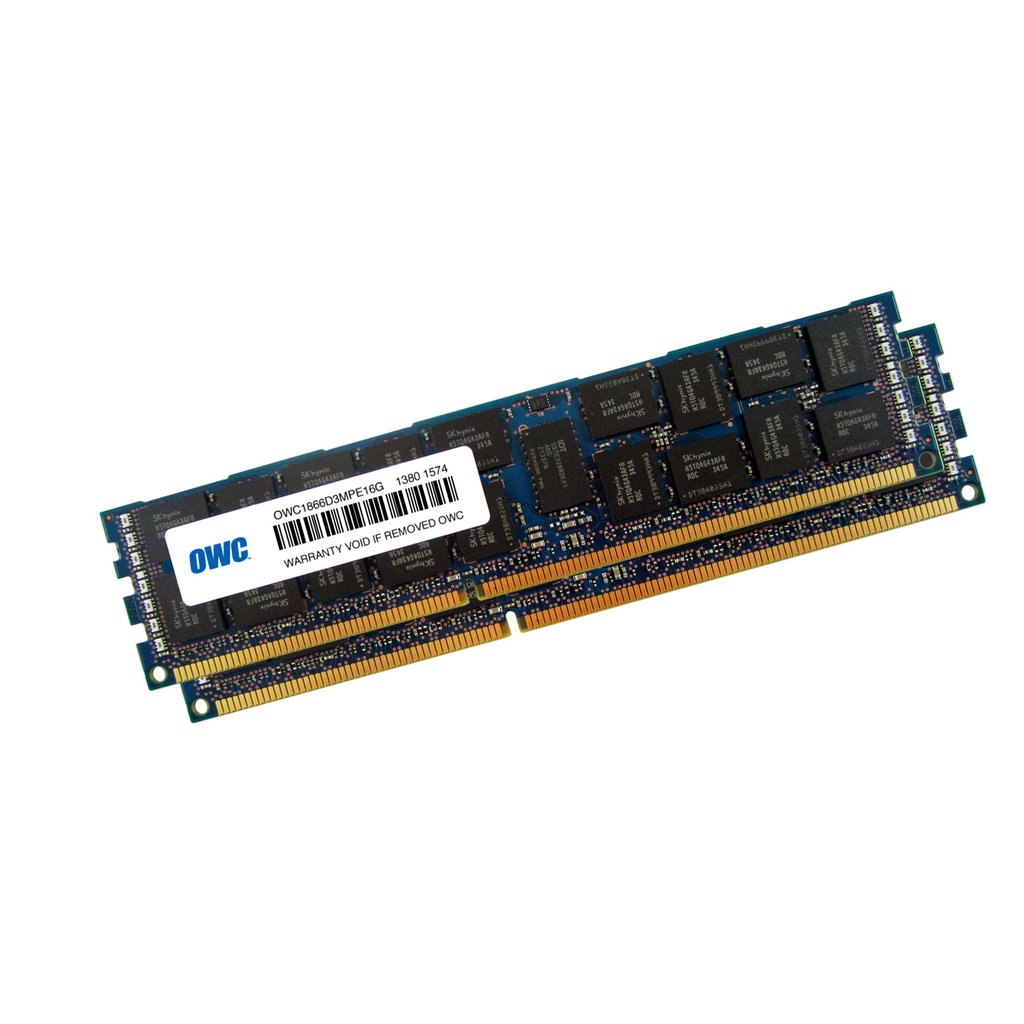Hi
I have a PC which was built by PC Specialist in 2012, I think I may need a new fan for this so would like some advice on what sort I would need to change it, as I am guessing the particular fan is no longer available. I would also like to put in a 5 port USB 3.0 PCI express card, as I only have USB 2.0 installed so I want to upgrade it to USB 3.0. I replaced the hard drive a few years ago to a Samsung 500gb EVO ssd, I also intend to replace this with a 1TB ssd, I would like to do this all at the same time, so could anyone here please give me advice on, the replacement for the fan I need, and also the feasibility of upgrading to the USB 3 PCI.
I have seen this one on Amazon https://www.amazon.co.uk/dp/B00FPIMJEW/?coliid=I3EJ39Q2FWLB6J&colid=2V9F754ZE390G&psc=1
I will post the specs of my PC below. Many thanks in advance
I have a PC which was built by PC Specialist in 2012, I think I may need a new fan for this so would like some advice on what sort I would need to change it, as I am guessing the particular fan is no longer available. I would also like to put in a 5 port USB 3.0 PCI express card, as I only have USB 2.0 installed so I want to upgrade it to USB 3.0. I replaced the hard drive a few years ago to a Samsung 500gb EVO ssd, I also intend to replace this with a 1TB ssd, I would like to do this all at the same time, so could anyone here please give me advice on, the replacement for the fan I need, and also the feasibility of upgrading to the USB 3 PCI.
I have seen this one on Amazon https://www.amazon.co.uk/dp/B00FPIMJEW/?coliid=I3EJ39Q2FWLB6J&colid=2V9F754ZE390G&psc=1
I will post the specs of my PC below. Many thanks in advance
| Case | STYLISH PIANO BLACK ENIGMA CASE + 2 FRONT USB |
| Processor (CPU) | Intel® Core™i7-2600 Quad Core (3.40GHz, 8MB Cache) + HD Graphics |
| Motherboard | ASUS® P8Z68-V LX: USB 3.0, SATA 6GBs, ATI®CrossFireX |
| Memory (RAM) | 16GB SAMSUNG DUAL-DDR3 1333MHz (4 X 4GB) |
| Graphics Card | 1GB NVIDIA GEFORCE GT 520 - DVI,HDMI,VGA - 3D Vision Ready |
| 2nd Graphics Card | NONE |
| 3rd Graphics Card | NONE |
| 1st Storage Drive | 1TB SATA-II 3-Gb/s HARD DRIVE WITH 32MB CACHE (7,200rpm) |
| 2nd Storage Drive | NONE |
| 3rd Storage Drive | NONE |
| 4th Storage Drive | NONE |
| 1st M.2 SSD Drive | NONE |
| RAID | NONE |
| DVD/BLU-RAY Drive | 24x DUAL LAYER DVD WRITER ±R/±RW/RAM |
| 2nd DVD/BLU-RAY Drive | NONE |
| External Hard Drive | NONE |
| Memory Card Reader | INTERNAL 52 IN 1 CARD READER (XD, MS, CF, SD, etc) + 1 x USB 2.0 PORT |
| Power Supply | 450W Quiet 80 PLUS Dual Rail PSU + 120mm Case Fan (£29) |
| Processor Cooling | INTEL SOCKET LGA1155 STANDARD CPU COOLER |
| Fan Controller | NONE |
| Sound Card | ONBOARD 6 CHANNEL (5.1) HIGH DEF AUDIO (AS STANDARD) |
| Wireless Network Card | GIGABIT LAN & WIRELESS 802.11N 300Mbps PCI CARD (£16) |
| USB/Thunderbolt Options | 6 x USB 2.0 PORTS @ BACK PANEL (MIN 2 FRONT PORTS) AS STANDARD |
| 4G Module | NONE, I WILL BE USING BROADBAND |
| Floppy Disk Drive | NONE |
| Firewire | NONE |
| TV Card | NONE |
| Operating System | Windows 10 |