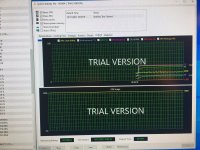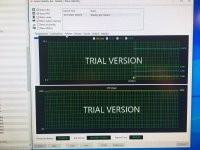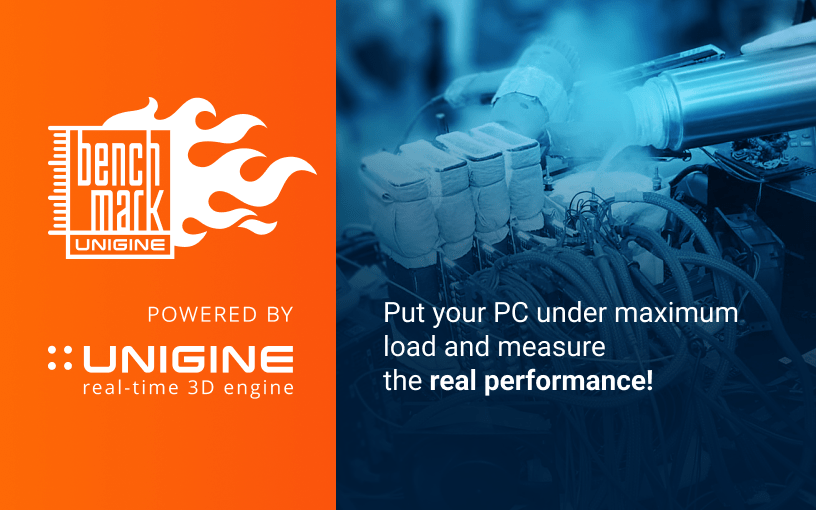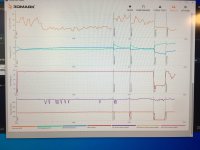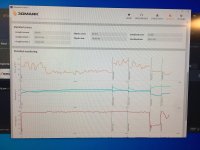SpyderTracks
We love you Ukraine
Ok so that's not the correct way to configure windows and not the way you previously said you'd done it.Chipset: before yes. In fact this afternoon I clean reinstalled Windows once again to triple check. I downloaded drivers and put on a USB, disconnected internet and clean reinstalled everything. Reconnected internet and then installed all Windows updates. Then Steam.
If you don't start with a clean install, you will face issues, that error although could be related to hardware could also just as much be chipset related.Back again.
Deleted all partitions and installed Windows 10 Home (via Microsoft link provided above). Installed all Windows updates. Installed latest Nvidia driver. Installed Steam. Downloaded Arma 3. Played for 3 minutes (silky smooth, high frames, everything on ultra settings (defaults), 2k monitor). Crashed to desktop.