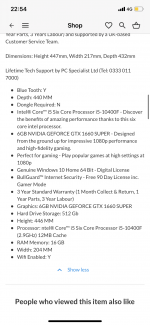You are using an out of date browser. It may not display this or other websites correctly.
You should upgrade or use an alternative browser.
You should upgrade or use an alternative browser.
No signal
- Thread starter Hadz99
- Start date
AleTax
VALUED CONTRIBUTOR
Did you connect the HDMI / DP cable to the GPU? Or did you connect it to the motherboard?I bought a new pc and it keeps saying no signal to my monitor? I have no idea what I’m doing with it so I bought a pre build from you guys the pc stays on but monitor constantly says no signal
Full specs of what you bought would be great to help you better
How would I do that?Can you post the spec from your orders page, also check that you are plugging in to the graphics card
AleTax
VALUED CONTRIBUTOR
How would I do that?
Post a picture of the back of your PC if you're still having trouble
AleTax
VALUED CONTRIBUTOR
Sounds good. Use the picture I posted as referenceCurrently at work, will be home in 30 mins max then I’ll post the picture
Martinr36
MOST VALUED CONTRIBUTOR
How would I do that?
How to Post Your Specification to the Forum - Check this Spec
Just a first note, if you've been provided this link, don't amend your first post as it won't update the queue, please add an additional comment to the thread, that way it will go back to the front of the queue. Otherwise we don't know it's been updated. When creating a forum post looking to...
AleTax
VALUED CONTRIBUTOR
He posted specs but since his CPU is "F" it has no on board graphics so the OP probably plugged the cable in the wrong spotHow to Post Your Specification to the Forum - Check this Spec
Just a first note, if you've been provided this link, don't amend your first post as it won't update the queue, please add an additional comment to the thread, that way it will go back to the front of the queue. Otherwise we don't know it's been updated. When creating a forum post looking to...www.pcspecialist.co.uk
The motherboard will still have the portHe posted specs but since his CPU is "F" it has no on board graphics so the OP probably plugged the cable in the wrong spot
AleTax
VALUED CONTRIBUTOR
Exactly, in fact I said "the OP probably plugged the cable in the wrong spot"The motherboard will still have the port
Citrus_9
Expert
I was just going to say this! 🥰Also, you don’t have your wifi antennas attached
AleTax
VALUED CONTRIBUTOR
Loving these paint edits 😂Also, you don’t have your wifi antennas attached
I guess we solved the problem. Plug it into your GPU and you'll be ready to go
AleTax
VALUED CONTRIBUTOR
If you check you should have a "welcome pack" that is a box, you'll find antennas in there that you will have to screw in. For your Windows 10, it should already be activated since it's a digital license keyAll working guys!! Thanks for the help, but now I need some more lol, WiFi antennas? And I don’t understand how I get my windows 10 key thing