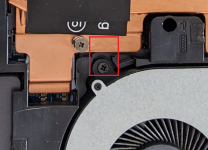FerrariVie
Super Star
Always thought that it was only meant to be used on EVGA's GPUs? It indeed looks a lot nicer than AfterburnerThis is a little dated by now as haven't used either for a few years, but I always used to prefer EVGA Precision X over Afterburner, just one of those personal preference things I guess.
It may be worth checking it out though to give comparative results, it may be more or less accurate (although it's now called Precision X1, that's how out of date I am):
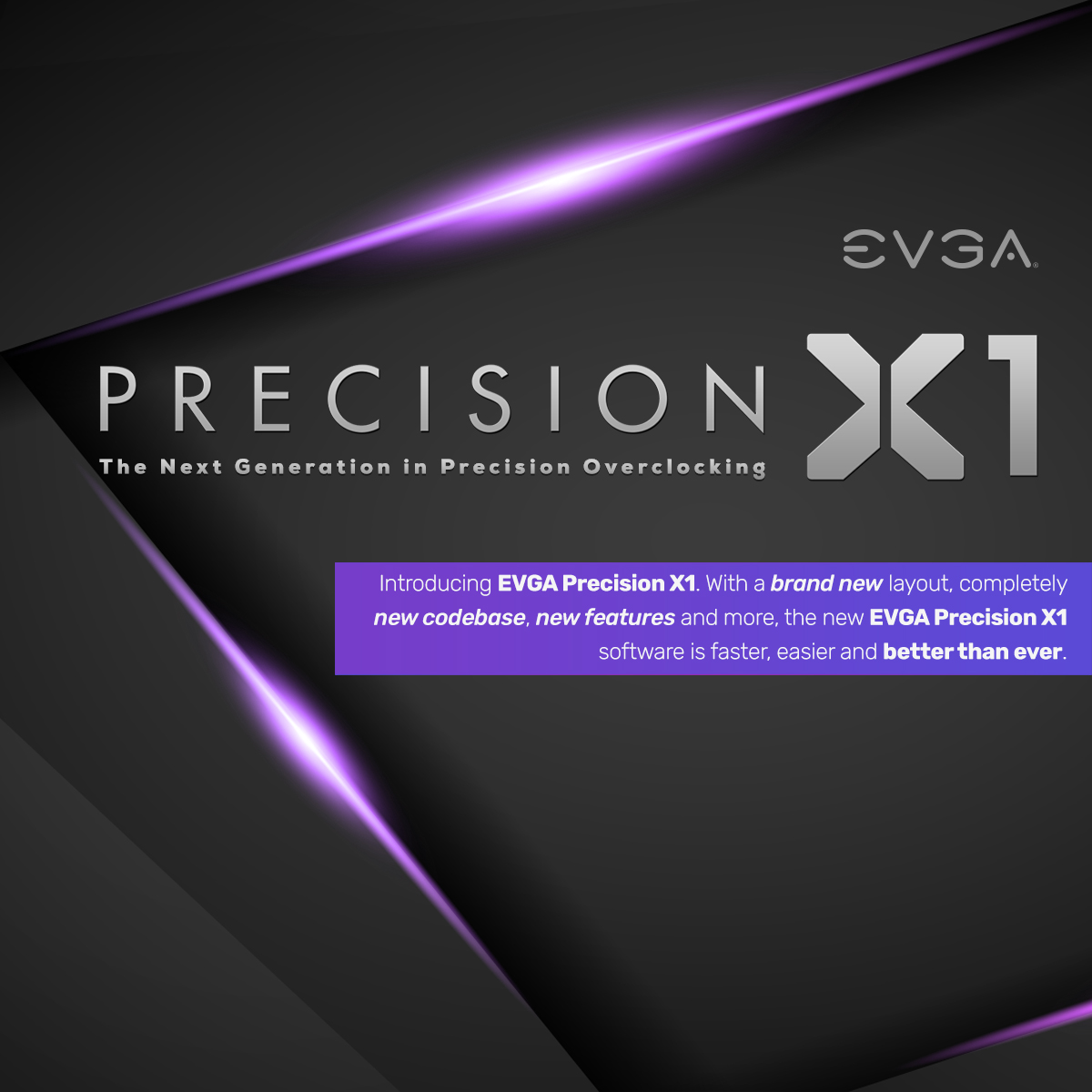
EVGA - Software - EVGA Precision X1ᐪᔿ
Introducing EVGA Precision X1ᐪᔿ. With a brand new layout, completely new codebase, new features and more, the new EVGA Precision X1ᐪᔿ software is faster, easier and better than ever. When paired with an NVIDIA Turing graphics card, the new EVGA Precision X1ᐪᔿ will unleash its full potential with...www.evga.com
If it has an in-game overlay, then I'm sold