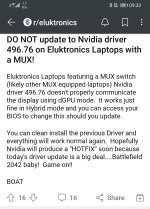I've just installed the latest nvidia driver on my ionico 17 which resulted in a black screen. As I wasn't sure if this was caused by recent windows updates I restored the system to a point about two weeks ago and installed the driver again. Sure enough, I got the black screen again after trying a clean install this time. Maybe the issue is being caused by the new scaling features in this update but who knows.
It looks like the driver was released today so I'm curious if anyone else has encountered this issue and how (if applicable) it was resolved.
For now, I'm going to hold off upgrading until I can figure out a reliable way to do it.

Laptop specs
It looks like the driver was released today so I'm curious if anyone else has encountered this issue and how (if applicable) it was resolved.
For now, I'm going to hold off upgrading until I can figure out a reliable way to do it.

Laptop specs
| Chassis & Display | Ionico Series: 17.3" Matte QHD 165Hz sRGB 100% LED Widescreen (2560x1440) |
| Processor (CPU) | Intel® Core™ i7 Eight Core Processor 11800H (2.3GHz, 4.6GHz Turbo) |
| Memory (RAM) | 16GB Corsair 2933MHz SODIMM DDR4 (2 x 8GB) |
| Graphics Card | NVIDIA® GeForce® RTX 3060 - 6.0GB GDDR6 Video RAM - DirectX® 12.1 |
| 1st M.2 SSD Drive | 1TB INTEL® 670p M.2 NVMe PCIe SSD (up to 3500MB/sR | 2500MB/sW) |
| 2nd M.2 SSD Drive | 1TB PCS PCIe M.2 SSD (2000 MB/R, 1100 MB/W) |