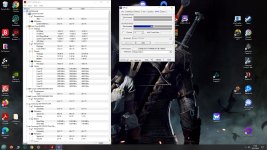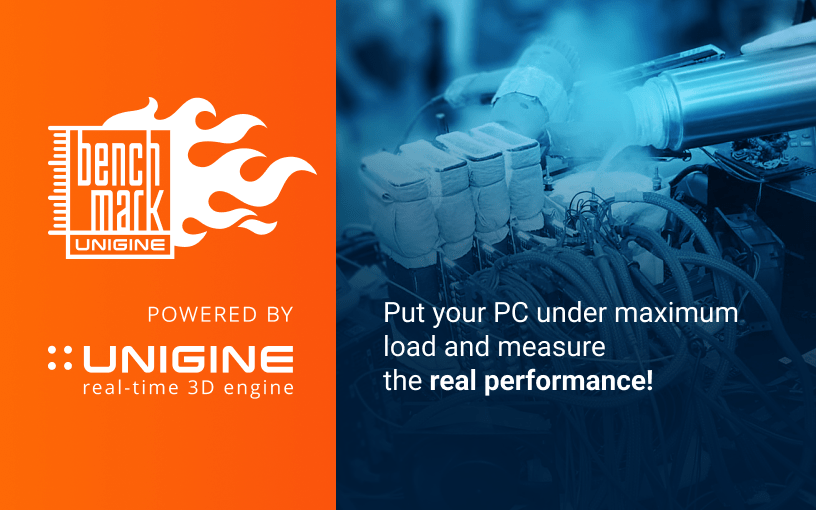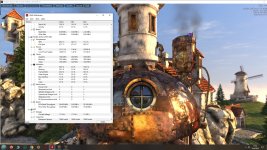Adrian_Kain
Active member
Before anything, please see below specs. I know my girl is a bit of an oldie, but it has served me without an issue since 2019 when I bought it.
Now the issues I am having have to do with random shutdowns while gaming. Attached are the latest CPUZ and cinebench benchmarks. All stats on Ol`Bess here are default, I have not messed with any of the bios settings. They are the same as when it came out of the box.
Cooling is made via a KLIM Mistral Laptop Cooling Pad - NEW 2023 - Powerful Turbo-Fan 4500 RPM Laptop Cooler - Rubber Ring Seal for Maximum Performance - Avoid Overheating and Protect Your Gaming Laptop - 15-17 in
My shutdown issues started with CP2077 and since the 2.0 updated and the Phantom Liberty DLC. It just shuts down randomly. I can play for 1h, I can play for 5 mins and bam...total shutdown. Before 2.0 I had no issues running it at max specs with 0 issues. Now it seems to have spread to other games. So far I have only tested it on Starfield and Remnant 2. While the shutdowns are not that frequent they do happen.
In term of temperatures while CP2077 (after 2.0 update) was running, I can say that the CPU ran somewhat hot at 85-86 and at one point HWMonitor gave me a max temp of 92
As you can see from the screenshots, I have ran Cinebench and CPUz. I ran the 10 minutes stress test/throttling and the 30 minutes stability tests on both the CPU and GPU and nada...No shutdown, no overheating (the highest CPU temp went during one of these tests was 85)
NVIDIA drivers are updated to the latest version of 537.42. Windows is up to date to the latest 2H22 version
The only thing I feel the need to mention is that this is the first time I am using Ol`Bess outside of UK since I bought it (The damn thing weighs 4 kilos, not an easy thing to put in my travel backpack) and I am using a UK to EU wall socket converter I got here in Romania (I am here for a vacation, will return to UK in 2 weeks). Not sure if that is the issue. I had no shutdown issues prior to CP2077s 2.0 launch
Any help would be appreciated.
| Chassis & Display | Octane Series: 17.3" Matte Full HD 144Hz 72% NTSC LED Widescreen (1920x1080) + G-Sync |
| Processor (CPU) | Intel® Core™ i9 Eight Core Processor i9-9900K (3.6GHz) 16MB Cache |
| Memory (RAM) | 32GB Corsair 2666MHz SODIMM DDR4 (2 x 16GB) |
| Graphics Card | NVIDIA® GeForce® RTX 2080 - 8.0GB GDDR6 Video RAM - DirectX® 12.1 |
| 1st M.2 SSD Drive | 500GB SAMSUNG 970 EVO PLUS M.2, PCIe NVMe (up to 3500MB/R, 3200MB/W) |
| 2nd M.2 SSD Drive | 2TB SAMSUNG 970 EVO M.2, PCIe NVMe (up to 3500MB/R, 2500MB/W) |
| 1st Storage Drive | 1TB Samsung 860 QVO 2.5" SSD, SATA 6Gb/s (upto 550MB/sR | 520MB/sW) |
| Memory Card Reader | Integrated 6 in 1 Card Reader (SD /Mini SD/ SDHC / SDXC / MMC / RSMMC) |
| AC Adaptor | 1 x 330W AC Adaptor |
| Power Cable | 1 x 1 Metre UK Power Cable (Kettle Lead) |
| Battery | Octane Series 8 Cell Lithium Ion Battery (82WH) |
| Thermal Paste | COOLER MASTER MASTERGEL MAKER THERMAL COMPOUND |
| Sound Card | Intel 2 Channel High Definition Audio + MIC/Headphone Jack |
| Bluetooth & Wireless | GIGABIT LAN & KILLER™ WIRELESS-AC 1550 M.2 GAMING 802.11AC + BLUETOOTH 5.0 |
| USB/Thunderbolt Options | 4 x USB 3.0 Ports + 2 x USB 3.1 Type C Ports |
| Keyboard Language | OCTANE SERIES BACKLIT USA KEYBOARD WITH NUMBER PAD |
Now the issues I am having have to do with random shutdowns while gaming. Attached are the latest CPUZ and cinebench benchmarks. All stats on Ol`Bess here are default, I have not messed with any of the bios settings. They are the same as when it came out of the box.
Cooling is made via a KLIM Mistral Laptop Cooling Pad - NEW 2023 - Powerful Turbo-Fan 4500 RPM Laptop Cooler - Rubber Ring Seal for Maximum Performance - Avoid Overheating and Protect Your Gaming Laptop - 15-17 in
My shutdown issues started with CP2077 and since the 2.0 updated and the Phantom Liberty DLC. It just shuts down randomly. I can play for 1h, I can play for 5 mins and bam...total shutdown. Before 2.0 I had no issues running it at max specs with 0 issues. Now it seems to have spread to other games. So far I have only tested it on Starfield and Remnant 2. While the shutdowns are not that frequent they do happen.
In term of temperatures while CP2077 (after 2.0 update) was running, I can say that the CPU ran somewhat hot at 85-86 and at one point HWMonitor gave me a max temp of 92
As you can see from the screenshots, I have ran Cinebench and CPUz. I ran the 10 minutes stress test/throttling and the 30 minutes stability tests on both the CPU and GPU and nada...No shutdown, no overheating (the highest CPU temp went during one of these tests was 85)
NVIDIA drivers are updated to the latest version of 537.42. Windows is up to date to the latest 2H22 version
The only thing I feel the need to mention is that this is the first time I am using Ol`Bess outside of UK since I bought it (The damn thing weighs 4 kilos, not an easy thing to put in my travel backpack) and I am using a UK to EU wall socket converter I got here in Romania (I am here for a vacation, will return to UK in 2 weeks). Not sure if that is the issue. I had no shutdown issues prior to CP2077s 2.0 launch
Any help would be appreciated.