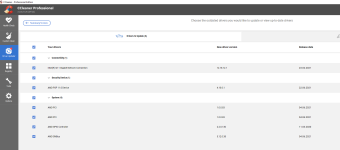AndrewRosenberg917
Bronze Level Poster
Hello there,
I have had my gaming PC for a few days now and am struggling to get it to function properly as a gaming PC. I purchased it primarily to play VR games using my Oculus Quest 2 wirelessly. I replaced a 12 year old PC that had no issues with VR and gaming wirelessly apart from the spec was bad so the graphics were not very special (GTX 970) (Slow Memory) (I7 930). I am having issues with all games where the textures are not loading up quick enough and am getting some stuttering during play, making it impossible to enjoy. I was wondering if anyone else had any issues and if there is a fix. I contacted Zotac and they believe it is a driver issue and said maybe i could try rolling back the driver, not sure if this is good information or how to do this. Does anyone have any info about any of the above and if they use there pc for VR gaming and if they had issues with rendering or stuttering with a Zotac 3080 RTX?
New PC Spec
Thanks for any help regarding the issues.
Andrew
I have had my gaming PC for a few days now and am struggling to get it to function properly as a gaming PC. I purchased it primarily to play VR games using my Oculus Quest 2 wirelessly. I replaced a 12 year old PC that had no issues with VR and gaming wirelessly apart from the spec was bad so the graphics were not very special (GTX 970) (Slow Memory) (I7 930). I am having issues with all games where the textures are not loading up quick enough and am getting some stuttering during play, making it impossible to enjoy. I was wondering if anyone else had any issues and if there is a fix. I contacted Zotac and they believe it is a driver issue and said maybe i could try rolling back the driver, not sure if this is good information or how to do this. Does anyone have any info about any of the above and if they use there pc for VR gaming and if they had issues with rendering or stuttering with a Zotac 3080 RTX?
New PC Spec
| Case | CORSAIR 5000D AIRFLOW TEMPERED GLASS GAMING CASE |
| Processor (CPU) | AMD Ryzen 9 5900X 12 Core CPU (3.7GHz-4.8GHz/70MB CACHE/AM4) |
| Motherboard | ASUS® ROG STRIX X570-F GAMING (USB 3.2 Gen 2, PCIe 4.0) - ARGB Ready! |
| Memory (RAM) | 16GB Corsair VENGEANCE RGB PRO DDR4 3600MHz (2 x 8GB) |
| Graphics Card | 10GB NVIDIA GEFORCE RTX 3080 - HDMI, DP, LHR (ZOTAC) |
| 1st Storage Drive | 6TB SEAGATE BARRACUDA SATA-III 3.5" HDD, 6GB/s, 5400RPM, 256MB CACHE |
| 1st M.2 SSD Drive | 500GB SAMSUNG 980 PRO M.2, PCIe NVMe (up to 6900MB/R, 5000MB/W) |
| DVD/BLU-RAY Drive | NOT REQUIRED |
| External DVD/BLU-RAY Drive | 8x Slim USB 2.0 External DVD-RW |
| Memory Card Reader | NONE |
| Power Supply | CORSAIR 850W RMx SERIES™ MODULAR 80 PLUS® GOLD, ULTRA QUIET |
| Power Cable | 1 x 1 Metre UK Power Cable (Kettle Lead) |
| Processor Cooling | Corsair H100i ELITE CAPELLIX RGB Hydro Series High Performance CPU Cooler |
| Thermal Paste | ARCTIC MX-4 EXTREME THERMAL CONDUCTIVITY COMPOUND |
| LED Lighting | 2x 50cm ARGB LED Strip |
| Extra Case Fans | 5x Corsair LL120 RGB LED Fan + Controller Kit |
| Sound Card | ONBOARD 6 CHANNEL (5.1) HIGH DEF AUDIO (AS STANDARD) |
| Network Card | 10/100/1000 GIGABIT LAN PORT |
| Wireless Network Card | WIRELESS INTEL® Wi-Fi 6 AX200 2,400Mbps/5GHz, 300Mbps/2.4GHz PCI-E CARD + BT 5.0 |
| USB/Thunderbolt Options | 2 PORT (2 x TYPE A) USB 3.1 PCI-E CARD + STANDARD USB PORTS |
| Operating System | WINDOWS 10 PRO |
| Operating System Language | United Kingdom - English Language |
Thanks for any help regarding the issues.
Andrew