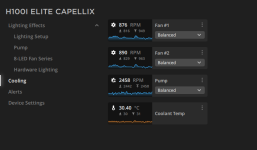My new PC finally came a few weeks ago now (specs posted below.) I am really happy with it, and having no problems in terms of performance. I have just noticed 2 things. 1) My CPU temps are reaching at points 80 to 85 degrees, is this okay? and 2) I've noticed the PC under a heavy gaming load is extremely loud, is there anything I can do to reduce this?
Thanks in Advance
Case: CORSAIR iCUE 465X RGB GAMING CASE
CPU: AMD Ryzen 7 5800X Eight Core CPU (3.8GHz-4.7GHz/36MB CACHE/AM4)
Motherboard: ASUS® ROG STRIX X570-F GAMING (USB 3.2 Gen 2, PCIe 4.0) - ARGB Ready!
Memory: 32GB Corsair VENGEANCE DDR4 3600MHz (2 x 16GB)
Graphics Card: 8GB NVIDIA GEFORCE RTX 3070 Ti - HDMI, DP
Power Supply: CORSAIR 850W RMx SERIES™ MODULAR 80 PLUS® GOLD, ULTRA QUIET
Processor Cooling: Corsair H100i ELITE CAPELLIX RGB Hydro Series High Performance CPU Cooler
Thanks in Advance
Case: CORSAIR iCUE 465X RGB GAMING CASE
CPU: AMD Ryzen 7 5800X Eight Core CPU (3.8GHz-4.7GHz/36MB CACHE/AM4)
Motherboard: ASUS® ROG STRIX X570-F GAMING (USB 3.2 Gen 2, PCIe 4.0) - ARGB Ready!
Memory: 32GB Corsair VENGEANCE DDR4 3600MHz (2 x 16GB)
Graphics Card: 8GB NVIDIA GEFORCE RTX 3070 Ti - HDMI, DP
Power Supply: CORSAIR 850W RMx SERIES™ MODULAR 80 PLUS® GOLD, ULTRA QUIET
Processor Cooling: Corsair H100i ELITE CAPELLIX RGB Hydro Series High Performance CPU Cooler