You are using an out of date browser. It may not display this or other websites correctly.
You should upgrade or use an alternative browser.
You should upgrade or use an alternative browser.
Ram OC
- Thread starter Ash_
- Start date
I bet this could be clocked to insane timings
@NoddyPilot i’m going for it... 3866 @ CL15
NoddyPirate
Grand Master
I’ve just blessed myself on your behalf.@NoddyPilot i’m going for it... 3866 @ CL15
NoddyPirate
Grand Master
Also - If I don't hear from you here in the next 30 mins I will assume that you are going through mutliple boot failures and are restting your BIOS.@NoddyPilot i’m going for it... 3866 @ CL15
NoddyPirate
Grand Master
That's a shame - Jeez I wish I hadn't scrimped on my mobo either!Bad news... it failed. Luckily my motherboard automatically resets itself after 2 failed boots
Have a flick through some of GN's stuff - they also mentioned somewhere that you can 'train' RAM and running it through a number of failed boots can eventually get it to work - as some process or other goes through a number of predetermined options to try to get it working.
It has me pondering if I might try my CL15 again at some point..... 🤔
Last edited:
D
Deleted member 17413
Guest
Well, I tried it twice, scared myself half to death the first time as it reset but just sat there quiet doing nothing (fans spinning lights on, no boot process noises though).
When I (eventually) dug out the motherboard manual I reset the CMOS using the jumpers.
I didnt change voltage or anything, was timings, but it wouldnt take fast or safe timmings that the DRAM calculator gave me.
So I reset the bios to default, and then had to enable DOHP again and choose the saved profile for CL18 3600MHz.

Went round again in case I got a figure wrong, my bios has tRFC, tRFC2, tRFC3 so I assumed tRFC(alt) was for tRFC2?
I was even following a guide in case I got lost halfway but no luck
but no luck
Interestingly, I only have one profile to pick from, and Thaiphoon said the second profile isnt enabled? Anyone know more about that? Can I enable it, or does it mean it doesnt have a profile saved to it?
When I (eventually) dug out the motherboard manual I reset the CMOS using the jumpers.
I didnt change voltage or anything, was timings, but it wouldnt take fast or safe timmings that the DRAM calculator gave me.
So I reset the bios to default, and then had to enable DOHP again and choose the saved profile for CL18 3600MHz.

Went round again in case I got a figure wrong, my bios has tRFC, tRFC2, tRFC3 so I assumed tRFC(alt) was for tRFC2?
I was even following a guide in case I got lost halfway
Interestingly, I only have one profile to pick from, and Thaiphoon said the second profile isnt enabled? Anyone know more about that? Can I enable it, or does it mean it doesnt have a profile saved to it?
D
Deleted member 17413
Guest
I got Thaiphoon to do a report and exported it so i could load it into DRAM

Following a step by step, read the RAM, got the report to work in time rather than clocks and then exported, then imported to the calculator to give the first picture.
I took pics of the settings I was changing (pics are a bit poor due to glare, i just had them as a list of numbers so I could swap back if needed.


Following a step by step, read the RAM, got the report to work in time rather than clocks and then exported, then imported to the calculator to give the first picture.
I took pics of the settings I was changing (pics are a bit poor due to glare, i just had them as a list of numbers so I could swap back if needed.

D
Deleted member 17413
Guest
Ive got a 3800XT, so its Zen 2 isnt it?
So i can change just the CL and leave the rest on auto/previous values?
I think I changed 20 odd to match the calculator before, only one or two were the same.
So i can change just the CL and leave the rest on auto/previous values?
I think I changed 20 odd to match the calculator before, only one or two were the same.
NoddyPirate
Grand Master
For me if I didd't see a paramter that didn't exactly match whwt DRAM Calculator suggested, I just left it out, so I did not enter the Trfc(alt) anywhere.
My system failed even when I tried to increase just the Latency on it's own over the stock surprisingly (part of a test I was doing) so I think the rest of the numbers are potentially just as important, unless you are lucky and have some headroom on them all to start with. The CAS Latency is the one that get the whole process started, but the rest control the overall behaviour during operations.
Gear down mode may be involved with Ryzen also. You could try disbaling that perhaps and see if it works? Although my knowledge of what it does is flaky to say the least!
My system failed even when I tried to increase just the Latency on it's own over the stock surprisingly (part of a test I was doing) so I think the rest of the numbers are potentially just as important, unless you are lucky and have some headroom on them all to start with. The CAS Latency is the one that get the whole process started, but the rest control the overall behaviour during operations.
Gear down mode may be involved with Ryzen also. You could try disbaling that perhaps and see if it works? Although my knowledge of what it does is flaky to say the least!
What is your voltage at?Ive got a 3800XT, so its Zen 2 isnt it?
So i can change just the CL and leave the rest on auto/previous values?
I think I changed 20 odd to match the calculator before, only one or two were the same.
D
Deleted member 17413
Guest
1.350, I didnt need to change it
Think SOC was 1.1 and the two VDDG voltages were 1 already, so only changed bits with timers.
Think SOC was 1.1 and the two VDDG voltages were 1 already, so only changed bits with timers.
NoddyPirate
Grand Master
I upped mine to 1.3801.350, I didnt need to change it
Think SOC was 1.1 and the two VDDG voltages were 1 already, so only changed bits with timers.
D
Deleted member 17413
Guest
Do you think its worth trying but increasing the voltage then?
When I did it, it went to restart and then just silence, fans were going, lights on, no one home. Could that be a clue?
When I did it, it went to restart and then just silence, fans were going, lights on, no one home. Could that be a clue?
NoddyPirate
Grand Master
It's worth a try! But the failed start doesn't tell you anything other than soemthing was wrong!Do you think its worth trying but increasing the voltage then?
When I did it, it went to restart and then just silence, fans were going, lights on, no one home. Could that be a clue?
