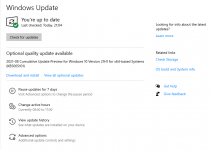MichaelSquared
Member
Hello, I got my new pc a couple of weeks ago but I have been getting lags/stuttering ever since. The issue is only noticeable while I am playing a game or watching something, the video or game and sound get slow/laggy for about 2-3 seconds at random times throughout the day. The games I play are not heavy and the issue happens even when I'm just watching something on Youtube and I don't have multiple tabs running at the same time. I have already tried installing the latest nvidia drivers but it's still happening. Does anyone know what the issue could be? Thank you in advance!
The monitor I currently use is a: AOC E2470Sw Led 23.6" (59.8cm), (1920 X 1080 @ 60HZ refresh rate) and uses a dvi to hdmi adaptor.
Case
COOLERMASTER MASTERBOX TD500 MESH ARGB GAMING CASE
Processor (CPU)
AMD Ryzen 9 5900X 12 Core CPU (3.7GHz-4.8GHz/70MB CACHE/AM4)
Motherboard
ASUS® ROG STRIX X570-F GAMING (USB 3.2 Gen 2, PCIe 4.0) - ARGB Ready!
Memory (RAM)
64GB Corsair VENGEANCE DDR4 3200MHz (4 x 16GB)
Graphics Card
10GB NVIDIA GEFORCE RTX 3080 - HDMI, DP, LHR
1st Storage Drive
2TB SEAGATE BARRACUDA SATA-III 3.5" HDD, 6GB/s, 7200RPM, 256MB CACHE
1st M.2 SSD Drive
500GB SAMSUNG 980 PRO M.2, PCIe NVMe (up to 6900MB/R, 5000MB/W)
1st M.2 SSD Drive
1TB CORSAIR MP400 NVMe PCIe M.2 SSD (up to 3480 MB/R, 1880 MB/W)
Power Supply
CORSAIR 850W RMx SERIES™ MODULAR 80 PLUS® GOLD, ULTRA QUIET
Power Cable
1 x 1 Metre UK Power Cable (Kettle Lead)
Processor Cooling
Corsair H115i ELITE CAPELLIX RGB Hydro Series High Performance CPU Cooler
Thermal Paste
STANDARD THERMAL PASTE FOR SUFFICIENT COOLING
Sound Card
ONBOARD 6 CHANNEL (5.1) HIGH DEF AUDIO (AS STANDARD)
Network Card
10/100/1000 GIGABIT LAN PORT
Wireless Network Card
WIRELESS INTEL® Wi-Fi 6 AX200 2,400Mbps/5GHz, 300Mbps/2.4GHz PCI-E CARD + BT 5.0
USB/Thunderbolt Options
MIN. 2 x USB 3.0 & 2 x USB 2.0 PORTS @ BACK PANEL + MIN. 2 FRONT PORTS
Operating System
Windows 10 Professional 64 Bit - inc. Single Licence [MUP-00003]
Operating System Language
United Kingdom - English Language
Windows Recovery Media
Windows 10 Multi-Language Recovery Image - Unlimited Downloads from Online Account
Office Software
FREE 30 Day Trial of Microsoft 365® (Operating System Required)
Anti-Virus
NO ANTI-VIRUS SOFTWARE
Browser
Firefox™
Warranty
3 Year Silver Warranty (1 Year Collect & Return, 1 Year Parts, 3 Year Labour)
Delivery
STANDARD INSURED DELIVERY TO UK MAINLAND (MON-FRI)
Build Time
Standard Build - Approximately 16 to 19 working days
Promotional Item
Get DIRT 5 with select AMD Ryzen CPUs with AMD Radeon GPUs
Welcome Book
PCSpecialist Welcome Book - United Kingdom & Republic of Ireland
Logo Branding
PCSpecialist Logo
Price: £0.00 including VAT and Delivery
Unique URL to re-configure: https://www.pcspecialist.co.uk/saved-configurations/amd-am4-gen3-pc/E3unYUXCaQ/
The monitor I currently use is a: AOC E2470Sw Led 23.6" (59.8cm), (1920 X 1080 @ 60HZ refresh rate) and uses a dvi to hdmi adaptor.
Case
COOLERMASTER MASTERBOX TD500 MESH ARGB GAMING CASE
Processor (CPU)
AMD Ryzen 9 5900X 12 Core CPU (3.7GHz-4.8GHz/70MB CACHE/AM4)
Motherboard
ASUS® ROG STRIX X570-F GAMING (USB 3.2 Gen 2, PCIe 4.0) - ARGB Ready!
Memory (RAM)
64GB Corsair VENGEANCE DDR4 3200MHz (4 x 16GB)
Graphics Card
10GB NVIDIA GEFORCE RTX 3080 - HDMI, DP, LHR
1st Storage Drive
2TB SEAGATE BARRACUDA SATA-III 3.5" HDD, 6GB/s, 7200RPM, 256MB CACHE
1st M.2 SSD Drive
500GB SAMSUNG 980 PRO M.2, PCIe NVMe (up to 6900MB/R, 5000MB/W)
1st M.2 SSD Drive
1TB CORSAIR MP400 NVMe PCIe M.2 SSD (up to 3480 MB/R, 1880 MB/W)
Power Supply
CORSAIR 850W RMx SERIES™ MODULAR 80 PLUS® GOLD, ULTRA QUIET
Power Cable
1 x 1 Metre UK Power Cable (Kettle Lead)
Processor Cooling
Corsair H115i ELITE CAPELLIX RGB Hydro Series High Performance CPU Cooler
Thermal Paste
STANDARD THERMAL PASTE FOR SUFFICIENT COOLING
Sound Card
ONBOARD 6 CHANNEL (5.1) HIGH DEF AUDIO (AS STANDARD)
Network Card
10/100/1000 GIGABIT LAN PORT
Wireless Network Card
WIRELESS INTEL® Wi-Fi 6 AX200 2,400Mbps/5GHz, 300Mbps/2.4GHz PCI-E CARD + BT 5.0
USB/Thunderbolt Options
MIN. 2 x USB 3.0 & 2 x USB 2.0 PORTS @ BACK PANEL + MIN. 2 FRONT PORTS
Operating System
Windows 10 Professional 64 Bit - inc. Single Licence [MUP-00003]
Operating System Language
United Kingdom - English Language
Windows Recovery Media
Windows 10 Multi-Language Recovery Image - Unlimited Downloads from Online Account
Office Software
FREE 30 Day Trial of Microsoft 365® (Operating System Required)
Anti-Virus
NO ANTI-VIRUS SOFTWARE
Browser
Firefox™
Warranty
3 Year Silver Warranty (1 Year Collect & Return, 1 Year Parts, 3 Year Labour)
Delivery
STANDARD INSURED DELIVERY TO UK MAINLAND (MON-FRI)
Build Time
Standard Build - Approximately 16 to 19 working days
Promotional Item
Get DIRT 5 with select AMD Ryzen CPUs with AMD Radeon GPUs
Welcome Book
PCSpecialist Welcome Book - United Kingdom & Republic of Ireland
Logo Branding
PCSpecialist Logo
Price: £0.00 including VAT and Delivery
Unique URL to re-configure: https://www.pcspecialist.co.uk/saved-configurations/amd-am4-gen3-pc/E3unYUXCaQ/
Last edited: