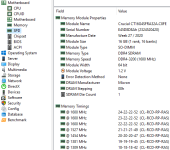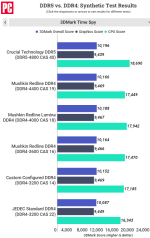FerrariVie
Super Star
Hi all,
I started to notice in the forum some discussions going on recently about RAM speeds: some people trying to compare speeds from their builds against others with the same specs, while others are just trying to check their clock speeds. So I thought about the idea of creating a rank of memory benchmarks for PCS laptops, even though I know that some people (like me) might have upgraded the RAM along the way (and that's fine, as it will help people that are also willing to upgrade). With this rank, we might also be able to compare different brands of RAM and the difference that clock speeds, ranks and banks might do, as well as spot people that might have either a faulty RAM or a misconfigured system.
Rules:
Rank last updated on 2/January/22
(*) Desktop Replacement Laptop that uses a desktop CPU, which in some cases allows memory overclock (real > base)
I started to notice in the forum some discussions going on recently about RAM speeds: some people trying to compare speeds from their builds against others with the same specs, while others are just trying to check their clock speeds. So I thought about the idea of creating a rank of memory benchmarks for PCS laptops, even though I know that some people (like me) might have upgraded the RAM along the way (and that's fine, as it will help people that are also willing to upgrade). With this rank, we might also be able to compare different brands of RAM and the difference that clock speeds, ranks and banks might do, as well as spot people that might have either a faulty RAM or a misconfigured system.
Rules:
- Download and install AIDA64 Extreme (https://www.guru3d.com/files-details/aida64-download.html). I know it is a paid software, but I don't want people to pay for it (since it's quite expensive) and I haven't bought it myself, so we're all sticking to the memory figures available during the free/trial version, which are: Read speeds and Latency;
- Run AIDA64, then click on the "Tools" menu and select "Cache and Memory Benchmark". After the benchmark pop-up comes up, just click on start benchmark and wait for it to finish (it's quite quick, takes just a couple of minutes);
- Then go back to the main AIDA64 window, this time selecting Motherboard --> SPD on the left panel (see my own example on the following post);
- Create a new post on this thread with a screenshot of your benchmark results and the SPD specs page. Posts without both screens (or with data missing) won't be added to the rank;
- Please also mention what is your PCS laptop name (Recoil, Valeon, Destian, Ionico, Nova, etc) and screen size, just to help other people to identify similar builds;
- The order of the Rank will be based on the benchmark's read speeds in MB/s.
Rank last updated on 2/January/22
(*) Desktop Replacement Laptop that uses a desktop CPU, which in some cases allows memory overclock (real > base)
| PCS Laptop | RAM Brand | Single/Dual Channel | Rank+ Banks | Base Freq.+CL | Real Freq.+CL | AIDA64 Read(MB/s) | AIDA64 Latency(ns) | User |
|---|---|---|---|---|---|---|---|---|
| * Nova 15" | Crucial | Dual (2x16Gb) | 1 x 16 | 3200Mhz CL22 | 3600Mhz CL20 | 50312 | 76.6 | @FerrariVie |
| Ionico 17" | Corsair | Dual (2x16Gb) | 1 x 16 | 3200Mhz CL22 | 3200Mhz CL22 | 46823 | 105.0 | @Illmatc- |
| * Recoil 17" | Corsair | Dual (2x16Gb) | 2 x 16 | 2933Mhz CL19 | 2933Mhz CL19 | 42731 | 64.3 | @Tron1982 |
Last edited: