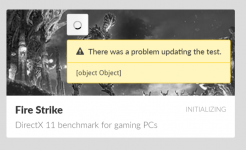barlew
Godlike
Yeh apart from the fact the CPU score is based solely on the physics benchmarks which takes place when the GPU is running at minimal capacity so it doesn't affect the power draw on the CPU.In this RTX 30 incarnation probably by pushing the GPU to up to 140W there is less space for the CPU to stretch its legs . I could overextend the undervolt but.. I know 10th gen aren't as flexible as the past. A MSI GP75 10750H I got for few weeks locked with BSOD right after .75...
Probably 10875H is binned better, I could try to push a lil further, but won't think anything I do which requires so much CPU power.
The better juice to the GPU, the better.
You've got a good score but I still reckon your CPU is running slower than it should be.
*EDIT* having said that the new 3000 series cards could use more power at idle than the 2000 series cards?