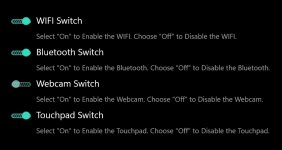brianpierce458
Member
Chassis & Display
Recoil Series: 17" Matte QHD+ 240Hz sRGB 100% LED Widescreen (2560x1600)
Processor (CPU)
Intel® Core™ i9 24 Core Processor 14900HX (5.8GHz Turbo)
Memory (RAM)
64GB Corsair 5600MHz SODIMM DDR5 (2 x 32GB)
Graphics Card
NVIDIA® GeForce® RTX 4080 - 12.0GB GDDR6 Video RAM - DirectX® 12.1
Liquid Series® Laptop Cooling
Recoil 17 Laptop Cooler V2.0
1st M.2 SSD Drive
8TB CORSAIR MP600 PRO NH NVMe PCIe M.2 SSD (up to 7000 MB/R, 6100 MB/W)
2nd M.2 SSD Drive
8TB CORSAIR MP600 PRO NH NVMe PCIe M.2 SSD (up to 7000 MB/R, 6100 MB/W)
No manual seems to be available for the Recoil 17. However I think I've worked out most of it. My query is regarding the touchpad which has two LEDs embedded into it, top right adn top left. Through trial and error I've managed tp work out that double tapping near the LED top left I can toggle the touchpad on/off but the one top right has got me beat. Double tapping around the top right LED simply seems to make the touchpad erratic. What am I missing? Anyone worked out what this is supposed to do?
Recoil Series: 17" Matte QHD+ 240Hz sRGB 100% LED Widescreen (2560x1600)
Processor (CPU)
Intel® Core™ i9 24 Core Processor 14900HX (5.8GHz Turbo)
Memory (RAM)
64GB Corsair 5600MHz SODIMM DDR5 (2 x 32GB)
Graphics Card
NVIDIA® GeForce® RTX 4080 - 12.0GB GDDR6 Video RAM - DirectX® 12.1
Liquid Series® Laptop Cooling
Recoil 17 Laptop Cooler V2.0
1st M.2 SSD Drive
8TB CORSAIR MP600 PRO NH NVMe PCIe M.2 SSD (up to 7000 MB/R, 6100 MB/W)
2nd M.2 SSD Drive
8TB CORSAIR MP600 PRO NH NVMe PCIe M.2 SSD (up to 7000 MB/R, 6100 MB/W)
No manual seems to be available for the Recoil 17. However I think I've worked out most of it. My query is regarding the touchpad which has two LEDs embedded into it, top right adn top left. Through trial and error I've managed tp work out that double tapping near the LED top left I can toggle the touchpad on/off but the one top right has got me beat. Double tapping around the top right LED simply seems to make the touchpad erratic. What am I missing? Anyone worked out what this is supposed to do?
Last edited: