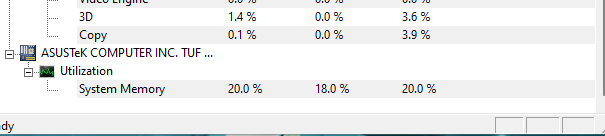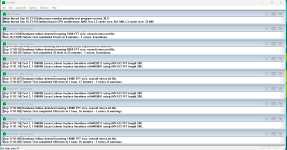Zel
Member
Had a problem where my screen had large pixels appearing on screen before the top half turned black. The pc seemed to freeze as I couldn't open the task manager or see the mouse cursor. At this point the pc rebooted itself.
Also at one point previously while watching Youtube, the video sound was distorted for a few seconds before returning to normal after I reloaded the page.
PC Specs
Case
CORSAIR 4000D AIRFLOW TEMPERED GLASS GAMING CASE
Processor (CPU)
AMD Ryzen 7 7700X Eight Core CPU (4.5GHz-5.4GHz/40MB CACHE/AM5)
Motherboard
ASUS® TUF GAMING B650-PLUS WIFI (DDR5, USB 3.2, 6Gb/s)
Memory (RAM)
32GB Corsair VENGEANCE DDR5 5600MHz (2 x 16GB)
Graphics Card
16GB AMD RADEON™ RX 6950 XT - HDMI, DP - DX® 12
1st M.2 SSD Drive
500GB SAMSUNG 970 EVO PLUS M.2, PCIe NVMe (up to 3500MB/R, 3200MB/W)
1st M.2 SSD Drive
1TB INTEL® 670p M.2 NVMe PCIe SSD (up to 3500MB/sR | 2500MB/sW)
Power Supply
CORSAIR 1000W RMx SERIES™ - MODULAR 80 PLUS GOLD, ULTRA QUIET
Power Cable
1 x 1.5 Metre UK Power Cable (Kettle Lead, 1.0mm Core)
Processor Cooling
PCS FrostFlow 150 Series High Performance CPU Cooler
Thermal Paste
STANDARD THERMAL PASTE FOR SUFFICIENT COOLING
Sound Card
ONBOARD 6 CHANNEL (5.1) HIGH DEF AUDIO (AS STANDARD)
Network Card
ONBOARD 2.5Gbe LAN PORT
USB/Thunderbolt Options
MIN. 2 x USB 3.0 & 2 x USB 2.0 PORTS @ BACK PANEL + MIN. 2 FRONT PORTS
Operating System
Windows 11 Home 64 Bit - inc. Single Licence [KUK-00003]
Warranty
3 Year Silver Warranty (1 Year Collect & Return, 1 Year Parts, 3 Year Labour)
Also at one point previously while watching Youtube, the video sound was distorted for a few seconds before returning to normal after I reloaded the page.
PC Specs
Case
CORSAIR 4000D AIRFLOW TEMPERED GLASS GAMING CASE
Processor (CPU)
AMD Ryzen 7 7700X Eight Core CPU (4.5GHz-5.4GHz/40MB CACHE/AM5)
Motherboard
ASUS® TUF GAMING B650-PLUS WIFI (DDR5, USB 3.2, 6Gb/s)
Memory (RAM)
32GB Corsair VENGEANCE DDR5 5600MHz (2 x 16GB)
Graphics Card
16GB AMD RADEON™ RX 6950 XT - HDMI, DP - DX® 12
1st M.2 SSD Drive
500GB SAMSUNG 970 EVO PLUS M.2, PCIe NVMe (up to 3500MB/R, 3200MB/W)
1st M.2 SSD Drive
1TB INTEL® 670p M.2 NVMe PCIe SSD (up to 3500MB/sR | 2500MB/sW)
Power Supply
CORSAIR 1000W RMx SERIES™ - MODULAR 80 PLUS GOLD, ULTRA QUIET
Power Cable
1 x 1.5 Metre UK Power Cable (Kettle Lead, 1.0mm Core)
Processor Cooling
PCS FrostFlow 150 Series High Performance CPU Cooler
Thermal Paste
STANDARD THERMAL PASTE FOR SUFFICIENT COOLING
Sound Card
ONBOARD 6 CHANNEL (5.1) HIGH DEF AUDIO (AS STANDARD)
Network Card
ONBOARD 2.5Gbe LAN PORT
USB/Thunderbolt Options
MIN. 2 x USB 3.0 & 2 x USB 2.0 PORTS @ BACK PANEL + MIN. 2 FRONT PORTS
Operating System
Windows 11 Home 64 Bit - inc. Single Licence [KUK-00003]
Warranty
3 Year Silver Warranty (1 Year Collect & Return, 1 Year Parts, 3 Year Labour)