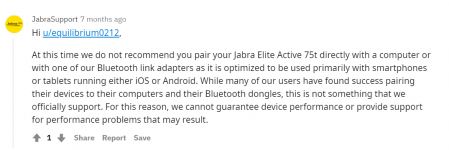I've run into a minor issue:
My wireless earphones are connecting up to my laptop via Bluetooth just fine; however, whenever I play audio through them, if I move my head slightly, the audio briefly cuts out and then plays again, sometimes sounding choppy. If the sound gets cut out, sometimes it speeds the audio up as if to catch up with it. It doesn't always happen; it's an irregular occurrence, but it's still an annoyance. If I keep my head still then, for the most part, it's fine. How can I fix this issue?
It can't be the earphones as I've connected them up to my Mac and they're working just fine. I've made sure the audio drivers are up-to-date. Has anyone run into this issue before? It seems to be some kind of reception issue. I used the earphones on the Mac in the same space, so I can't imagine it's something interfering with the connection? Unless it's different for Windows 10 laptops and I'm missing something?
Many thanks!
My wireless earphones are connecting up to my laptop via Bluetooth just fine; however, whenever I play audio through them, if I move my head slightly, the audio briefly cuts out and then plays again, sometimes sounding choppy. If the sound gets cut out, sometimes it speeds the audio up as if to catch up with it. It doesn't always happen; it's an irregular occurrence, but it's still an annoyance. If I keep my head still then, for the most part, it's fine. How can I fix this issue?
It can't be the earphones as I've connected them up to my Mac and they're working just fine. I've made sure the audio drivers are up-to-date. Has anyone run into this issue before? It seems to be some kind of reception issue. I used the earphones on the Mac in the same space, so I can't imagine it's something interfering with the connection? Unless it's different for Windows 10 laptops and I'm missing something?
Many thanks!