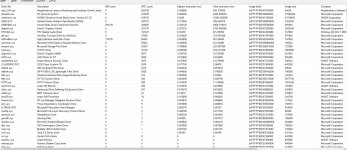EmmaWilliamson688
Silver Level Poster
no what is dpc checker? and yes i agree it could potentially be the audio driver, but several times have done clean installs with fresh drivers, i formatted windows twice btw and pcs originally send me all the links i needed to install audio drivers and the chipset driver etc which i did after fresh windows install but it did crop up again. This is why i suspect bios update is needed, seems im not the only one with problems with these amd chipsets.Have your run DPC checker by any chance? This doesn't look like a power issue this looks like a latency issue with your adio driver.
Have you checked the Drivers tab and sorted it by DPC count to see what the top results are?