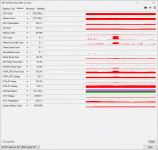SpyderTracks
We love you Ukraine
I would use this version, that one doesn't seem to highlight the breaches properly, I'm guessing as it's a trial version rather than the free version

 www.cpuid.com
www.cpuid.com
Use the classic version


HWMONITOR | Softwares | CPUID
HWMonitor for Windows® x86/x64 is a hardware monitoring program that reads PC systems main health sensors : voltages, temperatures, powers, currents, fans speed, utilizations, clock speeds ... The program handles : CPU and GPU-level hardware monitoring...
Use the classic version