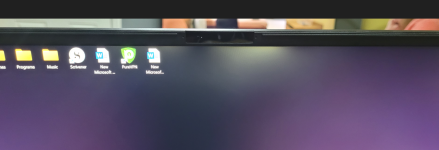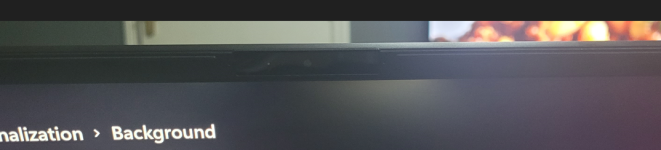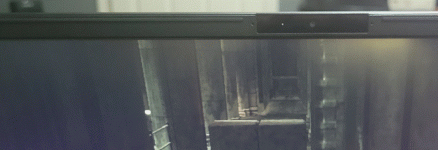StevenRobertson726
Member
HI, I've recently bought my laptop and have had various system errors when starting and also noticing light patches on the screen when its booting up and also in some games. I've had various kernel system errors when booting up the tablet plus the battery also doesn't last that much, it last probably about an hour when its not charging or plugged. Ive attached copies of my application, security and system info files.
Application - StevenRobertson726
The laptop is barely a month old and should the battery not last a bit longer than that??
Ive also attached images of the light patches on the screen as well which doesn't seem to be normal as it has been like this from day one of booting the laptop.
Regards Steven
drivers-StevenRobertson726
application - StevenRobertson726
systeminfo - StevenRobertson726
Crashdump - StevenRobertson726

Application - StevenRobertson726
The laptop is barely a month old and should the battery not last a bit longer than that??
Ive also attached images of the light patches on the screen as well which doesn't seem to be normal as it has been like this from day one of booting the laptop.
Regards Steven
drivers-StevenRobertson726
application - StevenRobertson726
systeminfo - StevenRobertson726
Crashdump - StevenRobertson726