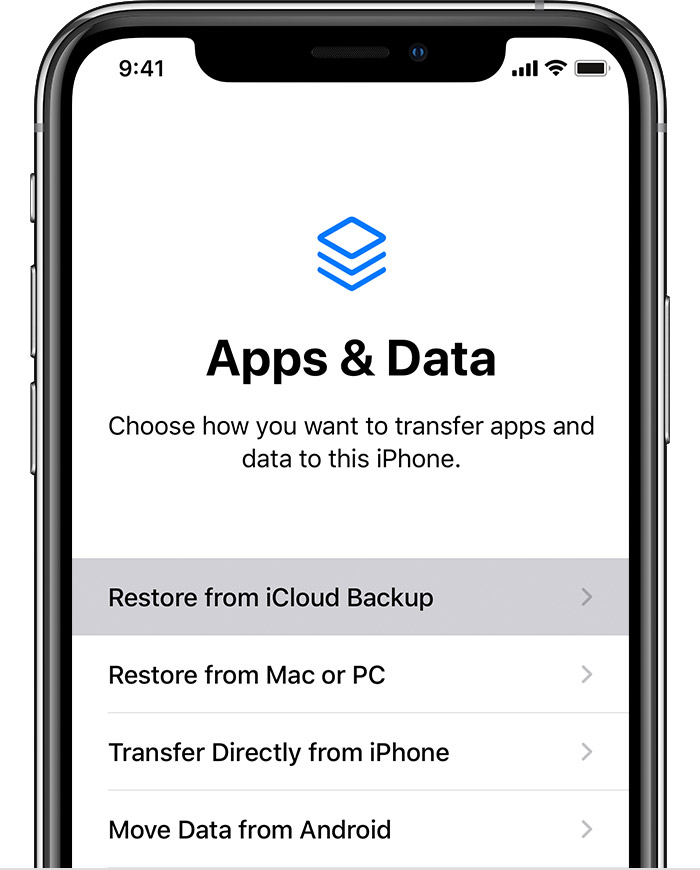SpyderTracks
We love you Ukraine
No, I said you should set all your apps to be backed up to cloud storage. You can set individual things like messages and stuff to back up to cloud so that you never have to worry about doing a clean install.I thought you meant backup to iCloud and then wipe the phone and restore it??
Restoring an icloud backup is just flashing a backup of the exact same image that you've just wiped. Kinda defeats the object.