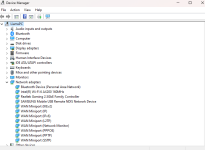You are using an out of date browser. It may not display this or other websites correctly.
You should upgrade or use an alternative browser.
You should upgrade or use an alternative browser.
Weird internet issue, but only when running games
- Thread starter Badgeronpc
- Start date
ubuysa
The BSOD Doctor
If Windows Update doesn't find a driver then get it direct from Intel here. There is a recent update (9th April).
Badgeronpc
Active member
The newest one available through intels own driver software is march 10th, and trying to download the one manually is showing up as the sameIf Windows Update doesn't find a driver then get it direct from Intel here. There is a recent update (9th April).
SpyderTracks
We love you Ukraine
Again, you don't use Intels driver updater, it causes issues.The newest one available through intels own driver software is march 10th, and trying to download the one manually is showing up as the same
Badgeronpc
Active member
that doesnt change the fact that when i manually downloaded the driver, which i did first, and then told my pc to use that updated one, the version and date didnt change in driver info.Again, you don't use Intels driver updater, it causes issues.
ubuysa
The BSOD Doctor
The version I linked to is dated 9th April. You need to uninstall the wifi adapter AND the driver, as instructed, and then install the new driver. And since this is a separate wifi card and not a motherboard card, the Intel driver specifically for the AX200 (to which I linked) is the best driver to use IMO.
Badgeronpc
Active member
Right... uninstall driver, check the box that tells me to delete the driver... then install the driver... then reboot... except that is exactly what i have done twice now, and both times it has told me the driver date is 10/03/24. This time i even checked that before rebooting, directly after installing the driver and it immediately reactivated my adapter, and showed me the same driver i just deleted. version 23.40.0,4.The version I linked to is dated 9th April. You need to uninstall the wifi adapter AND the driver, as instructed, and then install the new driver. And since this is a separate wifi card and not a motherboard card, the Intel driver specifically for the AX200 (to which I linked) is the best driver to use IMO.
The only thing i haven't been able to do is delete the pro set software because i don't understand what you mean by *programs and features*
ubuysa
The BSOD Doctor
That's OK then, the latest Intel driver for the AX200 is 23.40.0.4. I don't know why the dates are different but it's the version number that matters.
To uninstall Pro/Set, right-click on the start icon and select Run. In that box type appwiz.cpl and click the OK button. The Programs and Features dialog will open. Locate the Intel Pro/Set entry and right click on it. Select 'uninstall' and then follow the prompts.
If that doesn't help then I think it's most likely the AX200 card that's at fault. In that case contact PCS, point them at this thread and explain that you've been told that your AX200 is most likely faulty. They will want you to export your logs and upload them most likely, so here's how to export your logs so you have them ready...
To uninstall Pro/Set, right-click on the start icon and select Run. In that box type appwiz.cpl and click the OK button. The Programs and Features dialog will open. Locate the Intel Pro/Set entry and right click on it. Select 'uninstall' and then follow the prompts.
If that doesn't help then I think it's most likely the AX200 card that's at fault. In that case contact PCS, point them at this thread and explain that you've been told that your AX200 is most likely faulty. They will want you to export your logs and upload them most likely, so here's how to export your logs so you have them ready...
- Enter the command eventvwr into the Run command box. The Event Viewer will open.
- Locate the Windows Logs folder in the left hand pane and expand it by clicking on the arrow (>) to the left of it.
- Right-click on the Application entry and select 'Save all events as...'. Choose a folder anywhere that suits you and a filename of 'Application' (an .evtx suffix will be added automatically).
- Right-click on the System entry and select 'Save all events as...'. Choose a folder anywhere that suits you and a filename of 'System' (an .evtx suffix will be added automatically).
- Zip the two files together if you like, or not as you choose or as instructed by PCS. You can then upload that to them if requested.
Badgeronpc
Active member
Yeah the pro set software isnt there at all, i guess im contacting PCSS again... although the pc is a year old now so i doubt they;; do anything, Regardless its very frustrating considering this would be the second component failure within a year and a halfThat's OK then, the latest Intel driver for the AX200 is 23.40.0.4. I don't know why the dates are different but it's the version number that matters.
To uninstall Pro/Set, right-click on the start icon and select Run. In that box type appwiz.cpl and click the OK button. The Programs and Features dialog will open. Locate the Intel Pro/Set entry and right click on it. Select 'uninstall' and then follow the prompts.
If that doesn't help then I think it's most likely the AX200 card that's at fault. In that case contact PCS, point them at this thread and explain that you've been told that your AX200 is most likely faulty. They will want you to export your logs and upload them most likely, so here's how to export your logs so you have them ready...
- Enter the command eventvwr into the Run command box. The Event Viewer will open.
- Locate the Windows Logs folder in the left hand pane and expand it by clicking on the arrow (>) to the left of it.
- Right-click on the Application entry and select 'Save all events as...'. Choose a folder anywhere that suits you and a filename of 'Application' (an .evtx suffix will be added automatically).
- Right-click on the System entry and select 'Save all events as...'. Choose a folder anywhere that suits you and a filename of 'System' (an .evtx suffix will be added automatically).
- Zip the two files together if you like, or not as you choose or as instructed by PCS. You can then upload that to them if requested.
SpyderTracks
We love you Ukraine
Your warranty is whatever you ordered, it will state it on the order (you didn't include it in your specs).Yeah the pro set software isnt there at all, i guess im contacting PCSS again... although the pc is a year old now so i doubt they;; do anything, Regardless its very frustrating considering this would be the second component failure within a year and a half
Even if it's not in warranty, it's only parts not covered, the wifi card itself is only about £20, but labour is covered for 3 years as standard so there wouldn't be an additional charge.
I'm not sure why some people just assume PCS won't bother fixing things, they're extremely responsive to any failures.
Also, failures are common, that's why warranties are so important on PC equipment. It's impossible for any manufacturer to 100% validate any product coming out of the factory as perfect, there will always be failures, the failures are expected, it's how the company deals with those failures that's important, and why PCS have such a high review rating.
Give them a call on 0333 011 7000, they open at 9am
SpyderTracks
We love you Ukraine
Just additionally, you won't need to send the whole PC back, just the wifi card, you can do an RMA on individual components. PCS would normally send a replacement next day via DPD, DPD deliver the new one and at the same time pick up the broken one to return to PCS. It's an excellent system.Your warranty is whatever you ordered, it will state it on the order (you didn't include it in your specs).
Even if it's not in warranty, it's only parts not covered, the wifi card itself is only about £20, but labour is covered for 3 years as standard so there wouldn't be an additional charge.
I'm not sure why some people just assume PCS won't bother fixing things, they're extremely responsive to any failures.
Also, failures are common, that's why warranties are so important on PC equipment. It's impossible for any manufacturer to 100% validate any product coming out of the factory as perfect, there will always be failures, the failures are expected, it's how the company deals with those failures that's important, and why PCS have such a high review rating.
Give them a call on 0333 011 7000, they open at 9am
Badgeronpc
Active member
When my AIO died they took the whole thing back, cost me a bit because i have standard warranty so had to pay for shipping. I will speak to them and see what they say, if they want the whole PC back then i feel like i would be better off just buying a new card and doing it myself.Just additionally, you won't need to send the whole PC back, just the wifi card, you can do an RMA on individual components. PCS would normally send a replacement next day via DPD, DPD deliver the new one and at the same time pick up the broken one to return to PCS. It's an excellent system.
SpyderTracks
We love you Ukraine
Yeah, totally agree, but an AIO is a very different component that if not done correctly can damage the entire pc. WiFi card doesn’t have any implication on other components.When my AIO died they took the whole thing back, cost me a bit because i have standard warranty so had to pay for shipping. I will speak to them and see what they say, if they want the whole PC back then i feel like i would be better off just buying a new card and doing it myself.
But if they did ask for the whole pc, absolutely, you can pick them up anywhere including Amazon and they’re very simple to fit.
But worth running by PCS first
Badgeronpc
Active member
Although just as i was writing in to PCS i had a thought... it works fine if i connect it to my mobile network, It is only my house wifi that it has this issue, and even then, it will connect to that network fine with ethernet. The whole thing doesnt make sense.
SpyderTracks
We love you Ukraine
Are you connecting to your mobile on WiFi then or with a cable?Although just as i was writing in to PCS i had a thought... it works fine if i connect it to my mobile network, It is only my house wifi that it has this issue, and even then, it will connect to that network fine with ethernet. The whole thing doesnt make sense.
Badgeronpc
Active member
Both work fine, this is what i mean. But my house wifi works fine with every single other device in my house, including multiple games consoles.
SpyderTracks
We love you Ukraine
The only thing that would point to are the aerials not being fully attached. As your phone is nearby it doesn't require the signal strength like it does with the router being further away.Both work fine, this is what i mean. But my house wifi works fine with every single other device in my house, including multiple games consoles.
Badgeronpc
Active member
I have removed them, swapped them over, tightened them, twiddled them... they are attached, and hadnt been touched prior to the issue startingThe only thing that would point to are the aerials not being fully attached.
Martinr36
MOST VALUED CONTRIBUTOR
Considering all of the above, I might be tempted to go on Amazon, find an AX200 card on there to give a try, if it sorts the problem, all well and good, if the problem persists you then know it isn't the card, so can send the new one back and get a refund from Amazon
Badgeronpc
Active member
I was thinking much the sameConsidering all of the above, I might be tempted to go on Amazon, find an AX200 card on there to give a try, if it sorts the problem, all well and good, if the problem persists you then know it isn't the card, so can send the new one back and get a refund from Amazon