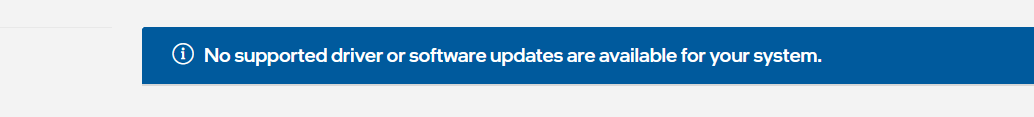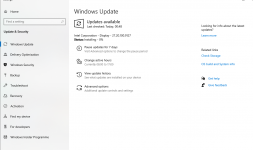Hi there, I have been getting weird stuttering in games, it is like a small hiccup which can be annoying.
I originally thought it was the 6700 XT drivers but I have since changed Graphics card to different ones (Currently 3070 TI I used DDU to remove AMD drivers when switching to Nvidia but have since wiped the drives and reinstalled windows) and the stuttering is still there
which is making me think it is another component in my pc which is causing it.
I have tried a lot of things to fix the stuttering which includes stress testing the gpu/cpu, testing the HDD/NVME and testing the ram, nothing seems to fix it.
I can supply some of these stress tests if needed and videos of benchmarking etc.
Monitor: Gigabyte G27F
Case
NZXT H511 MID-TOWER GAMING CASE (WHITE)
Processor (CPU)
Intel® Core™ i7 Eight Core Processor i7-11700K (3.6GHz) 16MB Cache
Motherboard
ASUS® PRIME Z590-P (LGA1200, USB 3.2, PCIe 4.0) - ARGB Ready
Memory (RAM)
16GB Corsair VENGEANCE DDR4 3200MHz (2 x 8GB)
Graphics Card
12GB AMD RADEON™ RX 6700 XT - HDMI, DP - DX® 12
1st Storage Drive
1TB SEAGATE BARRACUDA SATA-III 3.5" HDD, 6GB/s, 7200RPM, 64MB CACHE
1st M.2 SSD Drive
512GB PCS PCIe M.2 SSD (2000 MB/R, 1100 MB/W)
Power Supply
CORSAIR 650W TXm SERIES™ SEMI-MODULAR 80 PLUS® GOLD, ULTRA QUIET
Power Cable
1 x 1 Metre UK Power Cable (Kettle Lead)
Processor Cooling
PCS FrostFlow 240 Series RGB High Performance Liquid Cooler
Thermal Paste
ARCTIC MX-4 EXTREME THERMAL CONDUCTIVITY COMPOUND
Extra Case Fans
2x 120mm Thermaltake TOUGHFAN 12 Case Fans
Sound Card
ONBOARD 6 CHANNEL (5.1) HIGH DEF AUDIO (AS STANDARD)
Network Card
10/100/1000 GIGABIT LAN PORT
Wireless Network Card
WIRELESS 802.11N 300Mbps/2.4GHz PCI-E CARD
USB/Thunderbolt Options
MIN. 2 x USB 3.0 & 2 x USB 2.0 PORTS @ BACK PANEL + MIN. 2 FRONT PORTS
Operating System
Windows 10 Home 64 Bit - inc. Single Licence [KUK-00001]
Operating System Language
United Kingdom - English Language
Windows Recovery Media
Windows 10 Multi-Language Recovery Image - Unlimited Downloads from Online Account
Office Software
FREE 30 Day Trial of Microsoft 365® (Operating System Required)
Anti-Virus
BullGuard™ Internet Security - Free 90 Day License inc. Gamer Mode
Browser
Microsoft® Edge (Windows 10 Only)
Warranty
3 Year Standard Warranty (1 Month Collect & Return, 1 Year Parts, 3 Year Labour)
Delivery
SCOTTISH HIGHLANDS & UK OFFSHORE ISLANDS / N IRELAND
Build Time
FAST TRACK 5 WORKING DAY DISPATCH
Welcome Book
PCSpecialist Welcome Book - United Kingdom & Republic of Ireland
Logo Branding
PCSpecialist Logo
I originally thought it was the 6700 XT drivers but I have since changed Graphics card to different ones (Currently 3070 TI I used DDU to remove AMD drivers when switching to Nvidia but have since wiped the drives and reinstalled windows) and the stuttering is still there
which is making me think it is another component in my pc which is causing it.
I have tried a lot of things to fix the stuttering which includes stress testing the gpu/cpu, testing the HDD/NVME and testing the ram, nothing seems to fix it.
I can supply some of these stress tests if needed and videos of benchmarking etc.
Monitor: Gigabyte G27F
Case
NZXT H511 MID-TOWER GAMING CASE (WHITE)
Processor (CPU)
Intel® Core™ i7 Eight Core Processor i7-11700K (3.6GHz) 16MB Cache
Motherboard
ASUS® PRIME Z590-P (LGA1200, USB 3.2, PCIe 4.0) - ARGB Ready
Memory (RAM)
16GB Corsair VENGEANCE DDR4 3200MHz (2 x 8GB)
Graphics Card
12GB AMD RADEON™ RX 6700 XT - HDMI, DP - DX® 12
1st Storage Drive
1TB SEAGATE BARRACUDA SATA-III 3.5" HDD, 6GB/s, 7200RPM, 64MB CACHE
1st M.2 SSD Drive
512GB PCS PCIe M.2 SSD (2000 MB/R, 1100 MB/W)
Power Supply
CORSAIR 650W TXm SERIES™ SEMI-MODULAR 80 PLUS® GOLD, ULTRA QUIET
Power Cable
1 x 1 Metre UK Power Cable (Kettle Lead)
Processor Cooling
PCS FrostFlow 240 Series RGB High Performance Liquid Cooler
Thermal Paste
ARCTIC MX-4 EXTREME THERMAL CONDUCTIVITY COMPOUND
Extra Case Fans
2x 120mm Thermaltake TOUGHFAN 12 Case Fans
Sound Card
ONBOARD 6 CHANNEL (5.1) HIGH DEF AUDIO (AS STANDARD)
Network Card
10/100/1000 GIGABIT LAN PORT
Wireless Network Card
WIRELESS 802.11N 300Mbps/2.4GHz PCI-E CARD
USB/Thunderbolt Options
MIN. 2 x USB 3.0 & 2 x USB 2.0 PORTS @ BACK PANEL + MIN. 2 FRONT PORTS
Operating System
Windows 10 Home 64 Bit - inc. Single Licence [KUK-00001]
Operating System Language
United Kingdom - English Language
Windows Recovery Media
Windows 10 Multi-Language Recovery Image - Unlimited Downloads from Online Account
Office Software
FREE 30 Day Trial of Microsoft 365® (Operating System Required)
Anti-Virus
BullGuard™ Internet Security - Free 90 Day License inc. Gamer Mode
Browser
Microsoft® Edge (Windows 10 Only)
Warranty
3 Year Standard Warranty (1 Month Collect & Return, 1 Year Parts, 3 Year Labour)
Delivery
SCOTTISH HIGHLANDS & UK OFFSHORE ISLANDS / N IRELAND
Build Time
FAST TRACK 5 WORKING DAY DISPATCH
Welcome Book
PCSpecialist Welcome Book - United Kingdom & Republic of Ireland
Logo Branding
PCSpecialist Logo