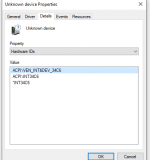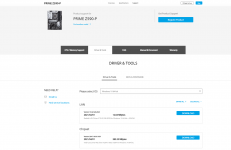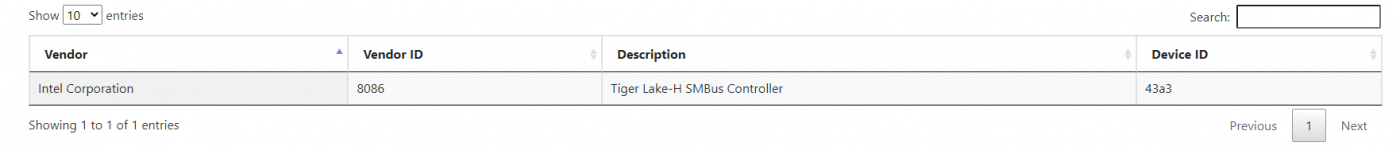Here is a SS of the update historyAbsolutely, the system isn't configured without the chipset, it's the primary driver for all the motherboard lanes, you'll be getting PCIe issues all over the place.
Have you run all windows updates? Can you take a screenshot of your windows update page?
You are using an out of date browser. It may not display this or other websites correctly.
You should upgrade or use an alternative browser.
You should upgrade or use an alternative browser.
Weird stuttering in games
- Thread starter Xeno19
- Start date
I installed from the link you sent, here is another SS of device managerTry this chipset driver direct from the mobo manufacturer:
Attachments
SpyderTracks
We love you Ukraine
Ok, maybe I'm completely misinterpreting what those devices are.I installed from the link you sent, here is another SS of device manager
Can you go to the properties of the unknown device and go to the details tab, then hardware id in the dropdown and post what it says.
Here you goOk, maybe I'm completely misinterpreting what those devices are.
Can you go to the properties of the unknown device and go to the details tab, then hardware id in the dropdown and post what it says.
Attachments
SpyderTracks
We love you Ukraine
Can you do the same for the 1st PCI device?Here you go
Here you goCan you do the same for the 1st PCI device?
Attachments
SpyderTracks
We love you Ukraine
Ok, so yep, that's definitely all chipset related.Here you go
How do you boot the USB? Talk me through the process? What was the first part of windows installation?
Have you installed any software? If so, what?
It's almost as though the installers are being blocked and not successfully installing, could be related to permissions, or write restrictions on the drive due to faulty SSD or something, but need to be sure the clean install was done correctly.
Sorry if this all sounds a bit obvious, just need to be clear. If I had all out power, I'd remote onto your PC and have a look myself
Okay so I downloaded the installation tool from microsofts website, used the custom option instead of upgrade and selected USB device, when that was done, shut my pc down, loaded up the bios booted from my USB it was something like "UEIF "USED DEVICE NAME" whenever the windows installer loaded I went into the partition thing and clicked each partition and clicked delete, then selected my NVME and continued with the install on that. whenever windows loaded, I installed my 3070 drivers, then I installed steam and then MSI afterburner the usual stuff I do, then went to windows updates and updated until I couldn't anymore, also if that is something you are allowed to do I would have no problem with you to remote into my pc.Ok, so yep, that's definitely all chipset related.
How do you boot the USB? Talk me through the process? What was the first part of windows installation?
Have you installed any software? If so, what?
It's almost as though the installers are being blocked and not successfully installing, could be related to permissions, or write restrictions on the drive due to faulty SSD or something, but need to be sure the clean install was done correctly.
Sorry if this all sounds a bit obvious, just need to be clear. If I had all out power, I'd remote onto your PC and have a look myself
SpyderTracks
We love you Ukraine
It's a bit risky having us remote on, I'd happily do it but if anything went wrong it would be a sticky situation for the forum, and we're not an official support form, it's far safer to go to PCS for that.Okay so I downloaded the installation tool from microsofts website, used the custom option instead of upgrade and selected USB device, when that was done, shut my pc down, loaded up the bios booted from my USB it was something like "UEIF "USED DEVICE NAME" whenever the windows installer loaded I went into the partition thing and clicked each partition and clicked delete, then selected my NVME and continued with the install on that. whenever windows loaded, I installed my 3070 drivers, then I installed steam and then MSI afterburner the usual stuff I do, then went to windows updates and updated until I couldn't anymore, also if that is something you are allowed to do I would have no problem with you to remote into my pc.
But I think I may know where the issue lies. Until the drivers are installed and configured, you can't install any software as it will install on an unconfigured platform. All games and things like Steam and GPU drivers install a boatload of low level software that will cause issue if trying to configure the system after that.
We'll need to do another clean installation. Delete all partitions, don't create any new ones, just install to the spare space.
Then very first thing you do when you're in windows is run windows updates as many times as you need to until there are no more updates, that includes any optional ones also.
Then, go into device manager and make sure there are no unknown devices. Hopefully there won't be.
Only then can you install GPU drivers.
Only after that can you install any software.
I will go and do a clean install now then and do exactly that, can I still use the same USB that I orginally did or do I have to re do it with the microsoft tool again.It's a bit risky having us remote on, I'd happily do it but if anything went wrong it would be a sticky situation for the forum, and we're not an official support form, it's far safer to go to PCS for that.
But I think I may know where the issue lies. Until the drivers are installed and configured, you can't install any software as it will install on an unconfigured platform. All games and things like Steam and GPU drivers install a boatload of low level software that will cause issue if trying to configure the system after that.
We'll need to do another clean installation. Delete all partitions, don't create any new ones, just install to the spare space.
Then very first thing you do when you're in windows is run windows updates as many times as you need to until there are no more updates, that includes any optional ones also.
Then, go into device manager and make sure there are no unknown devices. Hopefully there won't be.
Only then can you install GPU drivers.
Only after that can you install any software.
SpyderTracks
We love you Ukraine
No should be fine to use the same oneI will go and do a clean install now then and do exactly that, can I still use the same USB that I orginally did or do I have to re do it with the microsoft tool again.
Okay I will do that all now and then wait for windows to update fully before installing anything else.No should be fine to use the same one
I have fresh installed now, done updates to the point it says I am up to date, only optional one is an nvidia driver and this is now my device manager. I haven't installed anything else.No should be fine to use the same one
Attachments
Would these chipset drivers work?No should be fine to use the same one
Attachments
SpyderTracks
We love you Ukraine
That's the one I linked before.Would these chipset drivers work?
Ah okay, that explains why it didn't solve it.That's the one I linked before.
Would right clicking them in device manager and clicking update do anything?That's the one I linked before.
Also by any chance are these things just stuff that is disabled in bios?That's the one I linked before.
ubuysa
The BSOD Doctor
The SM Bus Controller is managed by the chipset driver as @SpyderTracks has been saying. That it's apparently not there suggests that the clean install you did wasn't entirely satisfactory. I see from reading back that you didn't run Windows Update repeatedly immediately after the clean install? Doing that is essential.I don't know if this is helpful or not but I looked up one of the PCI devices and this is the result
"When you're in a hole, stop digging" and I rather think you're in a hole right now. I would suggest a fully clean install from freshly downloaded media (use the Windows Creation Tool and a new 8GB USB drive). Choose a custom install, delete all partitions on the system rive and click the Next button, the installer will create the correct partition structure and install Windows. Once you have been through the initial setup (language, region, etc.) run Windows Update. If you have to reboot for some updates then run Windows Update again immediately after the reboot. Keep running Windows Update across any reboots until there are no more updates found.
If there are any optional update listed then install those as well - especially if they are driver updates. Run Windows Updates again after installing optional updates to be sure that no more updates are found. Do not move on until you are certain that every update that's available has been installed.