jamiephillips909
Godlike
can see your storage would fill up quiet quickly unless its purely for gaming
can see your storage would fill up quiet quickly unless its purely for gaming

My theory on such things is you've only got one life enjoy it, hence I spend my daughters inheritance on things such as bikes (i'm a keen cyclist), computers and most recently a droneThe only way I can justify it is by telling myself I would have spent the money on going out which we can’t do now anyway.
plus side I’ve got a monster 1440p machine coming now

Amendments are a dangerous thing.
A mix of lockdowns giving me too much free time and advice from guys on here has lead to 9 amendments to my original order on here 😂
I just don’t want to add all the invoices up together. My original budget went way out the window 😂😂
I am delighted to see the direction this thread went.
I was torn, TORN I SAY between the obvious airflow appeal of the mesh front on the Cooler Master H500M and the altogether more stylish 680x. My brain wanted mesh, while all the other bits wanted 680x. These good people helped guide me towards the light, making reassuring claims about airflow being perfectly fine in 680x as well. And it's so, so much cooler (haha pun), anyway.
Threads round here often go in this direction. Best to just roll with it!I am delighted to see the direction this thread went.
I was torn, TORN I SAY between the obvious airflow appeal of the mesh front on the Cooler Master H500M and the altogether more stylish 680x. My brain wanted mesh, while all the other bits wanted 680x. These good people helped guide me towards the light, making reassuring claims about airflow being perfectly fine in 680x as well. And it's so, so much cooler (haha pun), anyway.
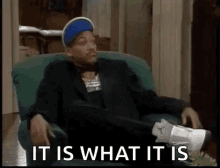
You should switch to 2x16GB RAM so that you can upgrade to 64GB in the future. Also you might consider the Crosshair over the Strix MOBA given the power of the 3090. Apart from that it looks like hell of a machine.Hi Friends,
I'm not a computer building expert but my build is below and I wanted to ask if I'll be able to easily DIY-install the Lian Li RGB Strimmer Cables into my build below and if it's compatible? I don't want to end up breaking anything but I want this build to look as RGB-awesome as possible and those Lian Li cables look incredible IMO.
Also, let me know if you'd make any changes to increase the RGB / general looks of this one?
Thank you
Case
CORSAIR CRYSTAL SERIES 680X RGB GAMING CASE
Processor (CPU)
AMD Ryzen 9 5900X 12 Core CPU (3.7GHz-4.8GHz/70MB CACHE/AM4)
Motherboard
ASUS® ROG STRIX X570-F GAMING (USB 3.2 Gen 2, PCIe 4.0) - ARGB Ready!
Memory (RAM)
32GB Corsair VENGEANCE RGB PRO DDR4 3200MHz (4 x 8GB)
Graphics Card
24GB NVIDIA GEFORCE RTX 3090 - HDMI, DP
1st M.2 SSD Drive
1TB SAMSUNG 980 PRO M.2, PCIe NVMe (up to 7000MB/R, 5000MB/W)
2nd M.2 SSD Drive
1TB SAMSUNG 980 PRO M.2, PCIe NVMe (up to 7000MB/R, 5000MB/W)
Power Supply
CORSAIR 850W RMx SERIES™ MODULAR 80 PLUS® GOLD, ULTRA QUIET
Power Cable
1 x 1 Metre UK Power Cable (Kettle Lead)
Processor Cooling
Corsair H115i RGB PLATINUM Hydro Series High Performance CPU Cooler
Thermal Paste
STANDARD THERMAL PASTE FOR SUFFICIENT COOLING
LED Lighting
2x 50cm ARGB LED Strip
Sound Card
ONBOARD 6 CHANNEL (5.1) HIGH DEF AUDIO (AS STANDARD)
Wireless Network Card
WIRELESS INTEL® Wi-Fi 6 AX200 2,400Mbps/5GHz, 300Mbps/2.4GHz PCI-E CARD + BT 5.0
USB/Thunderbolt Options
2 PORT (2 x TYPE A) USB 3.1 PCI-E CARD + STANDARD USB PORTS
Operating System
Windows 10 Professional 64 Bit - inc. Single Licence [MUP-00003]
Warranty
3 Year Platinum Warranty (3 Year Collect & Return, 3 Year Parts, 3 Year labour)
Delivery
STANDARD INSURED DELIVERY TO UK MAINLAND (MON-FRI)
Build Time
Standard Build - Approximately 23 to 25 working days
Not only that but there has been some issues from users on here using 4 sticks of ram on 5000 series GPUs. Best rule that out as a potential issue for youYou should switch to 2x16GB RAM so that you can upgrade to 64GB in the future. Also you might consider the Crosshair over the Strix MOBA given the power of the 3090. Apart from that it looks like hell of a machine.
Hi Friends,
I'm not a computer building expert but my build is below and I wanted to ask if I'll be able to easily DIY-install the Lian Li RGB Strimmer Cables into my build below and if it's compatible? I don't want to end up breaking anything but I want this build to look as RGB-awesome as possible and those Lian Li cables look incredible IMO.
Also, let me know if you'd make any changes to increase the RGB / general looks of this one?
Thank you
Case
CORSAIR CRYSTAL SERIES 680X RGB GAMING CASE
Processor (CPU)
AMD Ryzen 9 5900X 12 Core CPU (3.7GHz-4.8GHz/70MB CACHE/AM4)
Motherboard
ASUS® ROG STRIX X570-F GAMING (USB 3.2 Gen 2, PCIe 4.0) - ARGB Ready!
Memory (RAM)
32GB Corsair VENGEANCE RGB PRO DDR4 3200MHz (4 x 8GB)
Graphics Card
24GB NVIDIA GEFORCE RTX 3090 - HDMI, DP
1st M.2 SSD Drive
1TB SAMSUNG 980 PRO M.2, PCIe NVMe (up to 7000MB/R, 5000MB/W)
2nd M.2 SSD Drive
1TB SAMSUNG 980 PRO M.2, PCIe NVMe (up to 7000MB/R, 5000MB/W)
Power Supply
CORSAIR 850W RMx SERIES™ MODULAR 80 PLUS® GOLD, ULTRA QUIET
Power Cable
1 x 1 Metre UK Power Cable (Kettle Lead)
Processor Cooling
Corsair H115i RGB PLATINUM Hydro Series High Performance CPU Cooler
Thermal Paste
STANDARD THERMAL PASTE FOR SUFFICIENT COOLING
LED Lighting
2x 50cm ARGB LED Strip
Sound Card
ONBOARD 6 CHANNEL (5.1) HIGH DEF AUDIO (AS STANDARD)
Wireless Network Card
WIRELESS INTEL® Wi-Fi 6 AX200 2,400Mbps/5GHz, 300Mbps/2.4GHz PCI-E CARD + BT 5.0
USB/Thunderbolt Options
2 PORT (2 x TYPE A) USB 3.1 PCI-E CARD + STANDARD USB PORTS
Operating System
Windows 10 Professional 64 Bit - inc. Single Licence [MUP-00003]
Warranty
3 Year Platinum Warranty (3 Year Collect & Return, 3 Year Parts, 3 Year labour)
Delivery
STANDARD INSURED DELIVERY TO UK MAINLAND (MON-FRI)
Build Time
Standard Build - Approximately 23 to 25 working days
You should switch to 2x16GB RAM so that you can upgrade to 64GB in the future. Also you might consider the Crosshair over the Strix MOBA given the power of the 3090. Apart from that it looks like hell of a machine.
Thank you for your reply! One question and sorry if it's purely about aesthetics, but the ASUS® ROG STRIX X570-F GAMING says it's "ARGB Ready", whereas the Crosshair says it's only "RGB Ready" - does this mean any difference regarding my RGB setup?
Thank you
OP has stated that the system is purely for gaming, there is no way they’ll ever need to upgrade to 64GB of RAM.You should switch to 2x16GB RAM so that you can upgrade to 64GB in the future.
As long as they cap the RAM at 3200MHz, they should be fine with four sticks. I’d just avoid the 3600MHz for the time being, personally. Four sticks of the RGB RAM would be functional as well as sparkly 😜Not only that but there has been some issues from users on here using 4 sticks of ram on 5000 series GPUs. Best rule that out as a potential issue for you
Useful info and Is it really a PC if it doesn’t have sparkly goodness 👀🤔😂OP has stated that the system is purely for gaming, there is no way they’ll ever need to upgrade to 64GB of RAM.
As long as they cap the RAM at 3200MHz, they should be fine with four sticks. I’d just avoid the 3600MHz for the time being, personally. Four sticks of the RGB RAM would be functional as well as sparkly 😜
OP has stated that the system is purely for gaming, there is no way they’ll ever need to upgrade to 64GB of RAM.
As long as they cap the RAM at 3200MHz, they should be fine with four sticks. I’d just avoid the 3600MHz for the time being, personally. Four sticks of the RGB RAM would be functional as well as sparkly 😜