Hi all,
I want to install another 2TB SAMSUNG 990 PRO PCIe 4.0 NVMe M.2 SSD . I have one installed already in my new PC in the top slot number 1 . Which slot should I install the other one ? I believe there might be an issue with lanes ? I'ts been a while since I looked inside a PC !
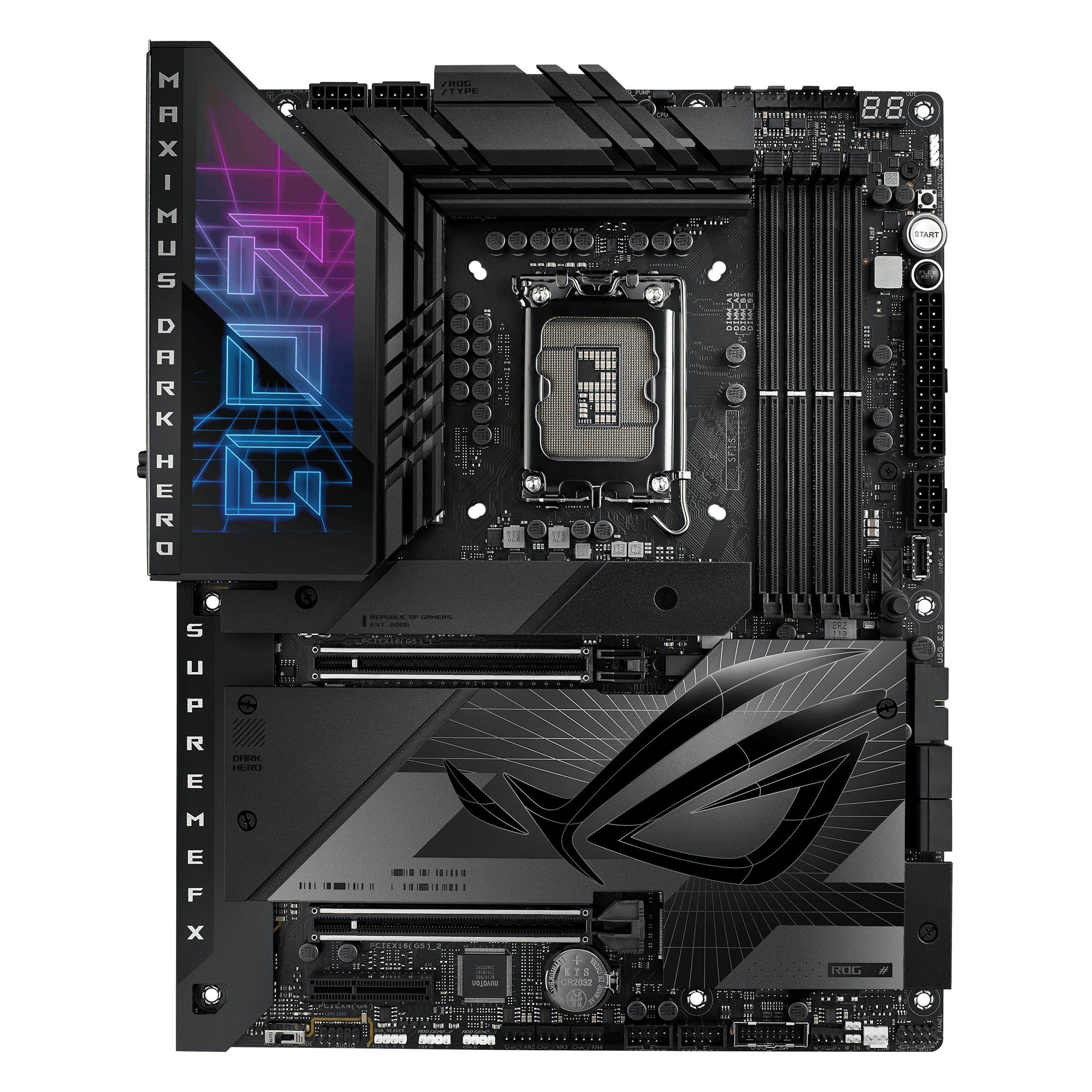
 rog.asus.com
rog.asus.com
I want to install another 2TB SAMSUNG 990 PRO PCIe 4.0 NVMe M.2 SSD . I have one installed already in my new PC in the top slot number 1 . Which slot should I install the other one ? I believe there might be an issue with lanes ? I'ts been a while since I looked inside a PC !
ROG Maximus Z790 Dark Hero | Gaming Motherboard | ROG UK
The ROG Maximus Z790 Dark Hero makes builds soar with its immense 20-stage power delivery, hyperspeed DDR5 support and the latest PCIe® 5.0 connectivity. It features five M.2 SSD slots with heatsinks, Wi-Fi 7, Thunderbolt™ 4, USB 20Gbps support, AI Overclocking, AI Cooling II, AI Networking...


