Anytime i try to update my bios i get some oemi mismatch error i used the gigabyte website and app center and tried countless versions because im looking to use ryzen 5 5600 from my current r5 3600 and threads,reddits,forums say to contact the company who prebuilt it and get the latest bios version from them as its not the same as if the gigabyte company sold it to me alone so now im here looking for the solution on updating my bios to f55 from f54d. Ive been trying to solve this for hours with no answer at all
You are using an out of date browser. It may not display this or other websites correctly.
You should upgrade or use an alternative browser.
You should upgrade or use an alternative browser.
Cant update bios on gigabyte a320m s2h motherboard
- Thread starter Reflex
- Start date
- Status
- Not open for further replies.
TonyCarter
VALUED CONTRIBUTOR
Is this a PCSpecialist computer? If so, could you post your full spec from your order page.
 www.pcspecialist.co.uk
www.pcspecialist.co.uk
If not, can I suggest you try a general support forum such as Tom's Hardware or Reddit, as this forum is for PCSpecialist customers only.
When posting for Technical Support...
Hi all If you're here, it likely means you're having issues which is not good, so we want to help to make it much better as quickly as possible and get you back into full tilt gaming / rendering / production or whatever is your poison. It really helps us if we have the full system...
If not, can I suggest you try a general support forum such as Tom's Hardware or Reddit, as this forum is for PCSpecialist customers only.
it is a pcspecialist i bought it back like 2020/2021 and upgrading only now
| Case | CORSAIR iCUE 220T RGB AIRFLOW MID TOWER GAMING CASE |
| Processor (CPU) | AMD Ryzen 5 3600 Six Core CPU (3.6GHz-4.2GHz/36MB CACHE/AM4) |
| Motherboard | GIGABYTE GA-A320M-S2H: Micro-ATX, AM4, USB 3.1, 6GB/s |
| Memory (RAM) | 16GB Corsair VENGEANCE DDR4 3200MHz (2 x 8GB) |
| Graphics Card | 4GB NVIDIA GEFORCE GTX 1650 - HDMI |
| 1st Storage Drive | 256GB PCS 2.5" SSD, SATA 6 Gb (500MB/R, 400MB/W) |
| 2nd Storage Drive | 1TB SEAGATE BARRACUDA SATA-III 3.5" HDD, 6GB/s, 7200RPM, 64MB CACHE |
| DVD/BLU-RAY Drive | NOT REQUIRED |
| Power Supply | CORSAIR 550W CV SERIES™ CV-550 POWER SUPPLY |
| Power Cable | 1 x 1 Metre UK Power Cable (Kettle Lead) |
| Processor Cooling | STANDARD AMD CPU COOLER |
| Thermal Paste | STANDARD THERMAL PASTE FOR SUFFICIENT COOLING |
| Sound Card | ONBOARD 6 CHANNEL (5.1) HIGH DEF AUDIO (AS STANDARD) |
| Network Card | 10/100/1000 GIGABIT LAN PORT |
| USB/Thunderbolt Options | MIN. 2 x USB 3.0 & 2 x USB 2.0 PORTS @ BACK PANEL + MIN. 2 FRONT PORTS |
| Operating System | NO OPERATING SYSTEM REQUIRED |
| Operating System Language | United Kingdom - English Language |
| Windows Recovery Media | NO RECOVERY MEDIA REQUIRED |
| Office Software | FREE 30 Day Trial of Microsoft 365® (Operating System Required) |
| Anti-Virus | NO ANTI-VIRUS SOFTWARE |
| Browser | Microsoft® Edge (Windows 10 Only) |
| Warranty | 3 Year Standard Warranty (1 Month Collect & Return, 1 Year Parts, 3 Year Labour) |
| Delivery | 2 - 3 DAY DELIVERY TO REPUBLIC OF IRELAND |
| Build Time | Standard Build - Approximately 13 to 15 working days |
| Welcome Book | PCSpecialist Welcome Book - United Kingdom & Republic of Ireland |
B4zookaw
VALUED CONTRIBUTOR
I think this came up ages ago. The current BIOS is a PCS specific one, so if you try and update with a version from the Gigabyte, it won't work. PCS will need to give you the correct one. Let me see if I can find the thread...
Edit: https://www.pcspecialist.co.uk/foru...m-preinstalled-version-f52d.84745/post-638526 More details.
Edit: https://www.pcspecialist.co.uk/foru...m-preinstalled-version-f52d.84745/post-638526 More details.
TonyCarter
VALUED CONTRIBUTOR
It may be in your online account, or you may have to ask PCS technical support to email it to you. We are only volunteers, not PCS.so can i just get the bios right here without having to do the second option
However, if you want do the 2nd option and get the 'official' Gigabyte version (and ease future BIOS updates)...
Latest BIOS for v1 seems to be F56b...
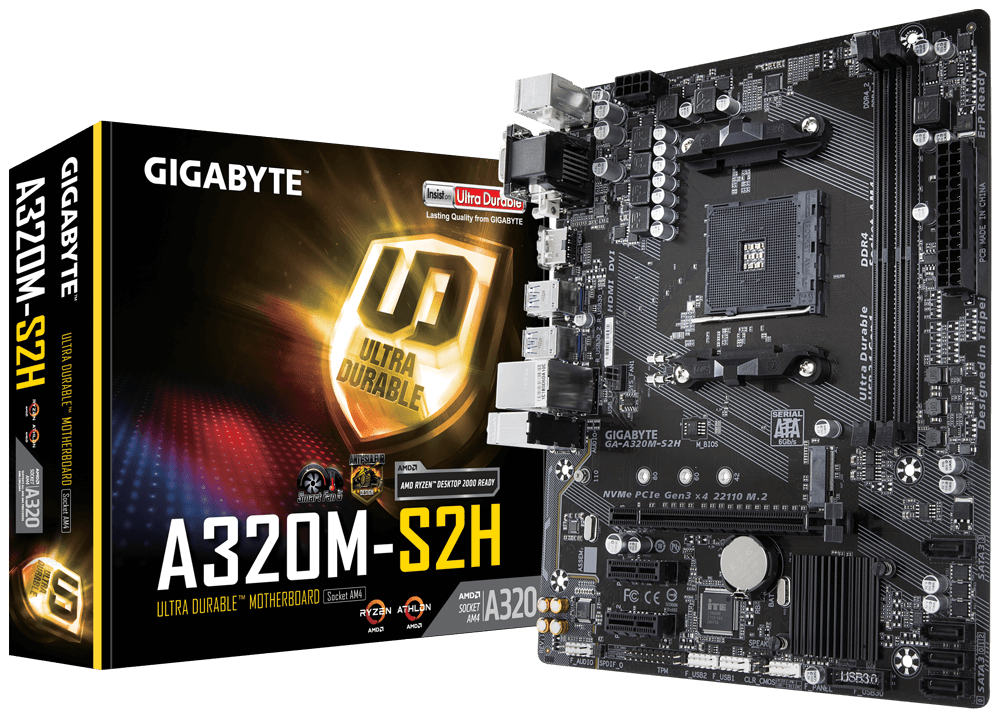
GA-A320M-S2H (rev. 1.x) Support | Motherboard - GIGABYTE Global
Lasting Quality from GIGABYTE.GIGABYTE Ultra Durable™ motherboards bring together a unique blend of features and technologies that offer users the absolute ...
Latest BIOS for v2 seems to be FDb...
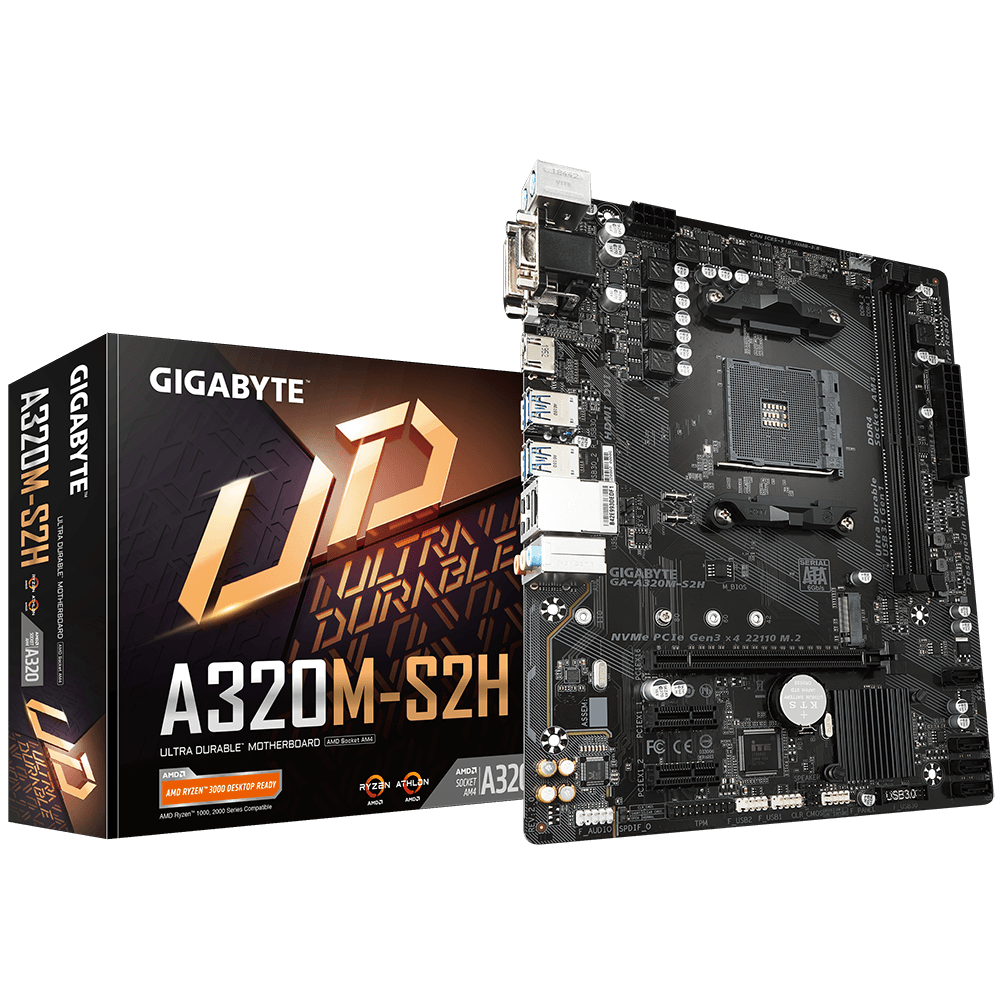
GA-A320M-S2H (rev. 2.0) Support | Motherboard - GIGABYTE Global
Lasting Quality from GIGABYTE.GIGABYTE Ultra Durable™ motherboards bring together a unique blend of features and technologies that offer users the absolute ...
TonyCarter
VALUED CONTRIBUTOR
Two variations of the motherboard.whats the difference of v1 and v2?
I don't know what version you have, or how to identify it...but looking at your current BIOS version it looks like you have a rev1 board.
SpyderTracks
We love you Ukraine
You need to contact them and they'll put it in your online account if it's not already thereso how do i get the one they should be sending me
It may be in your online account, or you may have to ask PCS technical support to email it to you. We are only volunteers, not PCS.
B4zookaw
VALUED CONTRIBUTOR
Or they'll just email it to you, that's what they did when I requested permission to update my bios, as per the T&C's of the warrantyYou need to contact them and they'll put it in your online account.
Like call them?You need to contact them and they'll put it in your online account if it's not already there
SpyderTracks
We love you Ukraine
Usually tge quickest way, but you can email or post a support request in your main PCS account alsoLike call them?
How long is warranty and stuff anyway i got it back like 2020 2021Usually tge quickest way, but you can email or post a support request in your main PCS account also
SpyderTracks
We love you Ukraine
It's not related to warranty.How long is warranty and stuff anyway i got it back like 2020 2021
so why was i never given it at the first place, i feel like paying 100 euro for a mobo in a prebuilt i should have the right to update it at the least no? And now i dont even know what i can do with a cpu and fan until i get the link to update it because the option 2 from above didnt work for me after 3 hrs of tryingIt's not related to warranty.
SpyderTracks
We love you Ukraine
BIOSes are released over time, version by version to included further compatibility, roll out bug fixes or something.so why was i never given it at the first place, i feel like paying 100 euro for a mobo in a prebuilt i should have the right to update it at the least no? And now i dont even know what i can do with a cpu and fan until i get the link to update it because the option 2 from above didnt work for me after 3 hrs of trying
It would have been on the latest stable BIOS at the time of building, they can't see the future and give you something that doesn't exist!
You do have the right to update it, you just need to contact them to do that or follow the guide above, there's nothing unusual about this. You've bought an OEM PC with an OEM motherboard, it's not a consumer board, so you need an OEM BIOS, they aren't available on manufacturers websites, only through OEMs such as PCS.
If you'd just contacted them first you would have flashed it ages ago. It's really not an issue, they were open until 8 tonight, you could have called them after being recommended to do so by @TonyCarter at 17:15 and it would have been done.
Or as in the guide linked by @B4zookaw you can easily flash it yourself and not have to contact PCS at all. It would literally take 10 minutes.
Last edited:
i emailed them twice today before 8 and received nothing back had nothing from gmail did a call and no answer i tried the option 2 of using usb it didnt work had a whole discord pc tech group try help me for hrs and i was never informed about how difficult it is the update my bios as per seen any other youtube videos of bio updates take next to 5 mins of timeBIOSes are released over time, version by version to included further compatibility, roll out bug fixes or something.
It would have been on the latest stable BIOS at the time of building, they can't see the future and give you something that doesn't exist!
You do have the right to update it, you just need to contact them to do that or follow the guide above, there's nothing unusual about this. You've bought an OEM PC with an OEM motherboard, it's not a consumer board, so you need an OEM BIOS, they aren't available on manufacturers websites, only through OEMs such as PCS.
If you'd just contacted them first you would have flashed it ages ago. It's really not an issue, they were open until 8 tonight, you could have called them after being recommended to do so by @TonyCarter at 17:15 and it would have been done.
Or as in the guide linked by @B4zookaw you can easily flash it yourself and not have to contact PCS at all. It would literally take 10 minutes.
i tried b4zookaw and it didnt work i tried for around 3hrs and no results it went from notmatched or something to then no bios image found etc and had no luck doing it
SpyderTracks
We love you Ukraine
I don't know what to say, it's really simple, but if you're struggling, you just need to speak to PCS, there's nothing we can do to help if you're struggling creating the USB to flash it.i emailed them twice today before 8 and received nothing back had nothing from gmail did a call and no answer i tried the option 2 of using usb it didnt work had a whole discord pc tech group try help me for hrs and i was never informed about how difficult it is the update my bios as per seen any other youtube videos of bio updates take next to 5 mins of time
i tried b4zookaw and it didnt work i tried for around 3hrs and no results it went from notmatched or something to then no bios image found etc and had no luck doing it
- Status
- Not open for further replies.
