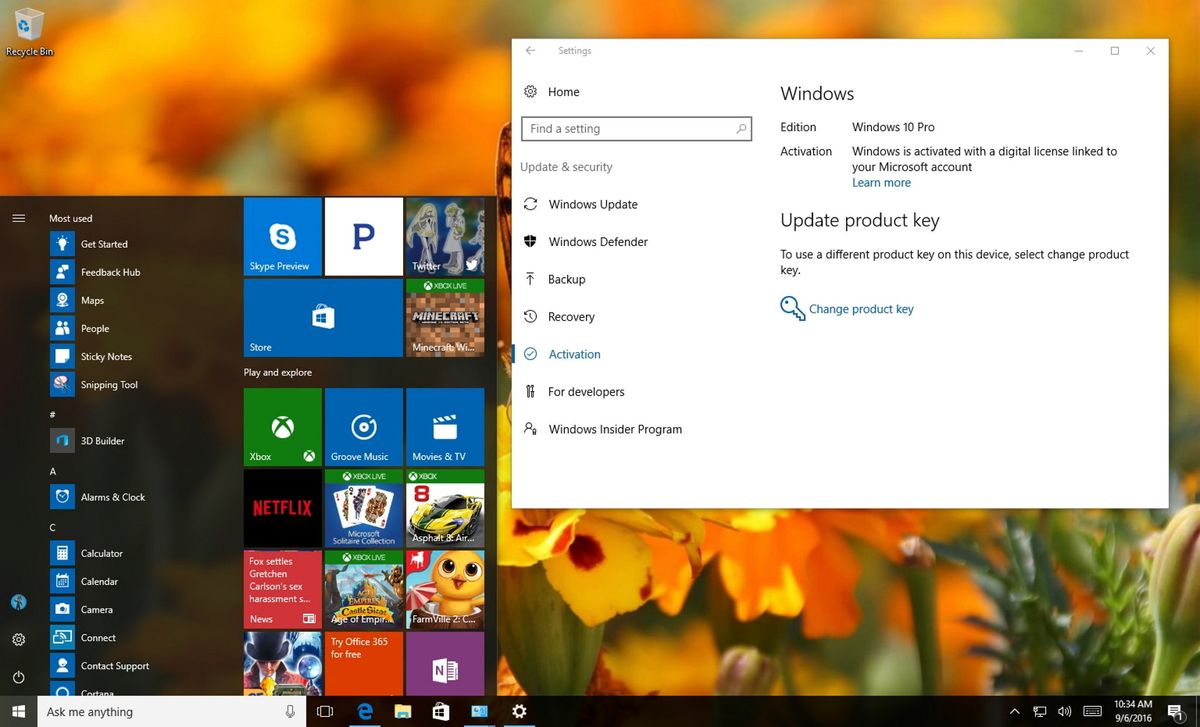Hi, I purchased this on march 2011 and it is still running well. I think that the grfx card is under powered and I am going to have more time to indulge in games, so would appreciate and advise on suggestions to upgrade this or start fresh ( I have someone willing to take it off my hands) ... I have decent budget, so dont hold back,, finally I am running 3 screens and would wish to continue with that. Speed and quietness and the ability to deal with whatever I chuck at it... have to say the current configuration worked perfect and only replacments were 2 new water coolers fitted and few extra case fans... otherwise was pretty good and for 9 years incredible value for money.. .. Now on Windows 10 Professional.
Spec is ..
PCSPECIALIST.CO.UK SPECIFICATION
The specification below has been formatted so you can easily copy and paste this to our forums when discussing your specification. Once you've copied the specification, please click here to continue.
Case
COOLERMASTER COSMOS 1000 SILVER SILENT CASE
Overclocked CPU
Overclocked Intel® Core™ i7-2600k Quad Core (3.40GHz @ max 4.80GHz)
Motherboard
ASUS® P8P67 (NEW REV 3.0): USB 3.0, SATA 6.0GB/s, CrossFireX™
Memory (RAM)
16GB KINGSTON HYPER-X GENESIS DUAL-DDR3 1600MHz, X.M.P (4 x 4GB KIT)
Graphics Card
2GB AMD RADEON™ HD6970 - 2 DVI,HDMI,2 mDP - DX® 11, (Special Offer)
1st Storage Drive
120GB INTEL® 510 SERIES SSD, SATA 6 Gb/s (up to 450MB/sR | 210MB/sW)
1st Storage Drive
2TB WD CAVIAR BLACK WD2002FAEX, SATA 6 Gb/s, 64MB CACHE (7200rpm)
1st Storage Drive
2TB WD CAVIAR BLACK WD2002FAEX, SATA 6 Gb/s, 64MB CACHE (7200rpm)
DVD/BLU-RAY Drive
12x BLU-RAY ROM DRIVE, 16x DVD ±R/±RW
Memory Card Reader
INTERNAL 52 IN 1 CARD READER (XD, MS, CF, SD, etc) + 1 x USB 2.0 PORT
Power Supply
800W Quiet 80 PLUS Quad Rail PSU + 120mm Case Fan
Processor Cooling
COOLIT ECO A.L.C (ADVANCED LIQUID COOLER)
Thermal Paste
ARCTIC COOLING MX-3 HIGH THERMAL CONDUCTIVITY COMPOUND
Sound Card
ONBOARD 6 CHANNEL (5.1) HIGH DEF AUDIO (AS STANDARD)
Wireless/Wired Networking
10/100/1000 GIGABIT LAN PORT (Wi-Fi NOT INCLUDED)
USB/Thunderbolt Options
6 x USB 2.0 PORTS (MIN 2 FRONT PORTS) AS STANDARD
4G Module
NONE, I WILL BE USING BROADBAND
Operating System
Genuine Windows 7 Professional 64 Bit w/SP1 - inc DVD & Licence
Office Software
NO OFFICE SOFTWARE
Anti-Virus
NO ANTI-VIRUS SOFTWARE
Monitor
IIYAMA E2473HDS 24" LED WIDESCREEN, 2 HDMI/DVI-D 1920x1080
Monitor Cables
2 x 2 METRE GOLD PLATED V1.4 HDMI CABLE
Warranty
3 Year Standard Warranty (1 Month Collect & Return, 1 Year Parts, 3 Year Labour)
Delivery
2 - 3 DAY DELIVERY TO REPUBLIC OF IRELAND
Build Time
Standard Build - Approximately 9 to 11 working days
Price: £0.00 including VAT and Delivery
Spec is ..
PCSPECIALIST.CO.UK SPECIFICATION
The specification below has been formatted so you can easily copy and paste this to our forums when discussing your specification. Once you've copied the specification, please click here to continue.
Case
COOLERMASTER COSMOS 1000 SILVER SILENT CASE
Overclocked CPU
Overclocked Intel® Core™ i7-2600k Quad Core (3.40GHz @ max 4.80GHz)
Motherboard
ASUS® P8P67 (NEW REV 3.0): USB 3.0, SATA 6.0GB/s, CrossFireX™
Memory (RAM)
16GB KINGSTON HYPER-X GENESIS DUAL-DDR3 1600MHz, X.M.P (4 x 4GB KIT)
Graphics Card
2GB AMD RADEON™ HD6970 - 2 DVI,HDMI,2 mDP - DX® 11, (Special Offer)
1st Storage Drive
120GB INTEL® 510 SERIES SSD, SATA 6 Gb/s (up to 450MB/sR | 210MB/sW)
1st Storage Drive
2TB WD CAVIAR BLACK WD2002FAEX, SATA 6 Gb/s, 64MB CACHE (7200rpm)
1st Storage Drive
2TB WD CAVIAR BLACK WD2002FAEX, SATA 6 Gb/s, 64MB CACHE (7200rpm)
DVD/BLU-RAY Drive
12x BLU-RAY ROM DRIVE, 16x DVD ±R/±RW
Memory Card Reader
INTERNAL 52 IN 1 CARD READER (XD, MS, CF, SD, etc) + 1 x USB 2.0 PORT
Power Supply
800W Quiet 80 PLUS Quad Rail PSU + 120mm Case Fan
Processor Cooling
COOLIT ECO A.L.C (ADVANCED LIQUID COOLER)
Thermal Paste
ARCTIC COOLING MX-3 HIGH THERMAL CONDUCTIVITY COMPOUND
Sound Card
ONBOARD 6 CHANNEL (5.1) HIGH DEF AUDIO (AS STANDARD)
Wireless/Wired Networking
10/100/1000 GIGABIT LAN PORT (Wi-Fi NOT INCLUDED)
USB/Thunderbolt Options
6 x USB 2.0 PORTS (MIN 2 FRONT PORTS) AS STANDARD
4G Module
NONE, I WILL BE USING BROADBAND
Operating System
Genuine Windows 7 Professional 64 Bit w/SP1 - inc DVD & Licence
Office Software
NO OFFICE SOFTWARE
Anti-Virus
NO ANTI-VIRUS SOFTWARE
Monitor
IIYAMA E2473HDS 24" LED WIDESCREEN, 2 HDMI/DVI-D 1920x1080
Monitor Cables
2 x 2 METRE GOLD PLATED V1.4 HDMI CABLE
Warranty
3 Year Standard Warranty (1 Month Collect & Return, 1 Year Parts, 3 Year Labour)
Delivery
2 - 3 DAY DELIVERY TO REPUBLIC OF IRELAND
Build Time
Standard Build - Approximately 9 to 11 working days
Price: £0.00 including VAT and Delivery