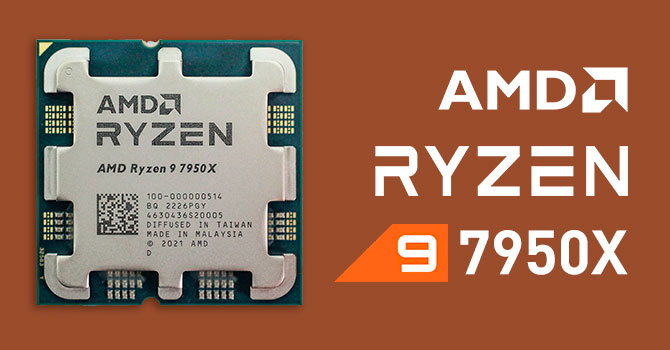JasonGarner283
Active member
Case
CORSAIR 5000D AIRFLOW TEMPERED GLASS GAMING CASE
Processor (CPU)
AMD Ryzen 9 7950X 16 Core CPU (4.5GHz-5.7GHz/80MB CACHE/AM5)
Motherboard
GIGABYTE X870 EAGLE WIFI7 (AM5, DDR5, M.2 PCIe 5.0, Wi-Fi 7)
Memory (RAM)
64GB Corsair VENGEANCE DDR5 6000MHz (2 x 32GB) KIT
Graphics Card
16GB ZOTAC GEFORCE RTX 4070 Ti SUPER TRINITY BLACK EDITION - HDMI, 3 x DP
1st M.2 SSD Drive
512GB SOLIDIGM P44 PRO GEN 4 M.2 NVMe PCIe SSD (up to 7000MB/sR, 4700MB/sW)
1st M.2 SSD Drive
2TB SOLIDIGM P41+ GEN 4 M.2 NVMe PCIe SSD (up to 4125MB/sR, 3325MB/sW)
1st M.2 SSD Drive
2TB SOLIDIGM P41+ GEN 4 M.2 NVMe PCIe SSD (up to 4125MB/sR, 3325MB/sW)
1st Storage Drive
6TB SEAGATE IRONWOLF PRO 3.5", 7200 RPM 256MB CACHE
Power Supply
CORSAIR 1200W RMx SHIFT SERIES™ MODULAR 80 PLUS GOLD, ULTRA QUIET
Processor Cooling
CORSAIR iCUE H115i ELITE CAPELLIX XT RGB High Performance CPU Cooler
Thermal Paste
STANDARD THERMAL PASTE FOR SUFFICIENT COOLING
Hi guys, my new PC arrived Monday and I very quickly noticed that the CPU temperature is running much too high -as soon as I turned it on this morning it was idling at 60C (it's now idling at 45C which is fine but as soon as I try to do something it will shoot back up again). I installed Prime 95 just to give it a quick test and even on the lightest test the CPU immediately shoots up to 98C and it's scaring me to death.
I know nothing about overclocking but I think it's overclocked. MSI Afterburner hardware monitor is reporting the clock speed as being at 5500 and hits a max of 5750 and taskmanager says utilization 2% and it's speed is hovering around the 5GHz, but it says the base speed is only 4.5GHz.
I don't want my PC overclocked so that it last three glorious years and then burns out in a blaze of glory, I just want it to run normally and last a decade. If it's overclocked can someone tell me how to get it running normally please or does it need to go back to PCS to be looked at? I've looked in the Bios settings and I can't see anything that looks like it would be responsible for any overclocking.
CORSAIR 5000D AIRFLOW TEMPERED GLASS GAMING CASE
Processor (CPU)
AMD Ryzen 9 7950X 16 Core CPU (4.5GHz-5.7GHz/80MB CACHE/AM5)
Motherboard
GIGABYTE X870 EAGLE WIFI7 (AM5, DDR5, M.2 PCIe 5.0, Wi-Fi 7)
Memory (RAM)
64GB Corsair VENGEANCE DDR5 6000MHz (2 x 32GB) KIT
Graphics Card
16GB ZOTAC GEFORCE RTX 4070 Ti SUPER TRINITY BLACK EDITION - HDMI, 3 x DP
1st M.2 SSD Drive
512GB SOLIDIGM P44 PRO GEN 4 M.2 NVMe PCIe SSD (up to 7000MB/sR, 4700MB/sW)
1st M.2 SSD Drive
2TB SOLIDIGM P41+ GEN 4 M.2 NVMe PCIe SSD (up to 4125MB/sR, 3325MB/sW)
1st M.2 SSD Drive
2TB SOLIDIGM P41+ GEN 4 M.2 NVMe PCIe SSD (up to 4125MB/sR, 3325MB/sW)
1st Storage Drive
6TB SEAGATE IRONWOLF PRO 3.5", 7200 RPM 256MB CACHE
Power Supply
CORSAIR 1200W RMx SHIFT SERIES™ MODULAR 80 PLUS GOLD, ULTRA QUIET
Processor Cooling
CORSAIR iCUE H115i ELITE CAPELLIX XT RGB High Performance CPU Cooler
Thermal Paste
STANDARD THERMAL PASTE FOR SUFFICIENT COOLING
Hi guys, my new PC arrived Monday and I very quickly noticed that the CPU temperature is running much too high -as soon as I turned it on this morning it was idling at 60C (it's now idling at 45C which is fine but as soon as I try to do something it will shoot back up again). I installed Prime 95 just to give it a quick test and even on the lightest test the CPU immediately shoots up to 98C and it's scaring me to death.
I know nothing about overclocking but I think it's overclocked. MSI Afterburner hardware monitor is reporting the clock speed as being at 5500 and hits a max of 5750 and taskmanager says utilization 2% and it's speed is hovering around the 5GHz, but it says the base speed is only 4.5GHz.
I don't want my PC overclocked so that it last three glorious years and then burns out in a blaze of glory, I just want it to run normally and last a decade. If it's overclocked can someone tell me how to get it running normally please or does it need to go back to PCS to be looked at? I've looked in the Bios settings and I can't see anything that looks like it would be responsible for any overclocking.