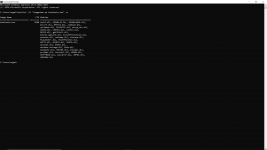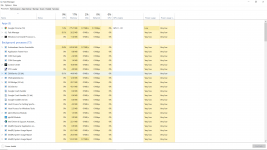leaving just my opinion here...So I ran the performance monitor like you said and it's telling me the CPU rating for the system is very poor.
I see from this screenshot that your system is heavily bogged by a background process named "taskhostw.exe" which is using ALL your resources...
we are talking 98+% resources
I think you may have a severe SOFTWARE problem rather than hardware, maybe a wrong driver or even a virus?
sorry for the question but.... is your windows genuine?